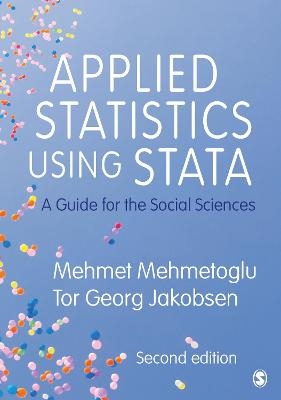MATLAB for Engineers
Pearson Education (Verlag)
978-0-273-76416-8 (ISBN)
- Titel erscheint in neuer Auflage
- Artikel merken
With a hands-on approach and focus on problem solving, this introduction to the powerful MATLAB computing language is designed for students with only a basic college algebra background. Numerous examples are drawn from a range of engineering disciplines, demonstrating MATLAB's applications to a broad variety of problems.
ABOUT THIS BOOK XI
DEDICATION AND ACKNOWLEDGMENTS XV
1 ABOUT MATLAB (R) 1
1.1 What Is MATLAB (R)? 1
1.2 Student Edition of MATLAB (R) 2
1.3 How Is MATLAB (R) Used in Industry? 3
1.4 Problem Solving in Engineering and Science 5
2 MATLAB (R) ENVIRONMENT 9
2.1 Getting Started 9
2.2 MATLAB (R) Windows 11
2.3 Solving Problems with MATLAB (R) 18
2.4 Saving Your Work 42
Summary 52
MATLAB (R) Summary 54
Key Terms 55
Problems 55
3 BUILT-IN MATLAB (R) FUNCTIONS 63
Introduction 63
3.1 Using Built-In Functions 63
3.2 Using the Help Feature 65
3.3 Elementary Math Functions 68
3.4 Trigonometric Functions 76
3.5 Data Analysis Functions 80
3.6 Random Numbers 100
3.7 Complex Numbers 104
3.8 Computational Limitations 108
3.9 Special Values and Miscellaneous Functions 109
3.10 Summary 111
MATLAB (R) Summary 112
Key Terms 113
Problems 114
4 MANIPULATING MATLAB (R) MATRICES 121
4.1 Manipulating Matrices 121
4.2 Problems with Two Variables 128
4.3 Special Matrices 135
Summary 141
MATLAB (R) Summary 142
Key Terms 142
Problems 142
5 PLOTTING 149
Introduction 149
5.1 Two-Dimensional Plots 149
5.2 Subplots 166
5.3 Other Types of Two-Dimensional Plots 168
5.4 Three-Dimensional Plotting 183
5.5 Editing Plots from the Menu Bar 189
5.6 Creating Plots from the Workspace Window 191
5.7 Saving Your Plots 192
Summary 193
MATLAB (R) Summary 193
Problems 195
6 USER-DEFINED FUNCTIONS 205
Introduction 205
6.1 Creating Function M-Files 205
6.2 Creating Your Own Toolbox of Functions 224
6.3 Anonymous Functions and Function Handles 226
6.4 Function Functions 227
6.5 Subfunctions 228
Summary 231
MATLAB (R) Summary 232
Key Terms 233
Problems 233
7 USER-CONTROLLED INPUT AND OUTPUT 240
Introduction 240
7.1 User-Defi ned Input 240
7.2 Output Options 244
7.3 Graphical Input 254
7.4 More Cell Mode Features 255
7.5 Reading and Writing Data from Files 260
7.6 Debugging Your Code 263
Summary 266
MATLAB (R) Summary 267
Key Terms 268
Problems 268
8 LOGICAL FUNCTIONS AND SELECTION STRUCTURES 273
Introduction 273
8.1 Relational and Logical Operators 274
8.2 Flowcharts and Pseudocode 276
8.3 Logical Functions 277
8.4 Selection Structures 284
8.5 Debugging 300
Summary 301
MATLAB (R) Summary 301
Key Terms 302
Problems 302
9 REPETITION STRUCTURES 311
Introduction 311
9.1 For Loops 312
9.2 While Loops 320
9.3 Break and Continue 328
9.4 Midpoint Break Loops 329
9.5 Nested Loops 333
9.6 Improving the Effi ciency of Loops 334
Summary 336
Key Terms 337
Problems 337
10 MATRIX ALGEBRA 343
Introduction 343
10.1 Matrix Operations and Functions 343
10.2 Solutions of Systems of Linear Equations 363
10.3 Special Matrices 379
Summary 381
MATLAB (R) Summary 383
Key Terms 384
Problems 384
11 OTHER KINDS OF ARRAYS 391
Introduction 391
11.1 Data Types 392
11.2 Multidimensional Arrays 401
11.3 Character Arrays 403
11.4 Cell Arrays 408
11.5 Structure Arrays 409
Summary 417
MATLAB (R) Summary 417
Key Terms 418
Problems 418
12 SYMBOLIC MATHEMATICS 424
Introduction 424
12.1 Symbolic Algebra 425
12.2 Solving Expressions and Equations 435
12.3 Symbolic Plotting 446
12.4 Calculus 454
12.5 Differential Equations 468
12.6 Converting Symbolic Expressions to MATLAB (R) Functions 470
Summary 471
MATLAB (R) Summary 473
Problems 474
13 NUMERICAL TECHNIQUES 484
13.1 Interpolation 484
13.2 Curve Fitting 494
13.3 Using the Interactive Fitting Tools 505
13.4 Differences and Numerical Differentiation 512
13.5 Numerical Integration 520
13.6 Solving Differential Equations Numerically 526
Summary 533
MATLAB (R) Summary 535
Key Terms 536
Problems 536
14 ADVANCED GRAPHICS 545
Introduction 545
14.1 Images 545
14.2 Handle Graphics 561
14.3 Animation 565
14.4 Other Visualization Techniques 571
14.5 Introduction to Volume Visualization 573
Summary 576
MATLAB (R) Summary 577
Key Terms 578
Problems 579
15 CREATING GRAPHICAL USER INTERFACES 581
Introduction 581
15.1 A Simple GUI with One User Interaction 582
15.2 A Graphical User Interface with Multiple User
Interactions Ready_Aim_Fire 590
15.3 An Improved Ready_Aim_Fire Program 593
15.4 A Much Better Ready_Aim_Fire Program 594
15.5 Built-In GUI Templates 598
Summary 602
Key Terms 602
Problems 602
16 SIMULINK (R) A BRIEF INTRODUCTION 604
Introduction 604
16.1 Applications 604
16.2 Getting Started 605
16.3 Solving Differential Equations with Simulink (R) 613
Summary 618
Key Terms 619
Problems 619
APPENDIX A SPECIAL CHARACTERS, COMMANDS, AND
FUNCTIONS 623
APPENDIX B SCALING TECHNIQUES 638
APPENDIX C THE READY_AIM_FIRE GUI 641
INDEX 646
| Sprache | englisch |
|---|---|
| Maße | 203 x 253 mm |
| Gewicht | 1010 g |
| Themenwelt | Schulbuch / Wörterbuch |
| Mathematik / Informatik ► Mathematik ► Computerprogramme / Computeralgebra | |
| Technik | |
| ISBN-10 | 0-273-76416-0 / 0273764160 |
| ISBN-13 | 978-0-273-76416-8 / 9780273764168 |
| Zustand | Neuware |
| Informationen gemäß Produktsicherheitsverordnung (GPSR) | |
| Haben Sie eine Frage zum Produkt? |
aus dem Bereich