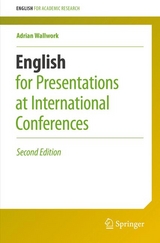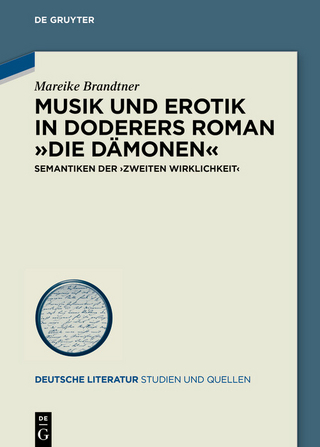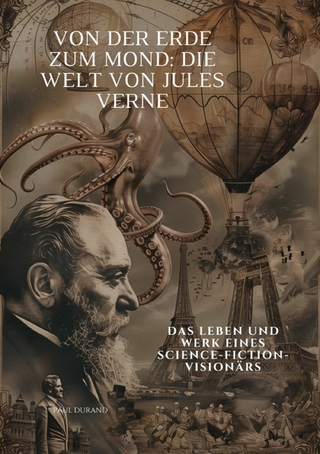English for Presentations at International Conferences (eBook)
XVIII, 293 Seiten
Springer-Verlag
978-3-319-26330-4 (ISBN)
- plan, prepare and practice a well-organized, interesting presentation
- avoid errors in English by using short easy-to-say sentences
- improve your English pronunciation and intonation
- gain confidence, and overcome nerves and embarrassment
- highlight the essential points you want your audience to remember
- attract and retain audience attention
- deal with questions from the audience
- learning from talks on TED
- networking with potential collaborators, professors, fellow researchers
- interacting successfully with non-native audiences
- posters
Adrian Wallwork is the author of more than 30 ELT and EAP textbooks. He has trained several thousand PhD students and academics from 35 countries to write research papers, prepare presentations, and communicate with editors, referees and fellow researchers.
Preface 6
Who is this book for? 6
What does this book cover? 6
How is the book organized? 7
How are the chapters organized? 7
How should I read this book? 8
Differences from the first edition 8
I am a trainer in EAP and EFL. Should I read this book? 8
Are the examples in this book taken from real presentations? 9
The author 9
Other books in this series 9
Chapter 1: The Importance of Presentations 20
1.1 What's the buzz? 21
1.2 Giving presentations gives you visibility and advances your career 22
1.3 Simply attending, without presenting, is not enough 23
1.4 Good presentations: typical features 23
1.5 Bad presentations: typical features 24
1.6 The key to a professional presentation 24
Chapter 2: TED and Learning from Others 25
2.1 What's the buzz? 26
2.2 Choosing a TED presentation and learning the benefits 27
2.3 TED example with use of slides: Let’s bridge the digital divide! 27
2.4 TED example with minimal slides, delivered from a lectern: The forgotten history of autism 29
2.5 What might Steve have done differently if he had been giving a more formal version of his talk at an international conference made up of a multilingual audience? 30
2.6 TED example delivered from a lectern: This is what it's like to teach in North Korea 31
2.7 What can you learn from these three TED presentations? 32
2.8 Should you opt for TED-style presentations? 33
2.9 TED viewers rarely comment on non-native speakers' use of English 34
2.10 Note down what you remember about the presentations you watch 35
2.11 Assess other people's presentations 35
2.12 Using TED talks 35
Chapter 3: Why You Should Write Out Your Speech 37
3.1 What's the buzz? 38
3.2 Write down your speech 40
3.3 Don't lift text directly from your paper 41
3.4 Only have one idea per sentence 42
3.5 Be concise—only say things that add value 43
3.6 Simplify sentences that are difficult to say 44
3.7 Do not use synonyms for technical/key words 45
3.8 Only use synonyms for nontechnical words 45
3.9 Use verbs rather than nouns 46
3.10 Avoid abstract nouns 46
3.11 Avoid generic quantities and unspecific adjectives 46
3.12 Advantages of having a written script 47
3.13 Mark up your script and then practice reading it aloud 48
3.14 Use your script to write notes to accompany your slides 49
3.15 Use your speech to decide if and when to have slides and in what order 49
3.16 Tense usage 51
Chapter 4: Writing the text of your slides 55
4.1 What’s the buzz? 56
4.2 PART 1: TITLES - WHOLE PRESENTATION AND INDIVIDUAL SLIDES 57
4.2.1 Make sure your title is not too technical for your audience 57
4.2.2 Remove all redundancy from your title, but don't be too concise 59
4.2.3 Check that your title is grammatical and is spelt correctly 60
4.2.4 Deciding what else to include in the title slide 61
4.2.5 Think of alternative titles for your slides 62
4.3 PART 2: KEEPING TEXT ON SLIDES TO THE MINIMUM 63
4.3.1 Keep it simple: one idea per slide 63
4.3.2 Where possible, avoid complete sentences 63
4.3.3 Only use complete sentences for a specific purpose 64
4.3.4 Avoid repetition within the same slide 65
4.3.5 Use only well-known acronyms, abbreviations, contractions, and symbols 66
4.3.6 Choose the shortest forms possible 66
4.3.7 Cut brackets containing text 67
4.3.8 Keep quotations short 67
4.3.9 Avoid references 68
4.3.10 Don’t put text in your slides to say what you will do or have done during your presentation 68
4.4 PART 3: BULLETS 70
4.4.1 Limit yourself to six (standard) bullets per slide, with a a maximum of two levels of bullets 70
4.4.2 Choose the best order for the bullets 71
4.4.3 Do not use a bullet for every line in your text 71
4.4.4 Be grammatical in bullets and where possible use verbs not nouns 72
4.5 PART 4: CHECKING YOUR SLIDES 74
4.5.1 Print your slides as a handout then edit /cut them 74
4.5.2 Check for typos 74
Chapter 5: Visual Elements and Fonts 75
5.1 What’s the buzz? 76
5.2 Use visuals to help your audience understand, but keep the visuals simple 77
5.3 Choose the most appropriate figure to illustrate your point 78
5.4 Design pie charts so that the audience can immediately understand them 83
5.5 Only include visuals that you intend to talk about 85
5.6 Use an image to replace unnecessary or tedious text 85
5.7 Only show a slide for as long as you are talking about it 86
5.8 Avoid visuals that force you (the presenter) to look at the screen 86
5.9 Make sure your slide can be read by the audience in the back row 87
5.10 Use background color to facilitate audience understanding 87
5.11 Choose your font(s) wisely, and limit different types of formatting 88
5.12 Remember the difference in usage between commas and points in numbers 88
5.13 Locate formulas, code, procedures etc between 'easy-on-the-eye' slides 88
5.14 Be aware of the dangers of presentation software 89
5.15 Only use animations if they serve a good purpose 90
5.16 Introduce items in a list one at a time only if absolutely necessary 90
5.17 A few tricks provided by presentation software 91
5.18 Final checks 92
Chapter 6: Ten Ways to Begin a Presentation 93
6.1 What's the buzz? 94
6.2 Basic do's and don'ts at the beginning of your presentation 95
6.3 Decide how you are going to begin 95
6.4 Say what you plan to do in your presentation and why 96
6.5 Tell the audience some facts about where you come from 98
6.6 Show a map 99
6.7 Give an interesting statistic that relates to your country 100
6.8 Give an interesting statistic that relates directly to the audience 100
6.9 Get the audience to imagine a situation 102
6.10 Ask the audience a question 102
6.11 Say something personal about yourself 104
6.12 Mention something topical 105
6.13 Say something counterintuitive 106
6.14 Moral of the story 106
Chapter 7: Agenda and Transitions 107
7.1 What's the buzz? 108
7.2 Consider not having an “agenda” slide 109
7.3 Use an “Agenda” slide for longer presentations and for arts, humanities, and social sciences 110
7.4 Use an agenda to introduce key terminology 112
7.5 Only move to the next slide when you’ve finished talking about the current slide 112
7.6 Use transitions to guide your audience 113
7.7 Learn how to signal a move from one section to the next 114
7.8 Exploit your transitions for other purposes than simply moving to the next topic 114
7.9 Only use an introductory phrase to a slide when strictly necessary 114
7.10 Be concise 115
7.11 Add variety to your transitions 115
Chapter 8: Methodology 116
8.1 What's the buzz? 117
8.2 First, regain the audience’s attention 118
8.3 Give simple explanations and be careful when giving numbers 118
8.4 Give examples first, technical explanations second 119
8.5 Be brief and only talk about what is strictly necessary 119
8.6 Show only the key steps in a process or procedure 120
8.7 Use slide titles to help explain a process 121
8.8 Explain why you are not describing the whole process 121
8.9 Indicate where you are in a process 122
8.10 Tell a story rather than sounding like a technical manual 123
8.11 Bring your figures, graphs, etc., alive 125
8.12 Minimize or cut the use of equations, formulas, and calculations 126
8.13 Use active and passive forms effectively 127
Chapter 9: Results and Discussion 128
9.1 What's the buzz? 129
9.2 Focus only on the key results, and keep the explanation short 130
9.3 Communicate the value of what you have done—put your results in the big picture 131
9.4 Explain graphs in a meaningful way 131
9.5 Avoid phrases that might make you sound overconfident, arrogant or critical of others 133
9.6 Tell the audience about any problems in interpreting your results 135
9.7 Explain whether your results were expected or not 136
9.8 Be upfront about your poor/uninteresting/negative results 137
9.9 Turn your'negative' results into an opportunity for collaboration 138
9.10 Encourage discussion and debate 138
Chapter 10: Conclusions 139
10.1 What’s the buzz? 140
10.2 Be brief and don’t deviate from your planned speech 141
10.3 Show your enthusiasm and remind audience of key findings 142
10.4 Make sure your final slides give useful information 143
10.5 Five ways to end a presentation 144
10.6 Write/Show something interesting on your final slide 147
10.7 Prepare a sequence of identical copies of your last slide 148
10.8 Learn what to say before you introduce the Q& A session
Chapter 11: Questions and Answers 149
11.1 What's the buzz? 150
11.2 Learn to deal with your anxiety about the Q& A session
11.3 Prepare in advance for all possible questions 152
11.4 Give the audience time to respond to your call for questions 152
11.5 Get the questioner to stand up. Reply to the whole audience 153
11.6 Repeat the questions 153
11.7 Remember that it is not just your fault if you can’t understand the question 154
11.8 Don’t interrupt the questioner unless … 154
11.9 Be concise in giving your answers 155
11.10 Always be polite 155
11.11 If you are attending an important professor's presentation, think about the value of asking her / him a question? 156
11.12 Think about how you might answer (or ask) generic questions 156
Chapter 12: Attracting Audiences and Keeping Their Attention 159
12.1 What's the buzz? 160
12.2 Ensure you have an attractive title 161
12.3 Be aware of the implications of the time when your presentation is scheduled 162
12.4 Immediately make eye contact with the audience and maintain it throughout 162
12.5 Adopt an appropriate level of formality 163
12.6 Exploit moments of high audience attention 165
12.7 Don’t spend too long on one slide and consider blanking the screen 165
12.8 Learn ways to regain audience attention after you have lost it 166
12.9 Present statistics in a way that the audience can relate to them 167
12.10 Avoid quasi-technical terms 168
12.11 Explain or paraphrase words that may be unfamiliar to the audience 168
12.12 Occasionally use'strong' adjectives 169
12.13 Be aware of cultural differences 169
12.14 Be serious and have fun 170
12.15 Gaining and keeping your audience’s attention: a summary 171
Chapter 13: Handling Your Nerves 172
13.1 What's the buzz? 173
13.2 Standing up in public 174
13.3 Dealing with your English accent and grammar 175
13.4 Presenting negative or'uninteresting' results 176
13.5 Handling nerves during the Q& A session
13.6 Prepare for forgetting what you want to say 178
13.7 Get to know your potential audience at the bar and social dinners 178
13.8 Check out the room where your presentation will be 179
13.9 Do some physical exercises immediately before your presentation 179
Chapter 14: Pronunciation and Intonation 180
14.1 What's the buzz? 181
14.2 English has an irregular system of pronunciation 182
14.3 Dealing with your accent and pronunciation 182
14.4 Use online resources to check your pronunciation 183
14.5 Practise your pronunciation by following transcripts and imitating the speaker 184
14.6 Don’t speak too fast or too much, and vary your tone of voice 185
14.7 Use stress to highlight the key words 186
14.8 Be very careful of English technical words that also exist in your language 187
14.9 Practise -ed endings 187
14.10 Enunciate numbers very clearly 188
14.11 Avoid er, erm, ah 188
14.12 Practise with a native speaker 188
Chapter 15: Rehearsing and Self-Assessment 189
15.1 What’s the buzz? 190
15.2 Use your notes (upload them onto your phone) 191
15.3 Vary the parts you practice 192
15.4 Practice your position relative to the screen 193
15.5 Don’t sit. Stand and move around 194
15.6 Use your hands 194
15.7 Have an expressive face and smile 195
15.8 Organize your time 195
15.9 Cut redundant slides (but not interesting ones), simplify complicated slides 196
15.10 Prepare for the software or the equipment breaking down 197
15.11 Make a video recording of yourself 198
15.12 Learn how to be self-critical: practice with colleagues 198
15.13 Get colleagues to assess the value of your slides 200
15.14 Email your presentation to your professor and colleagues 200
15.15 Do a final spell check on your slides 201
15.16 Improve your slides and your speech after the presentation 201
Chapter 16: Networking: Preparation for Social Events 202
16.1 What's the buzz? 203
16.2 Exploit conferences for publishing your research and for networking 203
16.3 Anticipate answers to questions that people might ask you after your presentation 204
16.4 Learn how to introduce yourself for both formal and informal occasions 205
16.5 Use people’s titles where appropriate 206
16.6 Prepare strategies for introducing yourself to a presenter after his / her presentation 207
16.7 Learn how to introduce yourself to a group of people 207
16.8 Identify typical conversation topics and prepare related vocabulary lists 209
16.9 Learn what topics of conversation are not acceptable for particular nationalities 210
16.10 Think of other safe topics that involve cultural similarities rather than just differences 211
16.11 If you live near the conference location, be prepared to answer questions on your town 212
16.12 Prepare anecdotes that you can recount over dinner 212
16.13 Practice being at the center of attention in low-risk situations 214
Chapter 17: Networking: Successful Informal Meetings 216
17.1 What's the buzz? 217
17.2 Decide in advance which key people you want to meet 218
17.3 Email your key person in advance of the conference 219
17.4 Consider telephoning your key person in advance of the conference, rather than emailing 220
17.5 Think of how the meeting could be beneficial not only to you but also to your key person 221
17.6 Find out as much as you can about your key person, but be discreet 221
17.7 Encourage your key person to come to your presentation or poster session 222
17.8 Exploit opportunities for introductions at the coffee machine 222
17.9 Be prepared for what to say if your proposal for a meeting is not accepted 224
17.10 Prepare well for any informal one-to-one meetings 224
17.11 Be positive throughout informal one-to-one meetings 224
17.12 A verbal exchange is like a game of ping pong: always give your interlocutor an opportunity to speak 226
17.13 Ensure that you follow up on your meeting 229
Chapter 18: Posters 230
18.1 What's the buzz? 231
18.2 PART 1: CREATING A POSTER AND KNOWING WHAT TO SAY 232
18.2.1 Purpose 232
18.2.2 Types of research that might be better presented in a poster rather than a formal presentation 232
18.2.3 Deciding what to include 233
18.2.4 Using bullets to describe your research objectives 233
18.2.5 Other points in the poster where you can use bullets 234
18.2.6 Checking your text 235
18.2.7 Quality check 235
18.2.8 What to say to your audience 236
18.3 PART 2: WHAT SECTIONS TO INCLUDE AND WHAT TO PUT IN THEM 237
18.3.1 Title 237
18.3.2 Summary 237
18.3.3 Introduction 238
18.3.4 Materials and methods 239
18.3.5 Results 239
18.3.6 Conclusions 240
18.3.7 Your contact details 241
18.3.8 Other things to include (in a much smaller font) 241
Chapter 19: Advice for Native English Speakers on How to Present at International Conferences and Run Workshops 242
19.1 What's the buzz? 243
19.2 Learn from seasoned speakers 244
19.3 Understand what it feels like not to understand 245
19.4 Watch TED to understand how it feels to be a non-native speaker 246
19.5 Watch TED to understand how to talk to non-natives 247
19.6 Learn another language! 248
19.7 Have two versions of your presentation 248
19.8 Ensure you adapt a presentation that you have given to native speakers and make it suitable for non-natives 249
19.9 Focus on what non-natives actually like about native speakers 249
19.10 Be careful of cultural differences 250
19.11 Avoid humor, but have fun 250
19.12 Explain key words 252
19.13 Choose appropriate vocabulary 252
19.14 Mind your language! 254
19.15 Speak slowly and enunciate very clearly 255
19.16 Workshops and seminars: try to reduce anxiety levels of the audience as soon as possible 255
19.17 Never equate a person's level of English with their level of intelligence 256
19.18 Take responsibility for any lack of understanding by your interlocutor 256
19.19 Ask your participants questions during workshops 257
19.20 Avoid saying ‘OK?’ to check understanding during workshops 257
19.21 Remind the audience of the big picture 258
19.22 Have recap slides in addition to or as an occasional alternative to questions slides 259
19.23 Reduce your talking time during workshops, seminars and training sessions 259
19.24 Timing and breaks: using exercises in workshops 260
19.25 Handouts 260
19.26 If you are a participant, never dominate the discussion 260
Chapter 20: Useful Phrases 261
20.1 PART 1 PRESENTATIONS AND POSTERS 261
20.1.1 Introductions and outline 261
20.1.2 Transitions 263
20.1.3 Emphasizing, qualifying, giving examples 264
20.1.4 Diagrams 265
20.1.5 Making reference to parts of the presentation 268
20.1.6 Discussing results, conclusions, future work 269
20.1.7 Ending 270
20.1.8 Questions and answers 270
20.1.9 Things that can go wrong 272
20.1.10 What to say during a poster session 274
20.2 PART 2: NETWORKING 275
20.2.1 Introductions 275
20.2.2 Meeting people who you have met before 276
20.2.3 Small talk 277
20.2.4 Arranging meetings 278
20.2.5 At an informal one-to-one meeting 279
20.2.6 At the bar, restaurant and social dinners 280
20.2.7 Saying goodbye 284
Acknowledgements 286
Sources 287
Index 292
| Erscheint lt. Verlag | 5.3.2016 |
|---|---|
| Reihe/Serie | English for Academic Research | English for Academic Research |
| Zusatzinfo | XVIII, 284 p. 6 illus. in color. |
| Verlagsort | Cham |
| Sprache | englisch |
| Themenwelt | Geisteswissenschaften ► Sprach- / Literaturwissenschaft ► Anglistik / Amerikanistik |
| Geisteswissenschaften ► Sprach- / Literaturwissenschaft ► Germanistik | |
| Sozialwissenschaften ► Pädagogik | |
| Schlagworte | dealing with native and non-native audiences • English • international conferences • Networking • Posters • presentation skills • standard phrases • Ted |
| ISBN-10 | 3-319-26330-7 / 3319263307 |
| ISBN-13 | 978-3-319-26330-4 / 9783319263304 |
| Informationen gemäß Produktsicherheitsverordnung (GPSR) | |
| Haben Sie eine Frage zum Produkt? |
Größe: 3,0 MB
DRM: Digitales Wasserzeichen
Dieses eBook enthält ein digitales Wasserzeichen und ist damit für Sie personalisiert. Bei einer missbräuchlichen Weitergabe des eBooks an Dritte ist eine Rückverfolgung an die Quelle möglich.
Dateiformat: PDF (Portable Document Format)
Mit einem festen Seitenlayout eignet sich die PDF besonders für Fachbücher mit Spalten, Tabellen und Abbildungen. Eine PDF kann auf fast allen Geräten angezeigt werden, ist aber für kleine Displays (Smartphone, eReader) nur eingeschränkt geeignet.
Systemvoraussetzungen:
PC/Mac: Mit einem PC oder Mac können Sie dieses eBook lesen. Sie benötigen dafür einen PDF-Viewer - z.B. den Adobe Reader oder Adobe Digital Editions.
eReader: Dieses eBook kann mit (fast) allen eBook-Readern gelesen werden. Mit dem amazon-Kindle ist es aber nicht kompatibel.
Smartphone/Tablet: Egal ob Apple oder Android, dieses eBook können Sie lesen. Sie benötigen dafür einen PDF-Viewer - z.B. die kostenlose Adobe Digital Editions-App.
Zusätzliches Feature: Online Lesen
Dieses eBook können Sie zusätzlich zum Download auch online im Webbrowser lesen.
Buying eBooks from abroad
For tax law reasons we can sell eBooks just within Germany and Switzerland. Regrettably we cannot fulfill eBook-orders from other countries.
aus dem Bereich