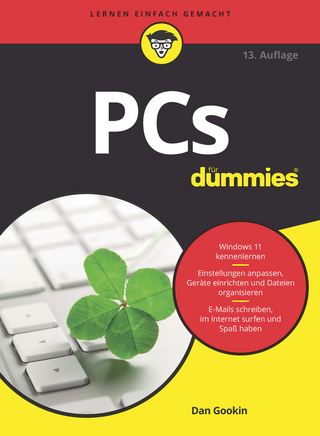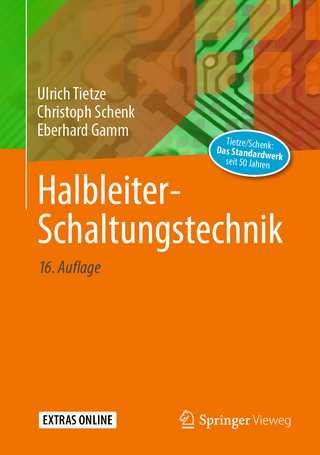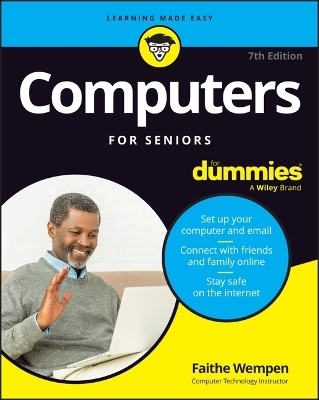
Computers For Seniors For Dummies
For Dummies (Verlag)
978-1-394-27831-2 (ISBN)
Computers For Seniors For Dummies gives you the confidence you need to connect with friends and explore the internet all from the comfort of your couch. This step-by-step guide walks you through the basics of buying and setting up a computer, working with Windows or Mac, and getting online. With large print and clear figures, you'll learn essential tasks like emailing, browsing the internet, creating and viewing digital photos, and staying safe from hackers and viruses. In no time you'll be shopping online and video calling family from across the country.
Get advice on purchasing a reliable, budget-friendly computer, along with accessories like printers
Create formatted documents and spreadsheets and share them with others
Organize and share family photos
Watch movies and listen to music online
Stay safe online, with tips to avoid hackers, scammers, and identity theft
Shop online for everything from groceries to life insurance
Those older and wiser who need help getting started with computers will love this no-nonsense For Seniors For Dummies guide.
Faithe Wempen, M.A., CompTIA A+, has spent the last 35+ years as an information technology instructor and learning designer. She designs and creates technology courses for online universities, and is the author of over 160 books, including Office for Seniors for Dummies and Outlook for Dummies.
Introduction 1
Part 1: Get Going! 5
Chapter 1: Buying a Computer 7
Chapter 2: Setting Up Your Computer 37
Chapter 3: Buying and Setting Up a Printer 65
Part 2: Getting Up to Speed with Windows 79
Chapter 4: Working with Apps in Windows 81
Chapter 5: Managing Your Personal Files 109
Chapter 6: Making Windows Your Own 133
Part 3: Going Online 151
Chapter 7: Getting Connected to the Internet 153
Chapter 8: Browsing the Web 167
Chapter 9: Staying Safe While Online 189
Chapter 10: Keeping in Touch with Email 209
Chapter 11: Working in the Cloud 229
Chapter 12: Connecting with People Online 247
Chapter 13: Exploring Artificial Intelligence 263
Part 4: Having Fun 273
Chapter 14: Let’s Play a Game! 275
Chapter 15: Viewing and Creating Digital Photos and Videos 289
Chapter 16: Listening to Music on Your PC 309
Part 5: Windows Toolkit 323
Chapter 17: Working with Networks 325
Chapter 18: Protecting Windows 341
Chapter 19: Maintaining Windows 353
Index 369
| Erscheinungsdatum | 09.11.2024 |
|---|---|
| Sprache | englisch |
| Maße | 185 x 231 mm |
| Gewicht | 544 g |
| Themenwelt | Schulbuch / Wörterbuch ► Unterrichtsvorbereitung ► Unterrichts-Handreichungen |
| Mathematik / Informatik ► Informatik ► Web / Internet | |
| Informatik ► Weitere Themen ► Hardware | |
| Sozialwissenschaften ► Pädagogik | |
| ISBN-10 | 1-394-27831-4 / 1394278314 |
| ISBN-13 | 978-1-394-27831-2 / 9781394278312 |
| Zustand | Neuware |
| Haben Sie eine Frage zum Produkt? |
aus dem Bereich