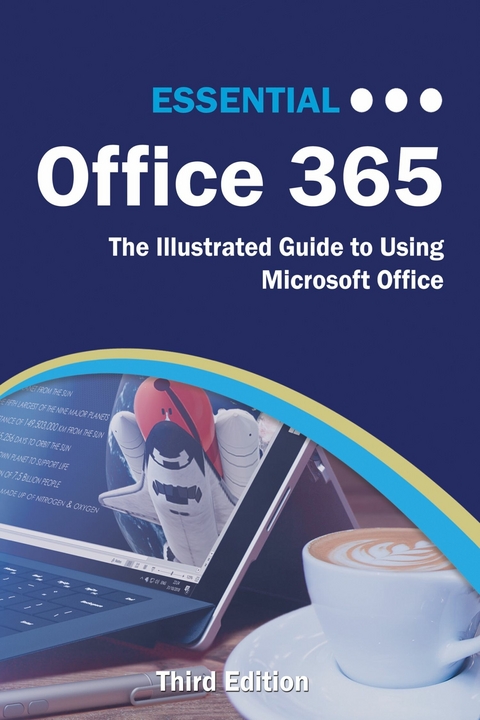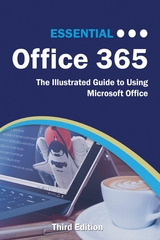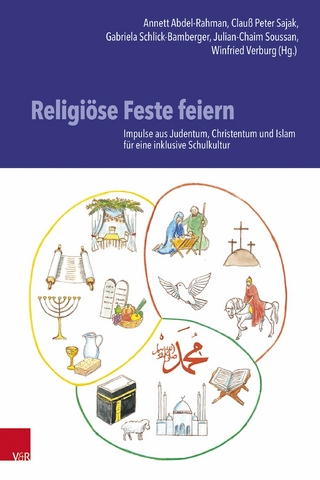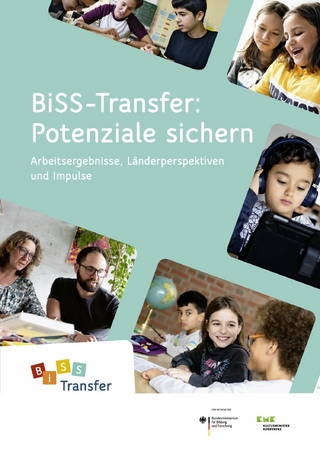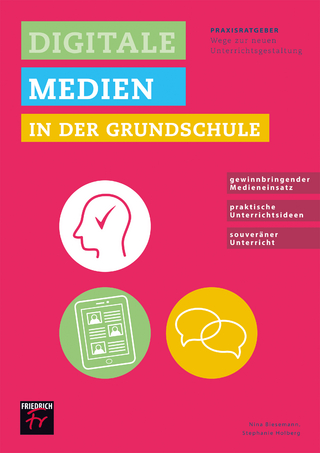Essential Office 365 Third Edition (eBook)
472 Seiten
Elluminet Press (Verlag)
978-1-911174-75-2 (ISBN)
The twenty-first century offers more technology than we have ever seen before, but with new updates, and apps coming out all the time, it's hard to keep up.
Essential Office 365 is here to help. Along with easy to follow step-by-step instructions, illustrations, and photographs, this guide offers specifics in...
Downloading and Installing Microsoft Office Suite
Getting started with Office Online: using Sway, OneDrive, Mail & Calendar
Using Office Apps on your iPad or Android device
Constructing professional looking documents with Microsoft Word
Adding and using graphics, photographs, and clipart
Changing fonts, creating tables, graphs, clipboard, sorting and formatting text, and mail merge
Creating presentations for your lessons, lectures, speeches or business presentations using PowerPoint.
Adding animations and effects to PowerPoint slides
Using 3D and cinematic transitions to spice up your presentations
Using Excel to create spreadsheets that analyse, present and manipulate data
Creating Excel charts, graphs, pivot tables, functions and formulas
The basics of Microsoft Access databases
Keeping in touch with friends, family and colleagues using Outlook
Maintaining calendars and keeping appointments with Outlook
Taking notes with OneNote and more...
Unlike other books and manuals that assume a computing background not possessed by beginners, Essential Office 365 tackles the fundamentals of Microsoft Office, so that everyone from students, to senior citizens, to home users pressed for time, can understand.
So, if you're looking for an Office manual, a visual book, simplified tutorial, dummies guide, or reference, Essential Office 365 will help you maximize the potential of Microsoft Office to increase your productivity, and help you take advantage of the digital revolution.
The twenty-first century offers more technology than we have ever seen before, but with new updates, and apps coming out all the time, it's hard to keep up.Essential Office 365 is here to help. Along with easy to follow step-by-step instructions, illustrations, and photographs, this guide offers specifics in...Downloading and Installing Microsoft Office SuiteGetting started with Office Online: using Sway, OneDrive, Mail & CalendarUsing Office Apps on your iPad or Android deviceConstructing professional looking documents with Microsoft WordAdding and using graphics, photographs, and clipartChanging fonts, creating tables, graphs, clipboard, sorting and formatting text, and mail mergeCreating presentations for your lessons, lectures, speeches or business presentations using PowerPoint.Adding animations and effects to PowerPoint slidesUsing 3D and cinematic transitions to spice up your presentationsUsing Excel to create spreadsheets that analyse, present and manipulate dataCreating Excel charts, graphs, pivot tables, functions and formulasThe basics of Microsoft Access databasesKeeping in touch with friends, family and colleagues using OutlookMaintaining calendars and keeping appointments with OutlookTaking notes with OneNote and more...Unlike other books and manuals that assume a computing background not possessed by beginners, Essential Office 365 tackles the fundamentals of Microsoft Office, so that everyone from students, to senior citizens, to home users pressed for time, can understand.So, if you re looking for an Office manual, a visual book, simplified tutorial, dummies guide, or reference, Essential Office 365 will help you maximize the potential of Microsoft Office to increase your productivity, and help you take advantage of the digital revolution.
| Erscheint lt. Verlag | 10.11.2018 |
|---|---|
| Reihe/Serie | Computer Essentials |
| Computer Essentials | Computer Essentials |
| Sprache | englisch |
| Themenwelt | Schulbuch / Wörterbuch ► Schulbuch / Allgemeinbildende Schulen |
| Schulbuch / Wörterbuch ► Unterrichtsvorbereitung ► Unterrichts-Handreichungen | |
| Mathematik / Informatik ► Informatik ► Office Programme | |
| Sozialwissenschaften ► Pädagogik ► Erwachsenenbildung | |
| Schlagworte | for beginners • for seniors • Manual • Office 365 Administration • Office 365 book • Office 365 For Dummies • Office 365 Manual • Office 365 reference guide • reference guide • Step by Step |
| ISBN-10 | 1-911174-75-4 / 1911174754 |
| ISBN-13 | 978-1-911174-75-2 / 9781911174752 |
| Informationen gemäß Produktsicherheitsverordnung (GPSR) | |
| Haben Sie eine Frage zum Produkt? |
Digital Rights Management: ohne DRM
Dieses eBook enthält kein DRM oder Kopierschutz. Eine Weitergabe an Dritte ist jedoch rechtlich nicht zulässig, weil Sie beim Kauf nur die Rechte an der persönlichen Nutzung erwerben.
Dateiformat: EPUB (Electronic Publication)
EPUB ist ein offener Standard für eBooks und eignet sich besonders zur Darstellung von Belletristik und Sachbüchern. Der Fließtext wird dynamisch an die Display- und Schriftgröße angepasst. Auch für mobile Lesegeräte ist EPUB daher gut geeignet.
Systemvoraussetzungen:
PC/Mac: Mit einem PC oder Mac können Sie dieses eBook lesen. Sie benötigen dafür die kostenlose Software Adobe Digital Editions.
eReader: Dieses eBook kann mit (fast) allen eBook-Readern gelesen werden. Mit dem amazon-Kindle ist es aber nicht kompatibel.
Smartphone/Tablet: Egal ob Apple oder Android, dieses eBook können Sie lesen. Sie benötigen dafür eine kostenlose App.
Geräteliste und zusätzliche Hinweise
Buying eBooks from abroad
For tax law reasons we can sell eBooks just within Germany and Switzerland. Regrettably we cannot fulfill eBook-orders from other countries.
aus dem Bereich