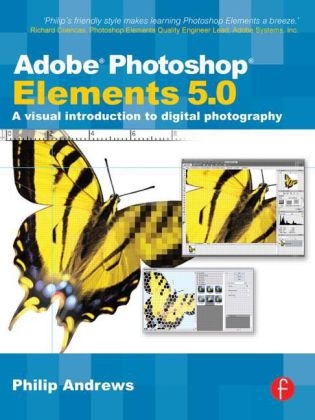
Adobe Photoshop Elements 5.0
Focal Press (Verlag)
978-0-240-52049-0 (ISBN)
- Titel ist leider vergriffen;
keine Neuauflage - Artikel merken
If you are just starting to work with digital images and want great results fast, this complete, easy-to-follow guide is the one for you. As you take your first steps into the magical world of digital imaging, you'll rapidly gain mastery. Everything you need to make your once-in-a-lifetime photos look like a pro shot them is here-with real-life examples and hands-on projects from author and professional photographer Philip Andrews. Become skilled at how to capture superb images from the start as Philip guides you in plain-English through real-life examples.
Then get the most out of your digital camera with this thoroughly updated book on Elements 5.0. It's a snap to prepare your photos for email, your website, or top-quality printouts-whether your shots are from a digital or traditional camera. Packed with tips, hints, hundreds of visual examples, and step-by-step tutorials, this book shows you exactly how to:
.Color-correct skin tones, isolate foreground subjects, extract people and objects from their backgrounds, create slide shows, fix red-eye, share images online, and more.
* Create Album pages quickly and easily with new Elements 5.0 only features
* Create, customise and upload your own professionally produce web gallery in under 5 minutes
.Create stunning effects with easy, step-by-step techniques to get results fast
.Compose amazing panoramas, create slide shows, or design fun greeting cards
.Print, back up, and organize your pictures for best results.
.Achieve proficiency with techniques like selections and layers, text, and painting and drawing tools
.Demystify all the new features in Elements 5.0 to fine-tune your photography, including Photo Creations and the Artwork and Effects palette, with essential new information on using Raw files
And much, much more..
If you're looking for a book written by a computer pro from a computer book company, this book isn't it. Written by a photographer for photographers, this book is for those who want to know the techniques that get results and can be put into practice immediately.
Full color, step-by-step projects walk you through how to transform your shots into professional images for everything from your family photo album, scrapbook pages to CD slide shows to business presentations and literature, restaurant menus, and more. You can even create posters for holidays and birthday parties.
Avid amateurs, family photographers, and small to medium-sized businesses or organizations that need to customize a message in collateral or websites rely on this essential book to learn how to transform photos into breathtaking results.
Hone your skills for professional-quality images with the associated website (www.guide2elements.com) that allows you to put each technique into practice with free images to edit and enhance as you follow step-by-step book projects. And there's more.. printable lesson plans, useful links, video tutorials, and updates give you everything at your fingertips to get the best out of your digital camera and Elements 5.0. No more searching for an accompanying CD, as long as you are web connected, the resources and video tutorials are always available via the website no matter where you are.
* Save valuable time with this successful introduction to digital imaging written in Philip's trademark no-nonsense style
* Fully updated to cover all the new Elements 5.0 features
* See how to put each technique into practice with real-life examples
* Be inspired with hundreds of full color, high-quality illustrations
Praise for previous editions of this title:
"With Philip providing you with such a good street index to our Photoshop Elements 3.0 software you will be creating fantastic digital images in next to no time at all."
Judith Salonga, Adobe Systems
"If you need to manipulate digital images this is the book that will not only show you what can be achieved but inspire you to develop your skills even further."
Computer Arts Special
"Whether you are into manipulating photographs, wishing to build better websites or produce better looking prints, this book will help you to master all the necessary tools contained in the program. The learning curve just got shallower!"
Martin Evening
"Philip Andrews' knowledge and enthusiasm shines through."
Royal Photographic Society Journal
Philip Andrews is Adobe Australia's official Photoshop and Elements Ambassador. He is an experienced photographer, author, magazine editor and online course creator. He was previously a lecturer at the Queensland School of Printing and Graphic Arts, Australia and Nescot, England. He is a beta tester for Photoshop, an alpha tester for Photoshop Elements and a Photoshop specialist demonstrator for Adobe Australia. Contributing numerous articles and videos to AdobeTV and the inspirational browser, Philip is a leading source in adobe information and instruction. Philip is also co-founder of photo-college.com an online photography training college. He's a regular contributor to several magazines including Shutterbug, Amateur Photographer, Australian Photography and Better Photography, he is senior contributing editor for Better Digital, columnist for What Digital Camera and Co-editor and publisher of Better Photoshop Techniques magazine.
The Buzz of Digital Photography; Introducing Photoshop Elements 5.0; First Steps; Simple Image Changes; Hands on Techniques; Using Selections and Layers; Combining Text with Your Images; Using Elements' Painting and Drawing Tools; Creating Great Panoramas; Preparing Images for the Web or E-mail; Preparing Images for Printing; Photo Creations; Managing Your Files; Theory into Practice: Real Life Elements Projects; Where to go From Here; Appendixes
| Erscheint lt. Verlag | 22.11.2006 |
|---|---|
| Verlagsort | Oxford |
| Sprache | englisch |
| Maße | 189 x 246 mm |
| Themenwelt | Sachbuch/Ratgeber ► Freizeit / Hobby ► Fotografieren / Filmen |
| Informatik ► Grafik / Design ► Digitale Bildverarbeitung | |
| Informatik ► Grafik / Design ► Photoshop | |
| ISBN-10 | 0-240-52049-1 / 0240520491 |
| ISBN-13 | 978-0-240-52049-0 / 9780240520490 |
| Zustand | Neuware |
| Informationen gemäß Produktsicherheitsverordnung (GPSR) | |
| Haben Sie eine Frage zum Produkt? |
aus dem Bereich


