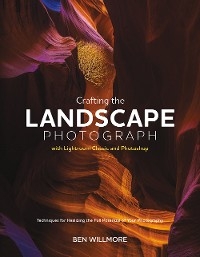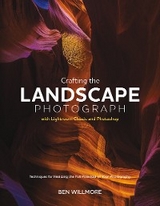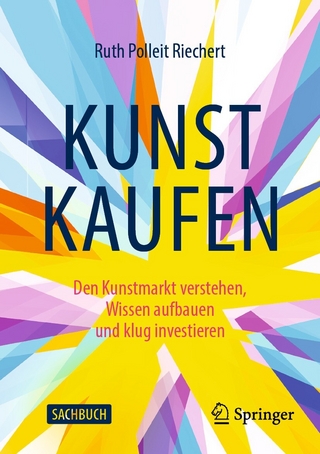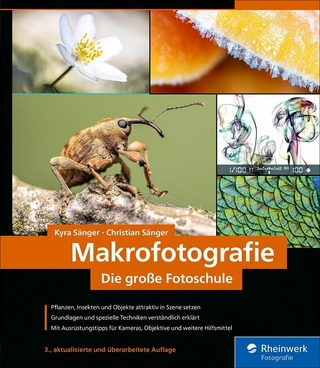Crafting the Landscape Photograph with Lightroom Classic and Photoshop (eBook)
232 Seiten
Rocky Nook (Verlag)
978-1-68198-990-7 (ISBN)
| Erscheint lt. Verlag | 21.6.2023 |
|---|---|
| Sprache | englisch |
| Themenwelt | Kunst / Musik / Theater ► Fotokunst |
| Sachbuch/Ratgeber ► Freizeit / Hobby ► Fotografieren / Filmen | |
| Schlagworte | Lightroom Classic Photoshop capture RAW develop module import organize round-tripping printn export landscape photography expose for the highlights full dynamic range HDR panorama sharpness depth of field post-processing preferences sharpness masking layers selections LUTs smart objects actions global adjustments local adjustments tone curve color grading black and white histogram gradient brush luminance select sky select subject blending sliders TIFF PSD PSB GIF JPG JPEG PNG adjustment layers info panel c |
| ISBN-10 | 1-68198-990-5 / 1681989905 |
| ISBN-13 | 978-1-68198-990-7 / 9781681989907 |
| Informationen gemäß Produktsicherheitsverordnung (GPSR) | |
| Haben Sie eine Frage zum Produkt? |
Kopierschutz: Adobe-DRM
Adobe-DRM ist ein Kopierschutz, der das eBook vor Mißbrauch schützen soll. Dabei wird das eBook bereits beim Download auf Ihre persönliche Adobe-ID autorisiert. Lesen können Sie das eBook dann nur auf den Geräten, welche ebenfalls auf Ihre Adobe-ID registriert sind.
Details zum Adobe-DRM
Dateiformat: PDF (Portable Document Format)
Mit einem festen Seitenlayout eignet sich die PDF besonders für Fachbücher mit Spalten, Tabellen und Abbildungen. Eine PDF kann auf fast allen Geräten angezeigt werden, ist aber für kleine Displays (Smartphone, eReader) nur eingeschränkt geeignet.
Systemvoraussetzungen:
PC/Mac: Mit einem PC oder Mac können Sie dieses eBook lesen. Sie benötigen eine
eReader: Dieses eBook kann mit (fast) allen eBook-Readern gelesen werden. Mit dem amazon-Kindle ist es aber nicht kompatibel.
Smartphone/Tablet: Egal ob Apple oder Android, dieses eBook können Sie lesen. Sie benötigen eine
Geräteliste und zusätzliche Hinweise
Buying eBooks from abroad
For tax law reasons we can sell eBooks just within Germany and Switzerland. Regrettably we cannot fulfill eBook-orders from other countries.
aus dem Bereich