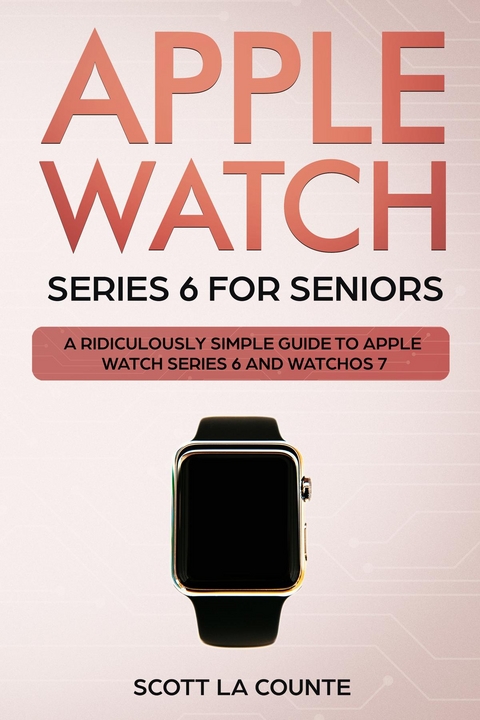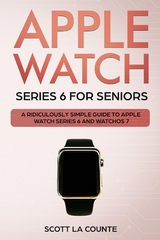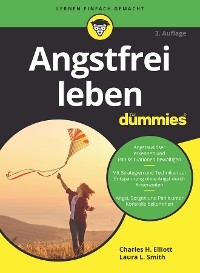Apple Watch Series 6 For Seniors (eBook)
232 Seiten
Diana La Counte (Verlag)
978-1-62917-544-7 (ISBN)
Introduction
What's New In WatchOS 7
So Many Models! What's Right for Me?!
What's the Big Difference?
Why pay more for steel
Will the Apple Watch Do This...
Things the Apple Watch won't do...
Apple Watch Without An iPhone Nearby
Wi-Fi Without iPhone
This and That
Okay, So How Do I Set This Thing UP?
Setting Things Up
Enough With the Setup! Show Me How to Use This Thing!
Power on, Wake, and Unlock
Adjusting Text Size, Brightness, Sounds, and Haptics
Charge the Apple Watch
Battery Health
Settings on the iPhone
Status Icons
Gestures and Shortcuts
Glances
Force Touch
Zooming
Turning off the Screen
Launching Siri
Locate your iPhone
Airplane Mode
Side Button
Last App
Apple Pay
Handoff Between the Apple Watch and iPhone
Arranging Icons
Grid View
List View
Removing Apps
Arranging Icons
Switching App Views
Installing Apps on The Watch
SOS
Noise
Breathe
Compass
Always On
Let's Make Faces...Apple Watch Faces, That Is!
Watch Faces and What They Do
Activity Analog / Activity Digital
Artist
Stripes
Breathe
California
Memoji
Mickey Mouse
Toy story
Gradient
Meridian
Modular / Modular Compact
Motion
Numerals / Numerals Duo / Numerals Mono
Count Up
Simple
Solar / Solar Graph
Utility
GMT
X-Large
Explorer
Fire and Water / Vapor
Typograph
Infograph / Infograph Modular
Kaleidoscope
Liquid Metal
Pride / Pride Analog
Astronomy
Chronograph (Pro)
Color
Siri
Solar Dial
Timelapse
Photos
Editing a Watch Face
Sharing a Watch Face
Finding a Watch Face
Removing a Watch Face
Making Changes on Your iPhone
Show Me What This Watch Is Capable of...But Keep It Ridiculously Simple
Memoji
Create a Memoji Watch Face
Deleting a Memoji
Using Memoji in a Message
Using Memoji on the iPhone
Messages
Reading and Sending Email
Managing Mail
Flag an Email
Mark as Unread
Delete an Email
Selecting the Inboxes that Appear
Customize Alerts
Message List
Siri
Making Phone Calls
Calendar
Adding Events
Responding to Event Invites
Reminders
Map
Directions
Photos
Pick an Album
Storage
Camera Viewfinder
Music
Stocks
Weather
Activity
Workout
Fitness+
Check Your Heart Rate
ECG Tracking
Blood Oxygen Tracking
Cycle Tracking
Sleep Tracking
Set Alarms
Use a Timer
Use the Stopwatch
Audiobooks
Calculator
Handwashing
Remote Control
Remote Play iTunes
Remote for Apple TV
Walkie-Talkie
Family Setup
Schooltime
What Other Things Should I Know About the Apple Watch?
VoiceOver
Zoom
Bold Text
Handling
Removing the Bands
Band Care
A Little More Advanced
Force Restarting the Apple Watch
Resetting the Watch Settings
Get Your Watch DNA
Update Apple Watch Software
So Many Bands and Accessories, So Little Time
Watch Bands & Accessories
Official Bands & Accessories
Solo Loop
Braided Solo Loop
Sport Band
Classic Buckle
Milanese Loop
Modern Buckle
Link Bracelet
Leather Loop
Apple Watch Magnetic Charging Cable
Apple Cares?
Warranty
Covered
Covered with Fees
Ineligible for Service
AppleCare
Using AirPods With the Apple Watch
Introduction
AirPod Vs. AirPod Pro
What's In (and Not In) the Box
Setting Up
Manually Pairing
Factory Reset
Gestures
Control Center
Changing Settings
Accessibility
Hearing Aid Apps
Appendix: The Apps
Apple Apps
Index
About the Author
| Erscheint lt. Verlag | 26.9.2020 |
|---|---|
| Sprache | englisch |
| Themenwelt | Sachbuch/Ratgeber ► Gesundheit / Leben / Psychologie ► Lebenshilfe / Lebensführung |
| Schulbuch / Wörterbuch ► Lexikon / Chroniken | |
| Schlagworte | Apple Watch • dummies guide • elderly • Guidebook • Handbook • how to • idiots guide • Instructional • Ios • Missing Manual • Series 6 • Training • Tutorial • watchOS 7 |
| ISBN-10 | 1-62917-544-7 / 1629175447 |
| ISBN-13 | 978-1-62917-544-7 / 9781629175447 |
| Haben Sie eine Frage zum Produkt? |
Kopierschutz: Adobe-DRM
Adobe-DRM ist ein Kopierschutz, der das eBook vor Mißbrauch schützen soll. Dabei wird das eBook bereits beim Download auf Ihre persönliche Adobe-ID autorisiert. Lesen können Sie das eBook dann nur auf den Geräten, welche ebenfalls auf Ihre Adobe-ID registriert sind.
Details zum Adobe-DRM
Dateiformat: EPUB (Electronic Publication)
EPUB ist ein offener Standard für eBooks und eignet sich besonders zur Darstellung von Belletristik und Sachbüchern. Der Fließtext wird dynamisch an die Display- und Schriftgröße angepasst. Auch für mobile Lesegeräte ist EPUB daher gut geeignet.
Systemvoraussetzungen:
PC/Mac: Mit einem PC oder Mac können Sie dieses eBook lesen. Sie benötigen eine
eReader: Dieses eBook kann mit (fast) allen eBook-Readern gelesen werden. Mit dem amazon-Kindle ist es aber nicht kompatibel.
Smartphone/Tablet: Egal ob Apple oder Android, dieses eBook können Sie lesen. Sie benötigen eine
Geräteliste und zusätzliche Hinweise
Buying eBooks from abroad
For tax law reasons we can sell eBooks just within Germany and Switzerland. Regrettably we cannot fulfill eBook-orders from other countries.
aus dem Bereich