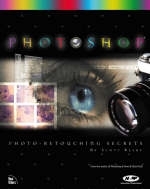
Photoshop 6 Photo-Retouching Secrets
New Riders Publishing (Verlag)
978-0-7357-1146-4 (ISBN)
- Titel ist leider vergriffen;
keine Neuauflage - Artikel merken
Photo Retouching Secrets is not another color correction book, or scanning manual. It covers only one topic: retouching images to make them look better. What type of retouching are we talking about? Thing like:
tricks for removing red eye and then recoloring the eye to its natural color
tricks for removing the signs of aging
how to fix underexposed or overexposed images
how to remove spots, rips, and tears
In Photo Retouching Secrets you will also learn:
how to seamlessly splice images together
repair damaged body parts
remove unslightly shadows
fix some of the other problems that digital cameras can often introduce to photos
Photo Retouching Secrets shows you feathering tricks, cropping and straightening tricks to save you time and frustration. If you want nothing but the tips, the tricks, and the secret inside shortcuts to make retouching images easy and fun, this book is the right one.
Scott Kelby is president of the National Association of Photoshop Professionals (NAPP), the trade organization for Adobe Photoshop users. NAPP has thousands of members in the US and 63 countries around the world. Additionally, Scott is editor-in-chief of both Photoshop User magazine, the "how-to magazine for Adobe Photoshop Users," and Mac Design magazine. Throughout the year, Scott serves as training director for the Adobe Photoshop Seminar Tour and is the technical chair of the largest Photoshop gathering, PhotshopWorld. Scott is one of the leading Photoshop trainers in the country today and trains thousands of Photoshop users across the country each year, and is featured in a series of Photoshop training videos. In addition to Photo Retouching Secrets, Scott is the author of Down & Dirty Tricks (New Riders). He has also contributed to a number of books including: Photoshop 6 Effects Magic (New Riders) Adobe Web Publishing and Design Unleashed (Sams) Maclopedia (Hayden)
1. Send in the Clones (Cloning Tips and Techniques).
Basic Cloning with the Clone Stamp Tool. Cloning away Unwanted Objects in Your Image. Removing Harsh Shadows with the Clone Stamp Tool. Cloning from Layer to Layer.
2. Spare Me the Details (Essential Retouching Techniques).
Repairing Images that Are Too Light (Overexposed). Repairing Images that Are Too Dark (Underexposed). Selectively Painting in Detail with Complete Control. Retouching Images Where the Subject Is in Shadows. Increasing Highlight (or Shadow) Detail. Selective Sharpening. Enhancing Shadows with the Burn Tool.
3. Face-Off (Digital Plastic Surgery).
Removing Signs of Aging. Wrinkle Removing (Method Two). Brightening Teeth. Removing Red Eye. Red-Eye Removal Quick Tip. Nose Reduction. Enhancing Eyes. Removing Braces, Shadows, and Other Blemishes. Enlarging and Shrinking Facial Features with Liquify.
4. Damaged Goods (Repairing Damaged Images).
Quick Fix for Removing Spots. Tricks for Removing Moiré Patterns. Retouching Using Define Pattern. Tear Fix with a Tonal Adjustment. Removing Scratches the Easy Way. Removing Scratches with the Blur Tool. Repairing Damaged Facial Features.
5. True Colors (Getting Your Color on Track).
Removing Color Casts. Quick Trick for Finding Highlight and Shadow Points. Adjusting Flesh Tones for CMYK Printing. Adjusting RGB Flesh Tones. Sharpening Images. Color Retouching One Area.
6. Scared Straight (Cropping and Straightening Images).
Cropping Techniques. Cropping to Repair Barrel Distortion. Straightening Crooked Scans. Straightening Crooked Scans Using the Grid. Combining Images too Large to Fit on Your Scanner. Expanding Backgrounds.
7. Gray Matter (Getting Better Grayscale Images).
Correcting Grayscale Images. Converting Color to Grayscale (Channels). Converting Color to Grayscale (Lab Color). Converting Color to Grayscale (Calculations). Converting Color to Grayscale (Channel Mixer). Creating Duotones.
8. The Thin Red Line (How to Clean Up Line Art).
Getting Rid of the Jaggies. Getting Crisper Line Art. Cleaning up Jaggies Quick Tip. Cut Your Cleanup Time in Half. Turning Photos into Line Art.
9. Dirty Work (Other Retouching Dirty Tricks).
Bringing Back Lost Colors in the Shadows. Instant Polaroid Effect. Glamour Photo Effect. Adding Motion Effects to Backgrounds. Background Vignette Effect. Adding Starbursts. Quick Color Change for an Object.
10. Come Together (Photo-Collaging Techniques).
Layer Masks for Collaging. Hiding Edge Pixels when Collaging. Adding Objects to an Existing Image. Feathering Tutorial. Vignette Effect.
11. Studio 54 (Studio and Advertising Techniques).
Setting Up a Studio Product Shot. Creating Studio Portrait Backgrounds. Adding Color as an Effect. Depth of Field Effect. Adding Shadows for Drama.
Index.
| Erscheint lt. Verlag | 30.5.2001 |
|---|---|
| Sprache | englisch |
| Maße | 204 x 254 mm |
| Gewicht | 708 g |
| Themenwelt | Kunst / Musik / Theater ► Fotokunst |
| Sachbuch/Ratgeber ► Freizeit / Hobby ► Fotografieren / Filmen | |
| Informatik ► Grafik / Design ► Digitale Bildverarbeitung | |
| ISBN-10 | 0-7357-1146-1 / 0735711461 |
| ISBN-13 | 978-0-7357-1146-4 / 9780735711464 |
| Zustand | Neuware |
| Informationen gemäß Produktsicherheitsverordnung (GPSR) | |
| Haben Sie eine Frage zum Produkt? |
aus dem Bereich


