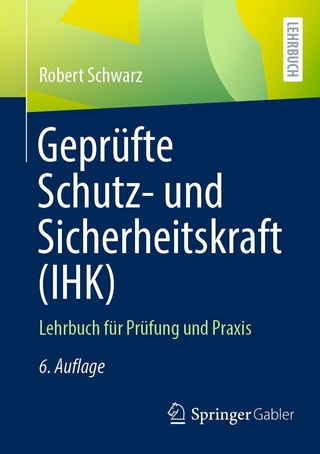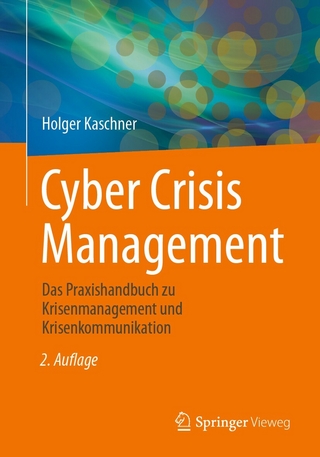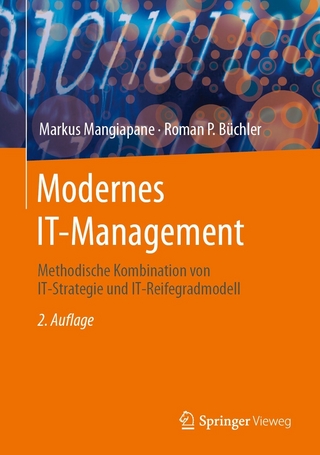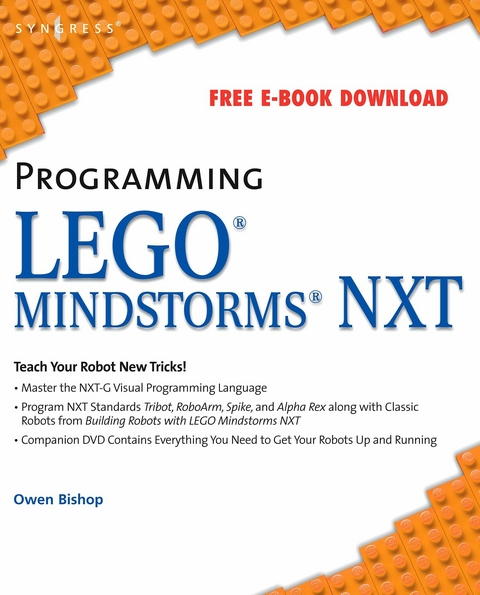
Programming Lego Mindstorms NXT (eBook)
200 Seiten
Elsevier Science (Verlag)
978-0-08-056996-3 (ISBN)
Teach your robot new tricks! With this projects-based approach you can program your Mindstorms NXT robot to solve a maze, build a house, run an obstacle course, and many other activities. Along the way you will learn the basics of programming structures and techniques using NXT-G and Microsoft VPL.
For hobbyists, and students working on robot projects, Bishop provides the background and tools to program your robot for tasks that go beyond the simple routines provided with the robot kit. The programs range in complexity from simple contact avoidance and path following, to programs generating some degree of artificial intelligence
* a how-to guide for programming your robot, using NXT-G and Microsoft VPL* ten robot-specific projects show how to extend your robot's capabilities beyond the manufacturer's provided software. Examples of projects include:
Maze solver,
Robot House Builder,
Search (obstacle avoidance),
Song and Dance Act
* flowcharts and data flow diagrams are used to illustrate how to develop programs
* introduces basic programming structures
Author of over 70 books, mostly electronic and many in the field of science education. Contributor to numerous electronic magazines such as Everyday Practical Electronics, Elektor Electronics, Electronics Australia and Electronics Today International. Former Science Education Advisor in developing countries as staff member of the British Council and as a part of the UN Educational and Scientific Organisation.
Teach your robot new tricks! With this projects-based approach you can program your Mindstorms NXT robot to solve a maze, build a house, run an obstacle course, and many other activities. Along the way you will learn the basics of programming structures and techniques using NXT-G and Microsoft VPL. For hobbyists, and students working on robot projects, Bishop provides the background and tools to program your robot for tasks that go beyond the simple routines provided with the robot kit. The programs range in complexity from simple contact avoidance and path following, to programs generating some degree of artificial intelligence- a how-to guide for programming your robot, using NXT-G and Microsoft VPL- ten robot-specific projects show how to extend your robot's capabilities beyond the manufacturer's provided software. Examples of projects include: Maze solver, Robot House Builder, Search (obstacle avoidance), Song and Dance Act- flowcharts and data flow diagrams are used to illustrate how to develop programs- introduces basic programming structures
Front Cover 1
Programming Lego Mindstorms NXT 4
Copyright Page 5
Author 6
Contents 8
Chapter 1: Robots and Programs 12
Introduction 13
What is a Program? 15
Designing a Robot 17
Specify the Robot's Environment 18
Intelligent or Smart? 19
Summary 20
Chapter 2: About NXT-G Programs 22
Introduction 23
Creating a Program 24
First Steps 27
Out of Memory? 29
Coming for a Spin? 30
Tying it Together 30
Chapter 3: Data 34
Introduction 35
Sources of Data 35
Variables 37
A Variable Has a Name, a Type, and a Value 38
Arithmetic Operators 39
Logical Operators 39
Flag Variables 40
Chapter 4: Loops 42
Introduction 43
Outside Events 44
Time Limit 45
Counting the Loops 45
Dance Some More 45
Use Loops to Make Actions Repeat 47
Another Way to Use the Loop Counter 47
Logical Conclusions 48
Use a Loop (or a Wait Block) to Wait for an Event to Occur 49
Nested Loops 49
The Wait Block 50
Chapter 5: Switches and Other Topics 52
The Switch Block 53
Switch Blocks Direct Execution Along Alternative Pathways 55
Simultaneous Processing 55
Diagnostic Programming 57
Chapter 6: Using the Light Sensor 62
Introduction 63
Light Sensor Directed Downward 65
Lined in 68
Line Follower 69
Edge Follower 70
Light Sensor Directed Upward 71
Housefly 72
Light Sensor Directed Forward 74
Lightfinder1 74
LightFinder2 75
Almost an Interrupt 76
LightFinder3 77
LightFinder4 78
Summary 81
Chapter 7: Using the Touch Sensor and the NXT Buttons 82
Introduction 83
Waiting for Contact 84
Bumper 85
Waiting for Input 86
Scanning the NXT Buttons 87
Entering Numbers 90
Chapter 8: Using the Ultrasonic Sensor 92
Introduction 93
Avoidance Routine for Alpha Rex 93
Ultrasonic Search 95
Chapter 9: Sounds Received and Emitted 98
Introduction 99
Start and Stop 99
Start, Stop, and Turn 100
One Clap or Two? 101
Playing a Tune (with a Little Dance) 103
Choreography 104
Song Snippets 105
Dance Snippets 105
Chapter 10: The Magnetic Compass Sensor 106
Introduction 107
Heading in the Right Direction 108
Polygon 109
Circle 110
Chapter 11: More Mathematics 114
Introduction 115
Floating Point Arithmetic 115
Calculating Cosines 116
Calculating Sines 118
Square Root 119
Factorials 121
Combinations 124
X modulo Y 125
Modulo Counting 127
Chapter 12: Navigation 130
Introduction 131
Distance Traveled 131
Magnetic Compass 133
Edge Follower 1 133
No-go Response to a Line 136
Steering Alpha Rex 138
Marching Orders 142
Rex On Line 143
Rex On Edge 145
Pathfinder 148
Cosine Rule 153
Chapter 13: Games Robots Play 158
Introduction 159
Maze Runner—Version 1 159
Maze Runner—Version 2 164
Maze Runner—Version 3 165
Maze Learner 168
Scissors, Paper, Stone 170
Signalling by Semaphore 177
Magic 178
The Program 181
Chapter 14: Databases for Robots 184
Introduction 185
Lookup Table for Weekdays 185
Writable Lookup Table 187
Another Way of Using a Lookup Table 188
Reading Data from a File Access Block 189
Acknowledgements 194
Index 196
| Erscheint lt. Verlag | 18.4.2011 |
|---|---|
| Sprache | englisch |
| Themenwelt | Sachbuch/Ratgeber |
| Informatik ► Netzwerke ► Sicherheit / Firewall | |
| Informatik ► Office Programme ► Outlook | |
| Informatik ► Theorie / Studium ► Künstliche Intelligenz / Robotik | |
| Informatik ► Weitere Themen ► Computerspiele | |
| Mathematik / Informatik ► Mathematik | |
| Recht / Steuern ► Öffentliches Recht | |
| Technik ► Elektrotechnik / Energietechnik | |
| Technik ► Maschinenbau | |
| ISBN-10 | 0-08-056996-X / 008056996X |
| ISBN-13 | 978-0-08-056996-3 / 9780080569963 |
| Haben Sie eine Frage zum Produkt? |
Kopierschutz: Adobe-DRM
Adobe-DRM ist ein Kopierschutz, der das eBook vor Mißbrauch schützen soll. Dabei wird das eBook bereits beim Download auf Ihre persönliche Adobe-ID autorisiert. Lesen können Sie das eBook dann nur auf den Geräten, welche ebenfalls auf Ihre Adobe-ID registriert sind.
Details zum Adobe-DRM
Dateiformat: PDF (Portable Document Format)
Mit einem festen Seitenlayout eignet sich die PDF besonders für Fachbücher mit Spalten, Tabellen und Abbildungen. Eine PDF kann auf fast allen Geräten angezeigt werden, ist aber für kleine Displays (Smartphone, eReader) nur eingeschränkt geeignet.
Systemvoraussetzungen:
PC/Mac: Mit einem PC oder Mac können Sie dieses eBook lesen. Sie benötigen eine
eReader: Dieses eBook kann mit (fast) allen eBook-Readern gelesen werden. Mit dem amazon-Kindle ist es aber nicht kompatibel.
Smartphone/Tablet: Egal ob Apple oder Android, dieses eBook können Sie lesen. Sie benötigen eine
Geräteliste und zusätzliche Hinweise
Buying eBooks from abroad
For tax law reasons we can sell eBooks just within Germany and Switzerland. Regrettably we cannot fulfill eBook-orders from other countries.
aus dem Bereich