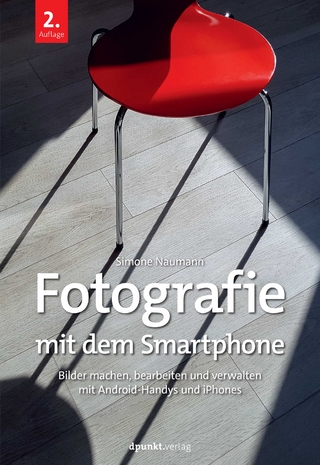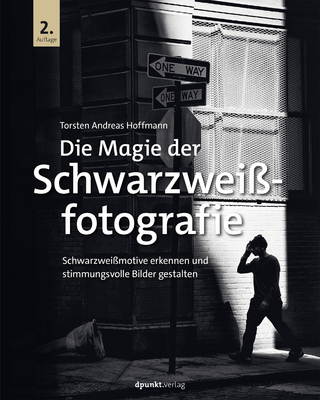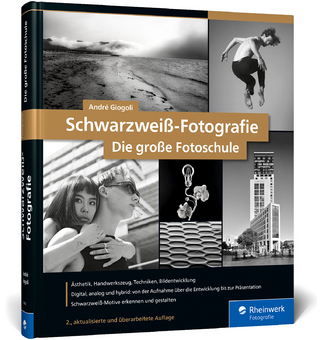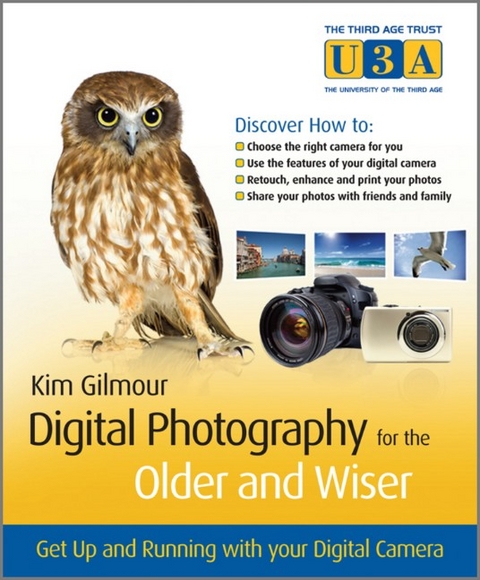
Digital Photography for the Older and Wiser
John Wiley & Sons Inc (Verlag)
978-0-470-68702-4 (ISBN)
- Titel z.Zt. nicht lieferbar
- Versandkostenfrei innerhalb Deutschlands
- Auch auf Rechnung
- Verfügbarkeit in der Filiale vor Ort prüfen
- Artikel merken
Written in full colour with lots of screenshots and clear, easy-to-read type, this friendly guide assumes no previous experience in digital photography and walks you through the subject of digital photography from start to finish: selecting which type of digital camera is right for you, understanding the seemingly endless jargon, benefiting from valuable photograph tips, and much more.
Provides guidance for purchasing your digital camera and deciphers the common jargon that is used in the field
Walks you through all the features and functions of a digital camera
Reveals top photography tips
Explains how to retouch, enhance, and print your photos
Demonstrates easy ways to share photos with friends and family
Prepare properly, enjoy the freedom, and maybe even show the family a thing or two with this fun and practical guide!
Kim Gilmour (London, UK) is a freelance journalist specialising in technology and the internet. She regularly contributes to publications including the best-selling Which Computing, Web User and PC Pro. She is also co-author of eBay.co.uk Business All-in-One for Dummies.
Acknowledgments. About the Author.
Publisher's Acknowledgments.
Icons Used in this Book.
Chapter 1 Introduction.
How this Book is Structured.
Common Worries.
Your Digital Camera.
Your Computer.
Summary.
Brain Training.
PART I UNDERSTANDING YOUR DIGITAL CAMERA.
Chapter 2 Getting Started with Digital Photography.
Before You Start.
What’s Similar to Film?
What’s Different from Film?
Taking Photos with Your Digital Camera.
Sharing your photos.
Summary.
Brain Training.
Chapter 3 Digital Photography Terms.
Important Terminology.
Summary.
Brain Training.
Chapter 4 Buying a Digital Camera.
Types of Digital Cameras.
Camera Manufacturers.
Ease-of-Use Considerations.
Budget Considerations.
Where to Buy a Digital Camera.
Getting More Control.
Summary.
Brain Training.
Chapter 5 Camera Accessories: Batteries, Bags and More.
Nice to Have or Need to Have?
Batteries.
Camera Bags.
Other Useful Equipment.
Summary.
Brain Training.
Chapter 6 Before You Begin.
Accessories.
Charging the Battery.
Reading the Instructions.
Inserting the Battery and Memory Card.
Wrist Strap.
Summary.
Brain Training.
Chapter 7 Taking Your First Shots.
Getting Ready.
Test Drive.
The Right Stance.
Reviewing the Photographs.
Erasing an Image.
Setting the Date and Time.
Timer Mode.
Summary.
Brain Training.
Chapter 8 Taking Brilliant Shots.
Rule of Thirds.
Taking Photos of Animals and Children.
Summary.
Brain Training.
Chapter 9 Getting More Control of Your Photos.
Using Special Settings and Modes on Your Camera.
Summary.
Brain Training.
PART II ENTERING THE DIGITAL DARKROOM.
Chapter 10 Getting Photos onto Your Computer.
Why Put Your Digital Photos on Your Computer?
Your Computer Specifications.
Ways to Import and View Your Photos.
Viewing Your Photographs.
Importing Your Photographs.
Summary.
Brain Training.
Chapter 11 Organizing, Backing Up and Viewing Your Photos.
Organizing Your Images.
Windows Live Photo Gallery.
Picasa 3.5.
Backing Up Your Photographs.
Viewing Your Photographs.
Summary.
Brain Training.
Chapter 12 Editing Your Photos the Easy Way.
What’s Photo-Editing Software?
Improving Images.
Common Photo-Editing Tools.
Undoing Changes.
Saving Your Changed Images.
Summary.
Brain Training.
Chapter 13 Photo-Editing Software Uncovered.
Quick Fixes with Picasa.
Retouching with Picasa.
Saving Images with Picasa.
Make a Panorama with Windows Live Photo Gallery.
Advanced Photo-Editing Software.
Summary.
Brain Training.
PART III LIBERATING YOUR DIGITAL PHOTOS.
Chapter 14 Sharing Your Images Online and Off.
Alternatives to Printing.
Emailing Your Photos.
Online Web Galleries and Photo-Sharing Websites.
Social Networking Websites.
Online Digital Photo Printing.
Sharing Videos.
Digital Photo Frames.
Summary.
Brain Training.
Chapter 15 Printing Your Photos at Home.
Why Print Your Own Photos?
Types of Printers.
Choosing a Printer.
Preparing to Print the Perfect Photo.
Printing Photos from Your Computer.
Printing at Home Without a Computer.
Keeping the Engine Running.
Summary.
Brain Training.
Chapter 16 Other Printing Options.
Online Photo-Printing Services.
Taking Your Photos to the Lab.
Using a Kiosk.
Summary.
Brain Training.
Chapter 17 Being Creative with Your Photos.
Scanning.
Printing Fun Things.
Summary.
Brain Training.
PART IV APPENDIX AND GLOSSARY.
Appendix: Useful Websites.
Camera, Printer and Scanner Manufacturers.
Online Photo-Printing and Album Services.
Memory Card Manufacturers.
Camera Bags and Equipment.
Photo-Editing Software.
Photo-Sharing and Social Networking Websites.
External Hard Drives.
Computer Help.
Photography and Computing Magazines.
Photography Forums and Communities.
Video Tutorials.
Accessibility Help.
Glossary.
Index.
| Reihe/Serie | The Third Age Trust (U3A)/Older & Wiser |
|---|---|
| Verlagsort | New York |
| Sprache | englisch |
| Maße | 175 x 210 mm |
| Gewicht | 594 g |
| Themenwelt | Kunst / Musik / Theater ► Fotokunst |
| Sachbuch/Ratgeber ► Freizeit / Hobby ► Fotografieren / Filmen | |
| Mathematik / Informatik ► Informatik | |
| ISBN-10 | 0-470-68702-9 / 0470687029 |
| ISBN-13 | 978-0-470-68702-4 / 9780470687024 |
| Zustand | Neuware |
| Informationen gemäß Produktsicherheitsverordnung (GPSR) | |
| Haben Sie eine Frage zum Produkt? |
aus dem Bereich