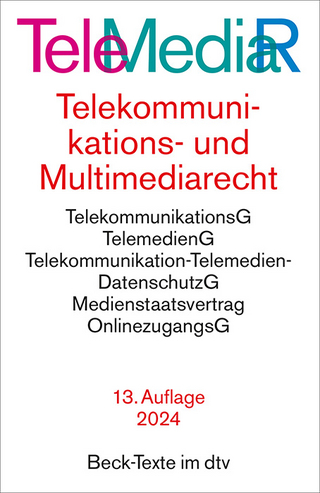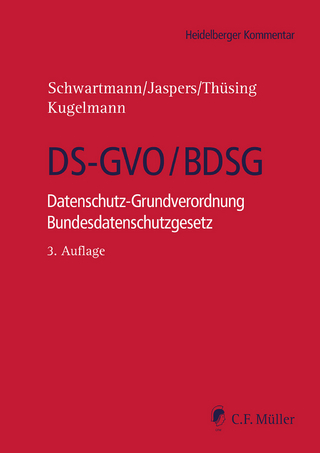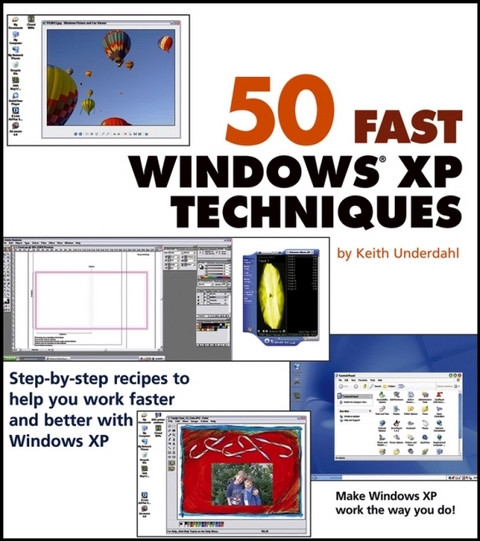
50 Fast Windows XP Techniques
Hungry Minds Inc,U.S. (Verlag)
978-0-7645-5823-8 (ISBN)
- Titel ist leider vergriffen;
keine Neuauflage - Artikel merken
The proven, step-by-step format of the "50 Fast" series shows readers how to master fifty easy and useful Windows XP techniques. It is ideal for anyone who already uses Windows XP, but wants to learn helpful techniques that will improve their computing skills and save them time and effort. The topics covered include: improving performance with toolbar enhancements, stretching laptop battery life, using system restore points, setting up wireless networking, encrypting files, playing music and videos, and many more. It shows readers how to customize Windows XP and make it work the way they want it to work - not the other way around.
Keith Underdahl is an interface designer, electronic publisher, multimedia specialist, and technology author. His experience ranges from publishing historic texts on CD--ROM for various platforms to editing a motorcycle magazine. He is also the author of Adobe (R) Premiere (R) For Dummies (R) and coauthor of the Internet Bible, 2nd Edition, both published by Wiley.
Preface. Acknowledgments. Chapter 1: Taking Command of Windows XP. Technique 1:Managing User Accounts. Technique 2: Controlling Startup Items. Technique 3: Changing the Way Files Open. Technique 4: Tracking Errors and Events. Technique 5:Managing Memory. Chapter 2: Customizing Windows XP's Interface. Technique 6: Switching Between New Interface and Classic. Technique 7: Enhancing the Taskbar. Technique 8:Making Your Own Screen Saver. Technique 9:Making Windows XP Accessible. Technique 10: Tweaking Your Interface with TweakUI. Technique 11: Skinning Your Windows. Technique 12: Exploring Windows Your Own Way. Chapter 3: Boosting Window XP's Performance. Technique 13: Tuning--Up Hard Drive Performance. Technique 14: Creating Multiple Partitions. Technique 15: Stretching Laptop Battery Life. Technique 16: Seeing Double with Dual Monitors. Technique 17:Managing System Services. Chapter 4: Maintaining Your System in Top Condition. Technique 18: Using System Restore Points. Technique 19:Making Regular Backups. Technique 20: Running in Safe Mode. Technique 21: Installing the Recovery Console. Technique 22: Adding Hardware. Chapter 5: Managing Your Network. Technique 23: Configuring Your Network. Technique 24: Sharing Your Internet Connection. Technique 25: Networking with a Macintosh. Technique 26: Using Wireless Networking. Technique 27: Sharing Files. Technique 28: Sharing Printers. Technique 29: Running Your Own Web Site. Technique 30: Diagnosing Network Problems. Chapter 6: Tightening Up Security. Technique 31:Managing Passwords. Technique 32: Controlling File Access. Technique 33: Updating Windows Software. Technique 34: Guarding Your System Against Viruses. Technique 35: Protecting Your Internet Connection with Firewalls. Technique 36: Encrypting Files. Technique 37: Permanently Remove Files from Your Hard Drive. Technique 38: Squashing Pop--Ups. Technique 39:Managing the Cookie Monster. Technique 40: Finding and Destroying Spyware. Technique 41: Safeguarding E--mail in Outlook Express. Chapter 7: Mastering Digital Media. Technique 42: Stocking and Managing Your Music Jukebox. Technique 43: Creating Home Movies. Technique 44:Working with Digital Photographs. Technique 45: Turning Windows Media Player into a DVD Player. Technique 46: Building a Home Media Server. Chapter 8: Using Windows XP Add--Ons. Technique 47: Communicating with Windows Messenger. Technique 48: Using PowerToys for Windows XP. Technique 49: Using Windows Fun Packs. Technique 50: Using Microsoft Plus! Appendix A: Windows XP Keyboard Commands. Appendix B: Web Sites Mentioned in this Book. Index. About the Author. Colophon.
| Erscheint lt. Verlag | 8.4.2004 |
|---|---|
| Zusatzinfo | ill |
| Verlagsort | Foster City |
| Sprache | englisch |
| Maße | 204 x 230 mm |
| Gewicht | 627 g |
| Einbandart | Paperback |
| Themenwelt | Mathematik / Informatik ► Informatik |
| Recht / Steuern ► Privatrecht / Bürgerliches Recht ► IT-Recht | |
| ISBN-10 | 0-7645-5823-4 / 0764558234 |
| ISBN-13 | 978-0-7645-5823-8 / 9780764558238 |
| Zustand | Neuware |
| Haben Sie eine Frage zum Produkt? |
aus dem Bereich