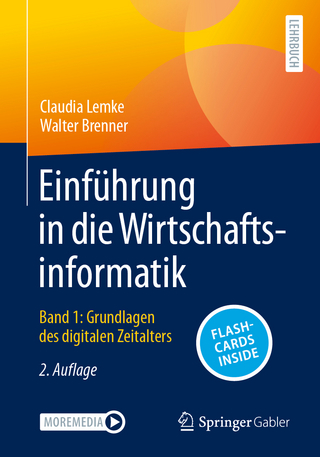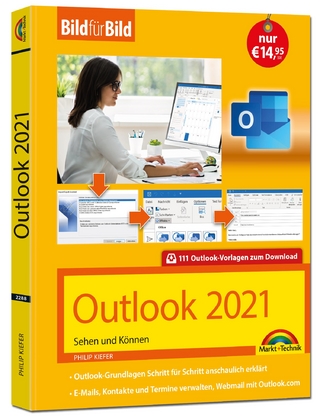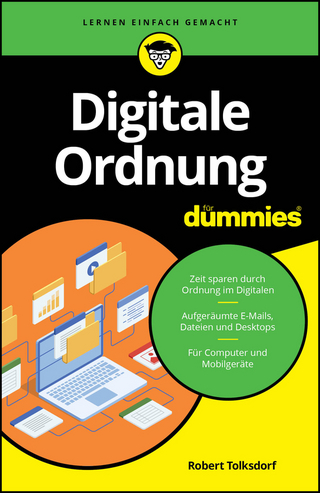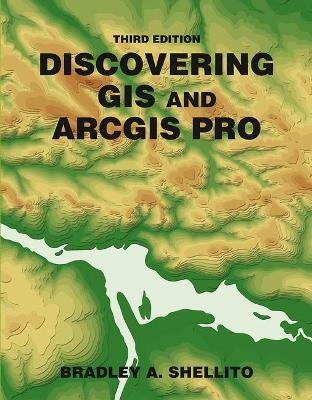
Discovering GIS and ArcGIS
W.H.Freeman & Co Ltd (Verlag)
978-1-319-38280-3 (ISBN)
Shellito’s Discovering GIS and ArcGIS Pro provides students with hands-on work with GIS software, while explaining the “how” and “why” behind each application. Software changes quickly—the theory has a longer shelf life. The goal of Discovering GIS and ArcGIS Pro is to teach students how to combine GIS concepts with ArcGIS Pro software skills, preparing students for successful careers in the real world. Each chapter focuses on using a variety of ArcGIS tools in a real-world context. At the start of each chapter, a scenario puts the student in a particular role with a number of tasks to accomplish.
Bradley A. Shellito is a geographer whose work focuses on the application of geospatial technologies. Dr. Shellito has been a professor at Youngstown State University (YSU) since 2004 and was previously a faculty member at Old Dominion University. He teaches classes on GIS, remote sensing, GPS, and 3D visualization, and his research interests involve applying these concepts to a variety of real-world issues. His second book, Discovering GIS and ArcGIS , was also published by Macmillan Learning. He also serves as YSU’s Principal Investigator in OhioView, a statewide geospatial consortium. A native of the Youngstown area, Dr. Shellito received his bachelor’s degree from YSU, his master’s degree from Ohio State University, and his doctorate from Michigan State University.
Preface Acknowledgments and Thanks Module 1 How to Use Geospatial Data with ArcGIS Pro Module 2 How to Use Tables, Attributes, and Queries in ArcGIS Pro Module 3 How to Create a Layout with ArcGIS Pro Module 4 How to Publish Layers from ArcGIS Pro and Build Web Apps with ArcGIS Online Module 5 How to Obtain Online GIS Data and Use Them in ArcGIS Pro Module 6 How to Create Geospatial Data with ArcGIS Pro Module 7 How to Edit Data with ArcGIS Pro Module 8 How to Perform Spatial Analysis in ArcGIS Pro Module 9 How to Perform Geoprocessing in ArcGIS Pro Module 10 How to Perform Geocoding in ArcGIS Pro Module 11 How to Perform Network Analysis in ArcGIS Pro Module 12 How to Use Raster Data in ArcGIS Pro Module 13 How to Use Remotely Sensed Imagery in ArcGIS Pro Module 14 How to Perform Spatial Interpolation with ArcGIS Pro Module 15 How to Work with Digital Elevation Models in ArcGIS Pro Module 16 How to Work with Contours, TINs, and 3D Imagery in ArcGIS Pro Module 17 How to Work with Lidar Data in ArcGIS Pro Module 18 How to Represent Geospatial Data in 3D with ArcGIS Pro Module 19 How to Use Distance Calculations and Cost Distance in ArcGIS Pro Module 20 How to Perform Map Algebra in ArcGIS Pro Module 21 How to Build a Model in ArcGIS Pro Module 22 How to Use Hydrologic Modeling Tools in ArcGIS Pro Appendix A: Transitioning from ArcMap to ArcGIS Pro Appendix B: Using Coordinate Systems in ArcGIS (Online-only) Glossary Index
| Erscheinungsdatum | 09.11.2020 |
|---|---|
| Zusatzinfo | Approx. 560 p. |
| Sprache | englisch |
| Maße | 155 x 235 mm |
| Themenwelt | Informatik ► Office Programme ► Outlook |
| Naturwissenschaften ► Geowissenschaften ► Geografie / Kartografie | |
| Schlagworte | ArcGIS • Bradley Shellito • Geography • GIS • Pro |
| ISBN-10 | 1-319-38280-0 / 1319382800 |
| ISBN-13 | 978-1-319-38280-3 / 9781319382803 |
| Zustand | Neuware |
| Informationen gemäß Produktsicherheitsverordnung (GPSR) | |
| Haben Sie eine Frage zum Produkt? |
aus dem Bereich