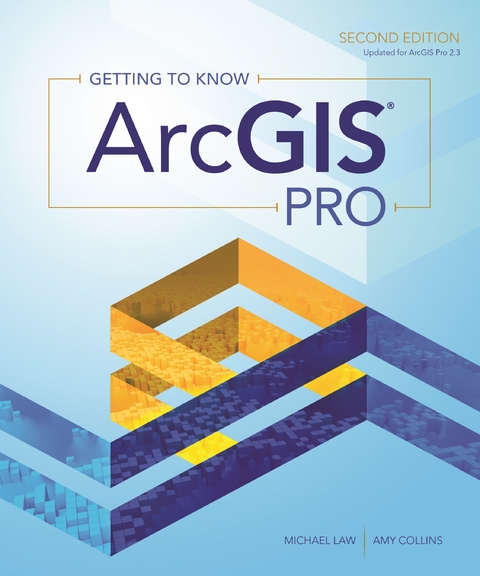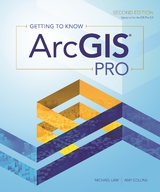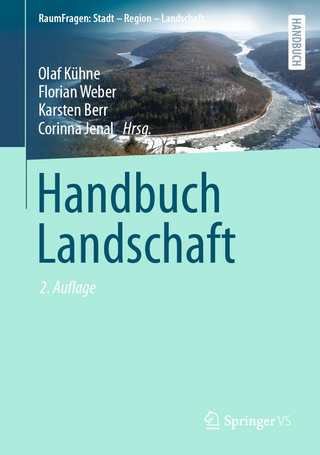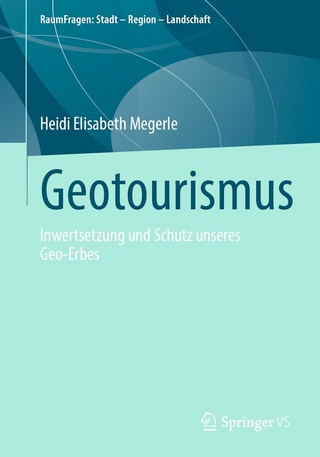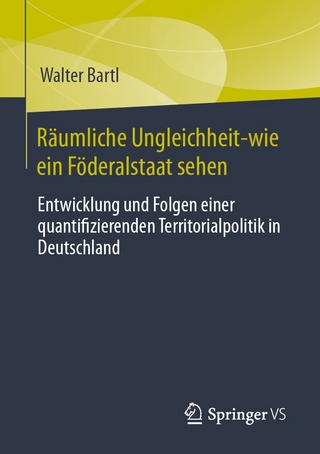Getting to Know ArcGIS Pro (eBook)
250 Seiten
ESRI Press (Verlag)
978-1-58948-538-9 (ISBN)
In the tradition of the best-selling Getting to Know series, Getting to Know ArcGIS Pro, second edition teaches new and existing GIS users how to get started solving problems by visualizing, querying, creating, editing, analyzing, and presenting geospatial data in both 2D and 3D environments using ArcGIS Pro. This book teaches the basic functions and capabilities of ArcGIS Pro through practical project workflows and shows how to be productive with this essential component of the ArcGIS platform. The second edition has been updated for ArcGIS Pro 2.3.Note: Esri Press e-books do not include 180-day trial software. Instead, you can download the ArcGIS Trial at http://www.esri.com/arcgis/trial.
Contents
Preface
Chapter 1 Introducing GIS
Exercise 1a: Explore ArcGIS Online
Chapter 2 A first look at ArcGIS Pro
Exercise 2a: Learn some basics
Exercise 2b: Go beyond the basics
Exercise 2c: Experience 3D GIS
Chapter 3 Exploring geospatial relationships
Exercise 3a: Extract part of a dataset
Exercise 3b: Incorporate tabular data
Exercise 3c: Calculate data statistics
Exercise 3d: Connect spatial datasets
Chapter 4 Creating and editing spatial data
Exercise 4a: Build a geodatabase
Exercise 4b: Create features
Exercise 4c: Modify features
Chapter 5 Facilitating workflows
Exercise 5a: Manage a repeatable workflow using tasks
Exercise 5b: Create a geoprocessing model
Exercise 5c: Run a Python command and script tool
Chapter 6 Collaborative mapping
Exercise 6a: Prepare a database for data collection
Exercise 6b: Prepare a map for data collection
Exercise 6c: Collect data using Collector for ArcGIS
Chapter 7 Geoenabling your project
Exercise 7a: Prepare project data
Exercise 7b: Geocode location data
Exercise 7c: Use geoprocessing tools to analyze vector data
Chapter 8 Analyzing spatial and temporal patterns
Exercise 8a: Create a kernel density map
Exercise 8b: Perform a hot spot analysis
Exercise 8c: Explore the results in 3D
Exercise 8d: Animate the data
Chapter 9 Determining suitability
Exercise 9a: Prepare project data
Exercise 9b: Derive new surfaces
Exercise 9c: Create a weighted suitability model
Chapter 10 Presenting your project
Exercise 10a: Apply detailed symbology
Exercise 10b: Label features
Exercise 10c: Create a page layout
Exercise 10d: Share your project
Appendix A Image and data source credits
Appendix B Data license agreement
Glossary
Task index
| Erscheint lt. Verlag | 10.1.2019 |
|---|---|
| Reihe/Serie | Getting to Know ArcGIS |
| Verlagsort | Redlands |
| Sprache | englisch |
| Themenwelt | Naturwissenschaften ► Geowissenschaften ► Geografie / Kartografie |
| Technik | |
| Schlagworte | arcgis pro desktop book • *computer software • ESRI • esri arcgis book • esri software book • getting to know arcgis pro • mapping • Workbook |
| ISBN-10 | 1-58948-538-6 / 1589485386 |
| ISBN-13 | 978-1-58948-538-9 / 9781589485389 |
| Haben Sie eine Frage zum Produkt? |
Kopierschutz: Adobe-DRM
Adobe-DRM ist ein Kopierschutz, der das eBook vor Mißbrauch schützen soll. Dabei wird das eBook bereits beim Download auf Ihre persönliche Adobe-ID autorisiert. Lesen können Sie das eBook dann nur auf den Geräten, welche ebenfalls auf Ihre Adobe-ID registriert sind.
Details zum Adobe-DRM
Dateiformat: EPUB (Electronic Publication)
EPUB ist ein offener Standard für eBooks und eignet sich besonders zur Darstellung von Belletristik und Sachbüchern. Der Fließtext wird dynamisch an die Display- und Schriftgröße angepasst. Auch für mobile Lesegeräte ist EPUB daher gut geeignet.
Systemvoraussetzungen:
PC/Mac: Mit einem PC oder Mac können Sie dieses eBook lesen. Sie benötigen eine
eReader: Dieses eBook kann mit (fast) allen eBook-Readern gelesen werden. Mit dem amazon-Kindle ist es aber nicht kompatibel.
Smartphone/Tablet: Egal ob Apple oder Android, dieses eBook können Sie lesen. Sie benötigen eine
Geräteliste und zusätzliche Hinweise
Buying eBooks from abroad
For tax law reasons we can sell eBooks just within Germany and Switzerland. Regrettably we cannot fulfill eBook-orders from other countries.
aus dem Bereich