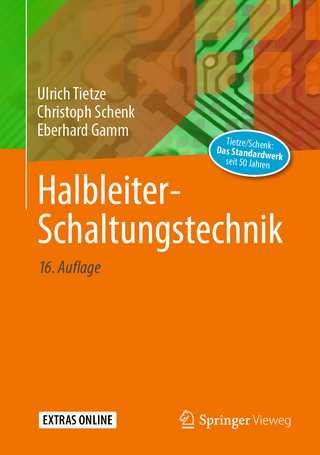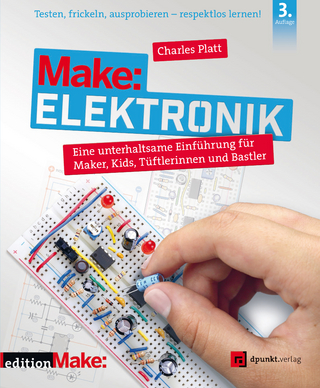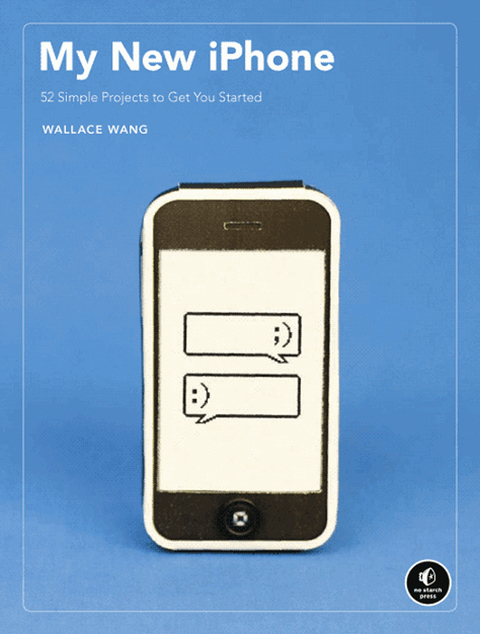
My New iPhone
No Starch Press,US (Verlag)
978-1-59327-195-4 (ISBN)
- Titel ist leider vergriffen;
keine Neuauflage - Artikel merken
Wallace Wang, author of the best-selling My New Mac, will show you, step-by-step, how to: * View weather predictions, traffic patterns, flight information, and stocks * Take notes, text message your friends, and browse the web * Customize your iPhone by rearranging icons and changing its wallpaper and sound effects * Find and install the best new applications and games * Browse iTunes, listen to music, and watch YouTube videos * Use Skype to call your family for free * Create your own ringtones and get free podcasts and audiobooks Sure, your iPhone makes calls, but that's just the tip of the iceberg. Find out what lies below the surface with My New iPhone.
DedicationAcknowledgmentsIntroductionPart I: Getting Started* Chapter 1: Turning Your iPhone On and Off* Chapter 2: Charging and Conserving Battery Power* Chapter 3: Controlling the User Interface* Chapter 4: Typing on the Virtual Keyboard* Chapter 5: Searching Your iPhonePart II: Modifying Your iPhone* Chapter 6: Rearranging Icons on the Home Screen* Chapter 7: Customizing Your iPhone* Chapter 8: Updating Your iPhone* Chapter 9: Changing Your iphone's Language* Chapter 10: Resetting and Troubleshooting* Chapter 11: Installing and Uninstalling Applications* Chapter 12: Synchronizing Data Between Your Computer and Your iPhonePart III: Making Phone Calls* Chapter 13: Making Calls* Chapter 14: Answering Calls* Chapter 15: Making Conference Calls and Other Stuff to Do While Talking on Your iPhone* Chapter 16: Sending and Receiving Text Messages* Chapter 17: Reviewing Your Bill and Other Information* Chapter 18: Creating RingtonesPart IV: Enjoying Music, Pictures, and Movies* Chapter 19: Listening to Music* Chapter 20: Listening to Groups of Songs* Chapter 21: Customizing Your iPod Settings* Chapter 22: Turning Your iPhone into a Radio* Chapter 23: Watching YouTube Videos* Chapter 24: Watching TV Shows and Movies* Chapter 25: Listening to Audiobooks and Podcasts* Chapter 26: Browsing the iTunes StorePart V: Browsing the Internet* Chapter 27: Viewing Web Pages* Chapter 28: Bookmarking Your Favorite Websites* Chapter 29: Personalizing the Safari Browser* Chapter 30: Copying and Pasting Text from a Web Page* Chapter 31: Connecting to a Wi-Fi NetworkPart VI: Using Email* Chapter 32: Setting Up an Email Account* Chapter 33: Reading Email* Chapter 34: Writing and Sending EmailPart VII: Business Stuff* Chapter 35: Taking Notes* Chapter 36: Recording Voice Memos* Chapter 37: Storing Contact Information* Chapter 38: Keeping Track of Appointments* Chapter 39: Viewing Maps* Chapter 40: Finding a Location and Getting DirectionsPart VIII: Fun Stuff* Chapter 41: Taking Pictures* Chapter 42: Viewing Stored Pictures* Chapter 43: Checking the Weather Forecast* Chapter 44: Watching the Stock Market* Chapter 45: Using Your iPhone as a Clock, Alarm Clock, Stopwatch, and TimerPart IX: Safety and Privacy* Chapter 46: Protecting Your iPhone with a Passcode* Chapter 47: Making an iPhone Kid FriendlyPart X: Cool Things You Can Do with Apps* Chapter 48: Keeping Up with the News* Chapter 49: Storing Reference Material* Chapter 50: Traveling with Your iPhone* Chapter 51: Playing Games* Chapter 52: Communicating for Free* The Next StepUpdates
| Erscheint lt. Verlag | 1.7.2009 |
|---|---|
| Zusatzinfo | Illustrations |
| Verlagsort | San Francisco |
| Sprache | englisch |
| Themenwelt | Informatik ► Weitere Themen ► Hardware |
| Informatik ► Weitere Themen ► Smartphones / Tablets | |
| ISBN-10 | 1-59327-195-6 / 1593271956 |
| ISBN-13 | 978-1-59327-195-4 / 9781593271954 |
| Zustand | Neuware |
| Informationen gemäß Produktsicherheitsverordnung (GPSR) | |
| Haben Sie eine Frage zum Produkt? |
aus dem Bereich