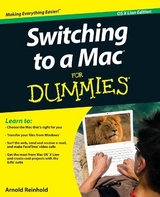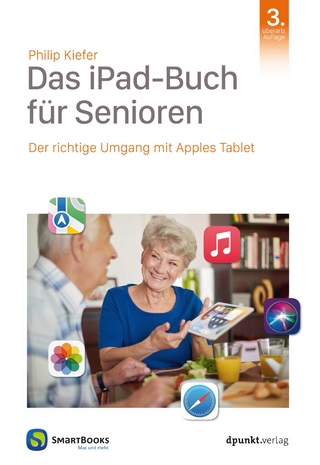Switching to a Mac For Dummies
John Wiley & Sons Ltd (Verlag)
978-0-470-46661-2 (ISBN)
- Titel erscheint in neuer Auflage
- Artikel merken
Arnold Reinhold has more than three decades of experience in the software industry. His first Apple product was a Mac 512. He has coauthored numerous books, including Green IT For Dummies.
Introduction. Part I: Informed Switching Starts Here. Chapter 1: Why Switch? Demystifying the Mac Mantra. Chapter 2: Meet the Mac Family. Chapter 3: Deciding What to Buy. Part II: Making the Switch. Chapter 4: The Big Day: Setting Up Your Mac. Chapter 5: Mac OS X for Windows Users. Chapter 6: Moving Files from Your PC to the Mac. Chapter 7: Switching Applications. Part III: Connecting Hither and Yon. Chapter 8: Getting Your Mac Online. Chapter 9: Networking the Mac Way. Chapter 10: Staying Secure in a Connected World. Part IV: More Software, More Choices. Chapter 11: Easy Listening with iTunes. Chapter 12: Picturing iPhoto. Chapter 13: Producing Movies and Music on Your Mac. Chapter 14: Building Your Space on the Web. Chapter 15: Enjoying Other OS X Goodies. Chapter 16: Oops, It's a PC: Running Windows on Your Mac. Part V: Specialty Switching Scenarios. Chapter 17: Switching with the Whole Family in Mind. Chapter 18: Switching Your Business to Macs. Chapter 19: Desktop to Dashcode: OS X Advanced. Part VI: The Part of Tens. Chapter 20: Ten Terrifi c Troubleshooting Tips. Chapter 21: Ten Ways Your Mac Can Help the Planet. Chapter 22: Ten Creative Uses for Your Old PC. Appendix: Mac Speak versus Windows Speak: A Translation Glossary. Index.
| Erscheint lt. Verlag | 11.9.2009 |
|---|---|
| Zusatzinfo | ill |
| Verlagsort | Chichester |
| Sprache | englisch |
| Maße | 189 x 234 mm |
| Gewicht | 626 g |
| Einbandart | Paperback |
| Themenwelt | Informatik ► Betriebssysteme / Server ► Macintosh / Mac OS X |
| Informatik ► Weitere Themen ► Hardware | |
| ISBN-10 | 0-470-46661-8 / 0470466618 |
| ISBN-13 | 978-0-470-46661-2 / 9780470466612 |
| Zustand | Neuware |
| Haben Sie eine Frage zum Produkt? |
aus dem Bereich