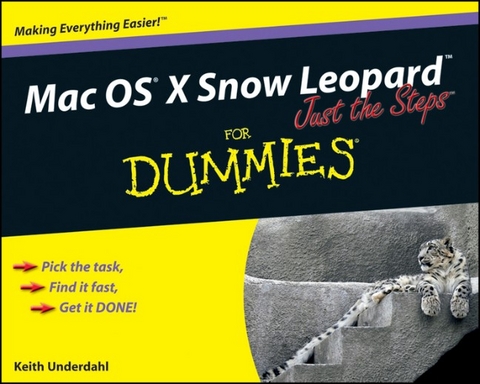
Mac OS X Snow Leopard Just the Steps For Dummies
John Wiley & Sons Ltd (Verlag)
978-0-470-46270-6 (ISBN)
- Titel ist leider vergriffen;
keine Neuauflage - Artikel merken
Mac OS X Snow Leopard is the newest version of the Mac operating system, with extra power and additional cool features. Mac OS X Snow Leopard Just The Steps For Dummies is the quick step-by-step way to get up and running on this new beast. This down-to-basics guide features numbered steps and easy-to-follow screen shots that show you exactly how to accomplish more than 150 tasks with Snow Leopard. You'll learn to: Modify the look of the desktop and customize keyboard shortcuts Create and manage user accounts Save energy by adjusting power settings Install and use the iWork productivity suite Browse the Internet with Safari or Firefox Design and publish a blog or a Web page with iWeb Configure iChat for use with GoogleTalk Set up iTunes and export songs to your iPod Make movies with iMovie and burn them to DVDs Download photos from your camera and organize them in iPhoto Connect your Mac to a Windows network Encrypt your files, safeguard against viruses, and install a firewall Each task is clearly presented, with step-by-step instructions and corresponding views of what you'll see on the screen at each step.
Mac OS X Snow Leopard Just The Steps For Dummies makes it easy to find what you want to do, and even easier to do it!
Introduction. Part I: Using OS X. Chapter 1: Customizing OS X. Chapter 2: Creating and Managing User Accounts. Chapter 3: Managing Files and Folders. Chapter 4: Adjusting System Preferences. Part II: Getting to Work in OS X. Chapter 5: Utilizing OS X Applications. Chapter 6: Using Productivity Software. Chapter 7: Using Dashboard. Part III: Going Online with Your Mac. Chapter 8: Sending E-Mail and Browsing the Internet. Chapter 9: Using MobileMe. Chapter 10: Web Designing with iWeb. Chapter 11: Chatting on Your Mac. Part IV: Using Multimedia. Chapter 12: Using iTunes, iPods, and iPhones. Chapter 13: Working with Third-Party MP3 Players. Chapter 14: Watching Videos and DVDs. Chapter 15: Viewing, Organizing, and Improving Pictures. Chapter 16: Making Movies. Part V: Networking Your Mac. Chapter 17: Networking Wirelessly with AirPort. Chapter 18: Sharing Resources. Chapter 19: Connecting to Windows PCs and Older Macs. Chapter 20: Networking Safely. Part VI: Extending Your Mac's Capabilities. Chapter 21: Connecting to Bluetooth Devices. Chapter 22: Upgrading Your Mac. Chapter 23: Installing and Using Windows Programs. Index.
| Erscheint lt. Verlag | 11.9.2009 |
|---|---|
| Zusatzinfo | ill |
| Verlagsort | Chichester |
| Sprache | englisch |
| Maße | 184 x 235 mm |
| Gewicht | 428 g |
| Einbandart | Paperback |
| Themenwelt | Informatik ► Betriebssysteme / Server ► Macintosh / Mac OS X |
| ISBN-10 | 0-470-46270-1 / 0470462701 |
| ISBN-13 | 978-0-470-46270-6 / 9780470462706 |
| Zustand | Neuware |
| Informationen gemäß Produktsicherheitsverordnung (GPSR) | |
| Haben Sie eine Frage zum Produkt? |
aus dem Bereich


