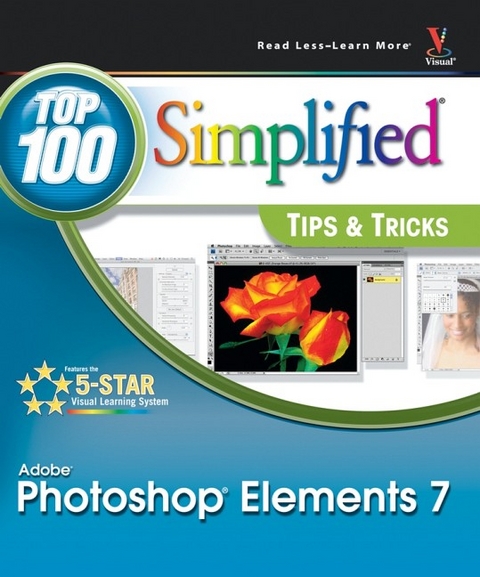
Photoshop Elements 7
John Wiley & Sons Ltd (Verlag)
978-0-470-43636-3 (ISBN)
- Titel ist leider vergriffen;
keine Neuauflage - Artikel merken
100 techniques for transforming digital images from ordinary to eye-popping * Perfect for visual learners who want to go above and beyond the basics of Photoshop Elements, this larger trim book captures everything in full-color, two-page, step-by-step tutorials and examples that help readers clearly see as they learn * Features best practices, advanced techniques, and cool tips that explore the rich features of this popular application while not intimidating new users * Adobe Photoshop Elements is a less-dense version of Photoshop that nevertheless packs a lot of image-editing functionality into an affordable package; it is currently the bestselling consumer-level image-editing solution for print and Web Rob Sheppard (Los Angeles, CA) is the editor-at-large of Outdoor Photographer and helped launch PCPhoto magazine. He writes a column in Outdoor Photographer called "Digital Horizons" and teaches around the country. He has authored 20 books on photography, including Adobe Photoshop Lightroom 2 For Digital Photographers Only (978-0-470-27804-8) and Digital Photography Top 100 Simplified Tips & Tricks, Third Edition (978-0-470-14766-5).
Rob Sheppard is the author/photographer of more than 25 books, a well-known speaker and workshop leader, and is editor-at-large and columnist for the prestigious Outdoor Photographer magazine. As author/photographer, Sheppard has written hundreds of articles about photography and nature, plus books ranging from guides to photography such as Digital Photography: Top 100 Simplified Tips & Tricks , 3rd edition, to books about Photoshop including Adobe Camera Raw for Digital Photographers Only and Outdoor Photographer Landscape and Nature Photography with Photoshop CS2 . His Web site is at www.robsheppardphoto.com and his blog is at www.photodigitary.com.
1 Organize and Prepare Photos for Processing. #1 Develop a Workflow. #2 Import Your Images. #3 Sort the Good Pictures from the Bad. #4 Create Albums to Group Your Pictures. #5 Use Keywords to Tag Your Images. #6 Change the Organizer Interface As Needed. #7 Set Preferences to Make Organizer Work for You. #8 Back Up Your Pictures to Protect Them. 2 Start Adjusting Your Images in Photoshop Elements. #9 Open Pictures and Use Save As. #10 Make the Editor Interface Your Own. #11 Set Preferences to Make Editor Work for You. #12 Experiment to Learn More about Controls. #13 You Cannot Hurt Your Pictures. #14 Crop Your Photos for Tighter Shots. #15 Fix and Rotate Crooked Pictures. #16 Use Guided Edit to Help You Learn the Program. #17 Set Blacks and Whites with Levels. #18 Adjust Your Midtones with Levels. #19 Adjust Your Midtones with Color Curves. #20 Quickly Adjust Dark Shadows and Bright Highlights. #21 Correct Color to Remove Color Casts. #22 Enhance Color with Hue/Saturation. #23 Use Quick Edit to Work Fast. 3 Work with RAW Photos in Photoshop Elements. #24 Change Images Nondestructively. #25 Crop Your Photos to Start Your Processing. #26 Adjust Blacks and Whites to Give a Photo Strength. #27 Adjust Midtones to Make Tonalities Light or Dark. #28 Correct Color to Clean Up Color Casts. #29 Use Vibrance and Clarity to Intensify Images. #30 Sharpen Photos with Precision. #31 Control Noise in Your Photo. #32 Apply Adjustments to Multiple Photos. #33 Move Your Picture to Photoshop Elements. 4 Choose Local Control Features. #34 Create and Use a Selection. #35 Use Marquee Tools for Specific Shapes. #36 Use Lasso Tools to Follow Picture Elements. #37 Use Automated Tools for Easy Selections. #38 Expand or Contract Your Selection. #39 Select What Is Easy and Invert. #40 Blend Edges by Feathering. #41 Use Selections for Traditional Edge Darkening. #42 Use the Smart Brush for Specific Area Fixes. 5 Create Adjustment Layers for Nondestructive Changes. #43 Understand How Layers Work. #44 Understand How Adjustment Layers Work. #45 Work Blacks and Whites with a Levels Adjustment Layer. #46 Work Midtones with a Levels Adjustment Layer. #47 Correct Color with an Adjustment Layer. #48 Enhance Color with an Adjustment Layer. #49 Fix Problem Exposures with Layer Blending Modes. #50 Understand How Layer Masks Work. #51 Remove Adjustments with Black. #52 Add Adjustments Using Black and Then White. #53 Combine Layer Masks with Selections. #54 Balance Colors and Tones in a Picture. #55 Bring Out Shadow Detail in Specific Areas. #56 Darken Highlight Detail in Specific Areas. #57 Add a Graduated Filter Effect. #58 Flatten Layers When Done. 6 Solve Photo Problems. #59 Clone Out Problems. #60 Remove People from a Scene with Photomerge. #61 Fix Problems Due to Lens Distortion. #62 Fix Perspective Problems with Building Photographs. #63 Make an Out-of-Focus Background. #64 Remove Distracting Colors. #65 Improve Blank Skies. #66 Concentrate Attention with Gaussian Blur. #67 Add a New Background for Your Subject. 7 Size and Sharpen Photos. #68 Basic Workflow for Image Sizing. #69 Size Photos for Printing. #70 Size Photos for E-mail. #71 Sharpen Photos with Unsharp Mask. #72 Sharpen Photos with Adjust Sharpness. #73 Sharpen Photos When You Have Layers. #74 Selectively Sharpen Parts of Your Photo. 8 Go Beyond the Basics. #75 Convert Color Photos to Black-and-White. #76 Adjust Your Photos in Black-and-White. #77 Create Toned Images. #78 Use the Smart Brush for Creative Effects. #79 Create a Hand-Colored Look. #80 Photograph a Scene for a Panoramic Image. #81 Merge Photos for a Panoramic Picture. 9 Software Plug-Ins Make Work Easier. #82 Use Color Efex for Quick Creative Adjustments. #83 Use Color Efex for Efficient Photo Work. #84 Sharpen Effectively with Sharpener Pro. #85 Remove Noise with Dfine. #86 Get Dramatic Black-and-White with Silver Efex. #87 Use FocalPoint for Easy Depth-of-Field Effects. 10 Get Photos out of Photoshop Elements. #89 Gain More Options with Photoshop.com. #90 Protect Your Photos with Online Backup. #91 Access Your Photos Anywhere Internet Service Is Available. #92 Create Online Photo Albums. #93 Share Your Photos Online. #94 Print Your Photos. #95 Print a Group of Photos. #96 Make a Photo Greeting Card. #97 Create Photo Collages. #98 Add Frame Effects to Your Pictures. #99 Make a Slide Show. #100 Put Your Photos on a DVD or CD. #101 Make Labels for CD/DVD Discs.
| Reihe/Serie | Top 100 Simplified Tips & Tricks |
|---|---|
| Zusatzinfo | Illustrations |
| Verlagsort | Chichester |
| Sprache | englisch |
| Maße | 217 x 254 mm |
| Gewicht | 788 g |
| Einbandart | Paperback |
| Themenwelt | Informatik ► Grafik / Design ► Digitale Bildverarbeitung |
| Informatik ► Grafik / Design ► Photoshop | |
| ISBN-10 | 0-470-43636-0 / 0470436360 |
| ISBN-13 | 978-0-470-43636-3 / 9780470436363 |
| Zustand | Neuware |
| Informationen gemäß Produktsicherheitsverordnung (GPSR) | |
| Haben Sie eine Frage zum Produkt? |
aus dem Bereich


