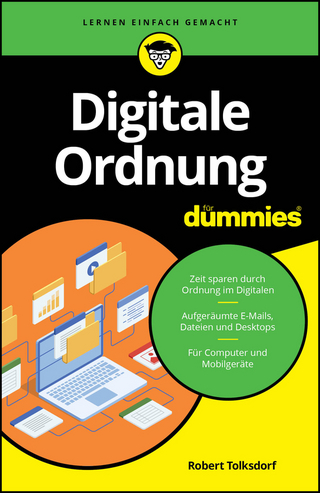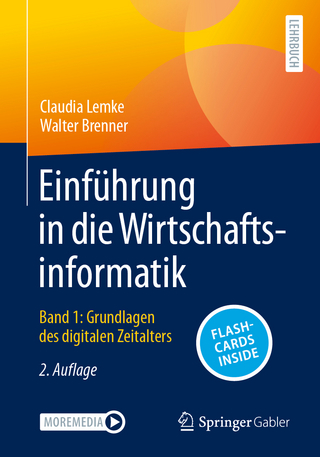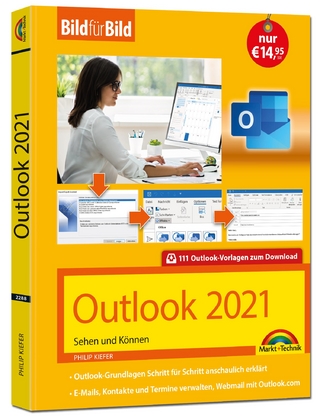Microsoft Office 2007 Brief: A Professional Approach
McGraw-Hill Professional (Verlag)
978-0-07-351926-5 (ISBN)
- Titel ist leider vergriffen;
keine Neuauflage - Artikel merken
The Hinkle, Professional Approach Series for Office 2007 BRIEF text is a more concise text of the Hinkle, Professional Approach Office 2007 text. This hybrid text is briefer with all of the end of chapter projects and material relocated online. The PAS text offers an entirely new way of mastering Office 2007 applications. Using unique exercises from realistic business situations, this step-by-step approach is supported by a colorful graphics program. The series is ideal for students new to the world of computers, yet in-depth enough to challenge more savvy users. Each lesson contains up to 25 skill applications and each unit contains up to 5 skill applications that take students from simple to complex situations. Each of the individual application books are approved courseware for the MCAS Certificaiton exams. This "Learn by Doing" text is very hands on and provides a clear learning path with learning objectives so students see the skills they know and they ones they don't. This text also correlates with SimNet Online, our online training and assessment program for Office 2007.
Pat Graves is a Professor Emeritus at Eastern Illinois University in Charleston, Illinois. She began her career as a high school teacher. After receiving her doctorate in Education from Memphis State University (now the University of Memphis), she taught in the Eastern Illinois University School of Business for 20 years. Pat has been an author of PowerPoint textbooks for McGraw-Hill Higher Education since 2002 and has authored textbooks about Microsoft Office 2003, 2007, 2010 and 2013. When not writing, she travels, spends time with family and friends, enjoys the music city of Nashville, and appreciates the peacefulness of the Tennessee mountains.
Word 2007Unit 1 - Basic SkillsLesson 01 - Creating a DocumentLesson 02 - Selecting and Editing TextLesson 03 - Formatting CharactersLesson 04 - Writing ToolsUnit 2 - Paragraph Formatting, tabs, and Advanced EditingLesson 05 - Formatting ParagraphsLesson 06 - Tabs and Tabbed ColumnsLesson 07 - Moving and Copying TextLesson 08 - Find and ReplaceUnit 3 - Page FormattingLesson 09 - Margins and Printing OptionsLesson 10 - Page and Section BreaksLesson 11 - Page Numbers, Headers, and FootersLesson 12 - StylesLesson 13 - Templates and WizardsExcel 2007Unit 1 - Introduction to ExcelLesson 01 - Getting Started with ExcelLesson 02 - Creating a WorkbookLesson 03 - Using Editing and Style ToolsLesson 04 - Exploring Home Tab CommandsUnit 2 - Working with Formulas and FunctionsLesson 05 - Exploring Formulas BasicsLesson 06 - Working with FunctionsLesson 07 - Using Logical and Financial FunctionsLesson 08 - Rounding and Nesting FunctionsUnit 3 - Enhancing Worksheet AppearanceLesson 09 - Building ChartsPowerPoint 2007Unit 1 - Basic SkillsLesson 01 - Getting Started In PowerPointLesson 02 - Developing Presentation TextLesson 03 - Revising Presentation TextUnit 2 - Presentation IllustrationLesson 04 - Working with GraphicsLesson 05 - Creating TablesLesson 06 - Creating ChartsLesson 07 - Creating Diagrams with SmartArt GraphicsAccess 2007Unit 1 - Understanding Access DatabasesLesson 01 - Getting Started with a DatabaseLesson 02 - Viewing and Modifying RecordsLesson 03 - Finding, Filtering, Sorting, and Summarizing DataLesson 04 - Creating New Databases and TablesUnit 2 - Designing and Managing Database ObjectsLesson 05 - Managing Data IntegrityLesson 06 - Designing QueriesLesson 07 - Adding and Modifying FormsLesson 08 - Adding and Modifying Reports
| Erscheint lt. Verlag | 16.2.2009 |
|---|---|
| Sprache | englisch |
| Maße | 231 x 269 mm |
| Gewicht | 1876 g |
| Themenwelt | Informatik ► Office Programme ► Outlook |
| ISBN-10 | 0-07-351926-X / 007351926X |
| ISBN-13 | 978-0-07-351926-5 / 9780073519265 |
| Zustand | Neuware |
| Informationen gemäß Produktsicherheitsverordnung (GPSR) | |
| Haben Sie eine Frage zum Produkt? |
aus dem Bereich