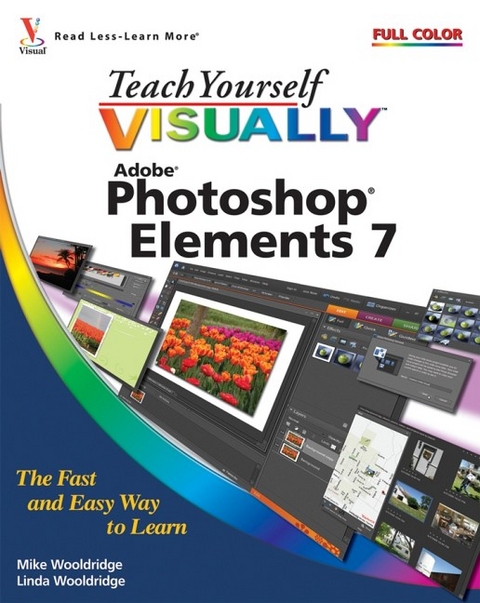
Teach Yourself Visually Photoshop Elements 7
John Wiley & Sons Ltd (Verlag)
978-0-470-39668-1 (ISBN)
- Titel ist leider vergriffen;
keine Neuauflage - Artikel merken
This is the Photoshop Elements guide made just for visual learners. Open it up and you'll find clear, step-by-step screen shots that show you how to tackle more than 150 Photoshop Elements tasks. Each task-based spread covers a single technique, showing you how to import images from a digital camera, create a catalog or smart album, use the selection tools, merge group shots or combine faces, adjust colors with the Smart Brush, add effects to your images, and more. Two-page lessons break big topics into bite-sized modules.
Mike Wooldridge is a user-interface designer and Web developer. He has authored more than 20 books for the Visual series. Linda Wooldridge is a former senior editor at Macworld. This is her seventh book in the Visual series.
Chapter 1: Getting Started. Introducing Photoshop Elements 7. Understanding Digital Images. Start Photoshop Elements. The Editor Workspace. The Organizer Workspace. Switch between the Editor and the Organizer. Anatomy of the Photoshop Elements Toolbox. Work with Toolbox Tools. Work with Palettes. Set Program Preferences. Find Help. Chapter 2: Getting Digital Photos into Photoshop Elements. Get Photos for Your Projects. Import Photos from a Digital Camera or Card Reader. Import Photos from a Scanner. Import Photos from a Folder. Watch a Folder for New Images. Open a Photo. Create a Blank Image. Save a Photo. Duplicate a Photo. Close a Photo. Chapter 3: Organizing Your Photos. Introducing the Organizer. Open the Organizer. Create a Catalog. View Photos in the Photo Browser. Work with Albums. Create a Smart Album. View Photos by Date. Work with Keyword Tags. Tag Faces. Map a Photo. View Photo Properties. Add a Caption. Find Photos. Stack Photos. Chapter 4: Image Editing Basic. Work with Image Windows. Magnify with the Zoom Tool. Adjust the Image View. Change the Image Size. Change the Image Print Size. Change the Image Resolution. Change the Image Canvas Size. Undo Changes to an Image. Revert an Image. Chapter 5: Selection Techniques. Select an Area with a Marquee. Select an Area with a Lasso. Select an Area withthe Magic Wand. Select an Area with the Quick Selection Tool. Select an Area with the Selection Brush. Add to or Subtract from a Selection. Save and Load a Selection. Invert a Selection. Deselect a Selection. Chapter 6: Manipulating Selections. Move a Selection. Copy and Paste a Selection. Delete a Selection. Rotate a Selection. Scale a Selection. Skew or Distort a Selection. Feather the Border of a Selection. Chapter 7: Layer Basics. What Are Layers? Create and Add to a Layer. Hide a Layer. Move a Layer. Duplicate a Layer. Delete a Layer. Reorder Layers. Change the Opacity of a Layer. Link Layers. Merge Layers. Rename a Layer. Create a Fill Layer. Create an Adjustment Layer. Blend Layers. Chapter 8: Retouching Photos. Retouch with Guided Edit. Quick Fix a Photo. Improve Colors with the Touch Up Palette. Remove Red Eye. Retouch with the Clone Stamp . Correct a Spot. Remove Dust and Scratches. Crop an Image. Crop with the Cookie Cutter Tool. Rotate an Image. Straighten an Image. Sharpen an Image. Extract an Object from a Background. Merge Group Shots. Combine Faces. Chapter 9: Enhancing Contrast and Exposure. Enhance Lighting with Guided Edit. Adjust Levels. Adjust Shadows and Highlights. Change Brightness and Contrast. Lighten Areas with the Dodge Tool Darken Areas with the Burn Tool. Add a Spotlight. Using the Blur and Sharpen Tools. Chapter 10: Enhancing Colors. Enhance Colors with Guided Edit. Adjust Skin Color. Adjust Color with the Sponge Tool. Correct Color with Color Variations. Replace a Color. Turn a Color Photo into Black and White. Add Color to a Black-and-White Photo. Adjust Color Using Color Curves. Chapter 11: Painting and Drawing on Photos. Set the Foreground and Background Colors. Add Color with the Brush Tool. Change Brush Styles. Add Color with the Paint Bucket Tool. Replace a Color. Adjust Colors with the Smart Brush. Draw a Shape. Draw a Line. Erase an Area. Apply a Gradient. Chapter 12: Applying Filters. Blur an Image. Distort an Image. Turn an Image into a Painting. Turn an Image into a Sketch. Add Noise to an Image. Pixelate an Image. Emboss an Image. Apply Multiple Filters. Chapter 13: Adding Text Elements. Add Text. Change the Formatting of Text. Change the Color of Text. Create Warped Text. Create Beveled Text. Add a Shadow to Text. Chapter 14: Applying Styles and Effects. Frame a Photo with a Drop Shadow. Add a Drop Shadow to a Laye. Create a Vintage Photo. Add a Fancy Background. Add an Outline to a Layer. Add an Outer Glow to a Layer. Add a Fancy Covering to a Layer. Add a Watermark. Chapter 15: Presenting Photos Creatively. Create a Slide Show. Create a Collage. Create a Greeting Card. Create a Flipbook. Create PhotoStamps. Create a Photo Panorama. Chapter 16: Saving and Sharing Your Work. Save a JPEG for the Web. Save a GIF for the Web. Save a PNG for the Web. Convert File Types. E-mail Images with Photo Mail. Print a Photo. Print Multiple Photos. Print a Picture Package. Export Photos. Back Up Photos. Sign Up for Online Photo Hosting. Share a Photo Album Online. Back Up and Synchronize Photos Online.
| Erscheint lt. Verlag | 31.10.2008 |
|---|---|
| Zusatzinfo | Illustrations |
| Verlagsort | Chichester |
| Sprache | englisch |
| Maße | 189 x 238 mm |
| Gewicht | 928 g |
| Einbandart | Paperback |
| Themenwelt | Informatik ► Grafik / Design ► Digitale Bildverarbeitung |
| Informatik ► Grafik / Design ► Photoshop | |
| ISBN-10 | 0-470-39668-7 / 0470396687 |
| ISBN-13 | 978-0-470-39668-1 / 9780470396681 |
| Zustand | Neuware |
| Informationen gemäß Produktsicherheitsverordnung (GPSR) | |
| Haben Sie eine Frage zum Produkt? |
aus dem Bereich


