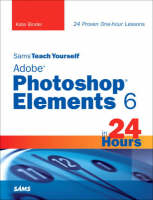
Sams Teach Yourself Adobe Photoshop Elements 6 in 24 Hours
Sams Publishing (Verlag)
978-0-672-33017-9 (ISBN)
- Titel ist leider vergriffen;
keine Neuauflage - Artikel merken
Step-by-step instructions carefully walk you through the most common Photoshop Elements tasks.
Quizzes and Exercises at the end of each chapter help you test your knowledge.
By the Way notes present interesting information related to the discussion.
Did You Know? tips offer advice or show you easier ways to do something.
Watch Out! cautions alert you to possible problems and give you advice on how to avoid them.
Color section includes a full-color collection of images found throughout the book.
Learn how to…
Import photos from your digital camera and cell phone
Get the best scans of your old prints
Post your pictures on the Web in galleries and slideshows
Order prints directly within Photoshop Elements
Create printable scrapbook pages on your computer
Improve and repair your old photos
Remove unwanted objects (or people) from photos
Get the perfect group shot using the PhotoMerge features
Fix red eye, lighten dark pictures, smooth wrinkles, and sharpen blurry images
Create stunning artistic effects with the more than 100 filters available in Photoshop Elements
In addition to writing books like this one, Kate Binder does freelance magazine and book production and creates e-books for major publishers. Books written or cowritten by Kate include Easy Mac OS X Leopard, Sams Teach Yourself Adobe Photoshop CS3 in 24 Hours, Easy Adobe Photoshop Elements 4, Get Creative! The Digital Photo Idea Book, SVG for Designers, Photoshop 6 Cookbook, and PhotoImpact Solutions.
Register your book at informit.com/sams/title/9780672330179 for convenient access to updates and corrections as they become available.
Category: Graphics
Covers: Adobe® Photoshop® Elements 6
User Level: Beginning—Intermediate
$24.99 USA / $26.99 CAN / £17.99 Net UKÇ
Kate Binder has mastered Photoshop and several other graphics programs over the past 20 years, and is starting to feel quite old. She still enjoys tinkering with photos and does so at every opportunity. (It’s much more entertaining than doing actual work.) When she can be found working, Kate is most likely to be doing magazine or book production, creating ebooks for major publishers, or writing books like this one. Books Kate has written or cowritten include Easy Mac OS X Leopard (Que, 2007, ISBN 9780789737717), Sams Teach Yourself Adobe Photoshop CS3 in 24 Hours (Sams, 2007, ISBN 9780672329357), Easy Adobe Photoshop Elements 4 (Que, 2005, ISBN 9780789734679), Get Creative!: The Digital Photo Idea Book (McGraw-Hill, 2003, ISBN 9780072227215), SVG for Designers (McGraw-Hill, 2002, ISBN 9780072225297), Microsoft Office v. X for Mac Inside Out (Microsoft Press, 2002, ISBN 9780735616288), The Complete Idiot’s Guide to Mac OS X (Alpha, 2001, ISBN 9780789725288), Photoshop 6 Cookbook (Silver Pixel Press, 2001, ISBN 9781883403836), PhotoImpact Solutions (Muska and Lipman Publishing, 2000, ISBN 9781929685127), and Sams Teach Yourself QuarkXPress 4 in 14 Days (Hayden Books, 1997, ISBN 9780756302771). Kate lives in an old house in New Hampshire with her husband, journalist Don Fluckinger, accompanied by assorted children, greyhounds, cats, and (she’s pretty sure) a mouse under the dryer.
Introduction 1
Part I: Working with Elements
Hour 1: Welcome to Photoshop Elements 5
Getting Help..... 6
Don’t Know Much About History?... 9
Summary..... 10
Q&A...... 11
Workshop..... 11
Hour 2: A Tour of the Desktop 13
Using the Organizer and the Editor.. 13
Finding Your Way Around the Organizer.. 17
Finding Your Way Around the Editor.. 23
Setting Preferences.... 36
Summary..... 36
Q&A...... 37
Workshop..... 37
Hour 3: Creating and Saving Image Files 39
Creating a New Image File... 39
Opening an Existing File... 42
Adjusting Resolution.... 45
Saving Your Work.... 48
Undoing and Redoing.... 59
Summary..... 60
Q&A...... 60
Workshop..... 61
Hour 4: Importing Photos from Cameras and Scanners 63
Importing Images from a Camera or Cell Phone. 63
Importing Still Frame Captures... 68
Using a Scanner.... 69
Changing Image and Canvas Sizes.. 73
Summary..... 76
Q&A...... 76
Workshop..... 76
Hour 5: Organizing Your Photos 79
Creating Stacks.... 79
Creating Albums.... 82
Using Keywords.... 88
Face Tagging..... 90
Rating Your Pictures.... 91
Summary..... 92
Q&A...... 93
Workshop..... 93
Hour 6: Making Quick Fixes 97
When Is Quick Fix the Right Tool?.. 97
General Fixes..... 99
Lighting..... 100
Color..... 103
Sharpen..... 106
Summary..... 107
Q&A..... 108
Workshop..... 108
Hour 7: Making Selections and Using Layers 111
Using the Selection Tools... 111
Modifying Selections.... 118
Working with Layers.... 125
Summary..... 132
Q&A..... 132
Workshop..... 133
Hour 8: Adding Type 135
Using the Type Tools.... 135
Applying Special Effects to Type.. 142
Summary..... 147
Q&A..... 147
Workshop..... 148
Hour 9: Printing Your Pictures 149
Understanding Color Systems... 149
Choosing a Printer.... 151
Printing the Page.... 154
Summary..... 163
Q&A..... 163
Workshop..... 163
Hour 10: Sharing Your Pictures Online 165
Web Image Basics.... 166
Ways to Share Photos Online... 168
DIY Web Design 101.... 179
Summary..... 187
Q&A..... 187
Workshop..... 188
Part II: Simple Corrections
Hour 11: Composing and Cropping Your Pictures 193
Cropping Images.... 193
Rotating Images.... 198
Summary..... 202
Q&A..... 202
Workshop..... 203
Hour 12: Straightening, Skewing, and Distorting an Image 205
Transforming Images.... 205
Fixing Distorted Images... 213
Summary..... 215
Q&A..... 216
Workshop..... 216
Hour 13: Removing Red Eye, Dust, and Scratches 219
Making Basic Cleanups... 219
Fixing Red Eye.... 226
Removing Dust and Scratches... 229
Smoothing Out JPEG Artifacts and Noise. 233
Summary..... 235
Q&A..... 235
Workshop..... 235
Hour 14: Adjusting Brightness, Contrast, and Color 239
Using the Automatic Correction Tools.. 240
Adjusting Color Manually... 243
Adjusting Lighting Manually... 257
Summary..... 263
Q&A..... 264
Workshop..... 264
Hour 15: Using Guided Edit 267
A Word of Warning.... 267
Basic Photo Edits.... 268
Lighting and Exposure... 270
Color Correction.... 272
Guided Activities.... 274
Photomerge..... 275
Summary..... 275
Q&A..... 276
Workshop..... 276
Part III: Photo Rescue
Hour 16: Repairing Black-and-White Pictures 281
Easy Fixes..... 282
Repairing Serious Damage... 290
Finishing Touches.... 297
Summary..... 301
Q&A..... 301
Workshop..... 301
Hour 17: Making Color Repairs 303
When the Color Is the Problem.. 304
Image Correction Tools... 309
Making Repairs When Nothing Is Really Wrong. 313
Hand-Coloring a Black-and-White Photo. 315
Summary..... 316
Q&A..... 317
Workshop..... 317
Hour 18: Removing and Replacing Objects 319
Drag-and-Drop Copying... 319
Removing a Person.... 324
Using Photomerge Group Shot... 327
Using PhotoMerge Faces... 330
Summary..... 333
Q&A..... 333
Workshop..... 333
Hour 19: Using the Improvement Filters 337
Working with Filters.... 337
Adding or Removing Noise... 339
Using the Blur Filters.... 344
Using the Render Filters... 350
Adding Texture.... 360
Adjusting the Effect of Filters... 365
Summary..... 366
Q&A..... 367
Workshop..... 367
Part IV: Going Creative
Hour 20: Using the Artistic Filters 371
Using the Watercolor Filters... 372
Simulating Oil Painting... 374
Working with Pastels, Chalk, Charcoal, and Pen. 377
More Painterly Effects... 381
Summary..... 384
Q&A..... 384
Workshop..... 385
Hour 21: Creating Art from Scratch 387
Choosing Colors.... 387
Using the Shape Tools... 392
Using the Brush Tool.... 398
Using the Pencil Tool.... 405
Using the Eraser Tools... 406
Summary..... 410
Q&A..... 410
Workshop..... 411
Hour 22: Making Composite Images 413
Working with Lighting and Scale.. 413
Using Layer Styles to Create Composites. 415
Using Adjustment Layers to Fix Image Problems. 418
Understanding Blending Modes... 425
Applying Photo Effects and Adding Content. 431
Summary..... 433
Q&A..... 434
Workshop..... 434
Hour 23: Going Wild with Your Images 437
Liquifying an Image.... 437
Twisting Colors.... 440
Using Weird Effects.... 447
Summary..... 452
Q&A..... 452
Workshop..... 452
Hour 24: Creating Photo Projects 455
Books..... 455
Calendars..... 457
Photo Collages.... 458
Prints and Stamps.... 460
Disc Jackets and Labels... 461
Cards..... 463
Summary..... 464
Q&A..... 464
Workshop..... 465
TOC, 0672330172, 4/21/08
| Erscheint lt. Verlag | 29.5.2008 |
|---|---|
| Verlagsort | Indianapolis |
| Sprache | englisch |
| Maße | 180 x 240 mm |
| Gewicht | 815 g |
| Themenwelt | Informatik ► Grafik / Design ► Digitale Bildverarbeitung |
| ISBN-10 | 0-672-33017-2 / 0672330172 |
| ISBN-13 | 978-0-672-33017-9 / 9780672330179 |
| Zustand | Neuware |
| Informationen gemäß Produktsicherheitsverordnung (GPSR) | |
| Haben Sie eine Frage zum Produkt? |
aus dem Bereich


