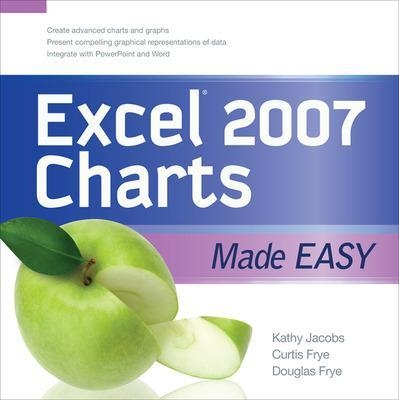
EXCEL 2007 CHARTS MADE EASY
Osborne/McGraw-Hill (Verlag)
978-0-07-160006-4 (ISBN)
- Titel ist leider vergriffen;
keine Neuauflage - Artikel merken
Publisher's Note: Products purchased from Third Party sellers are not guaranteed by the publisher for quality, authenticity, or access to any online entitlements included with the product.
Get beyond the basics with Excel 2007 charts
Now you can take your Excel charting skills to the next level with help from this hands-on guide. Excel 2007 Charts Made Easy shows you how to upgrade from simple pie and bar charts to rich data visualization using the full range of charts available in the latest version of the software. Discover how easy it is to create custom charts with compelling effects and to display data in more meaningful ways.
Manually format chart components
Show trends in your data with line charts
Combine line and pie charts to create area charts
Plot data using scatter charts and bubble charts
Create and format stock charts
Connect three data points with a surface chart
Display the relationship between various data series using doughnut charts
Compare data values with radar charts
Use PivotTables and PivotCharts to work with dynamic data
Incorporate Excel charts into Word documents and PowerPoint presentations
Kathy Jacobs is Microsoft MVP in OneNote and PowerPoint. She writes on Office topics for her site, OnPPT.com. Curtis Frye is a Microsoft Excel MVP and sole or lead author of nine other books on Microsoft Excel. Find out more at thatexcelguy.com and curtisfrye.com. Douglas Frye, Ph.D., is a Project Management Professional-certified enterprise business process consultant. His website is skilledanalytics.com.
Acknowledgments
Introduction
Chapter 1: Creating and Formatting a Basic Column Chart
Chapter 2: Creating and Formatting a Basic Bar Chart
Chapter 3: Creating and Formatting a Basic Line Chart
Chapter 4: Creating and Formatting a Basic Pie Chart
Chapter 5: Creating and Formatting a Basic Area Chart
Chapter 6: Creating and Formatting a Scatter Chart
Chapter 7: Creating and Formatting a Stock Chart
Chapter 8: Creating and Formatting a Surface Chart
Chapter 9: Creating and Formatting a Doughnut Chart
Chapter 10: Creating and Formatting a Bubble Chart
Chapter 11: Creating and Formatting a Radar Chart
Chapter 12: Creating a PivotChart
Chapter 13: Creating Charts for Use in Word and PowerPoint
Chapter 14: Printing Charts
Index
| Erscheint lt. Verlag | 16.12.2008 |
|---|---|
| Zusatzinfo | 136 Illustrations |
| Verlagsort | New York |
| Sprache | englisch |
| Maße | 198 x 201 mm |
| Gewicht | 453 g |
| Themenwelt | Informatik ► Office Programme ► Excel |
| Schlagworte | Excel 2007 |
| ISBN-10 | 0-07-160006-X / 007160006X |
| ISBN-13 | 978-0-07-160006-4 / 9780071600064 |
| Zustand | Neuware |
| Informationen gemäß Produktsicherheitsverordnung (GPSR) | |
| Haben Sie eine Frage zum Produkt? |
aus dem Bereich


