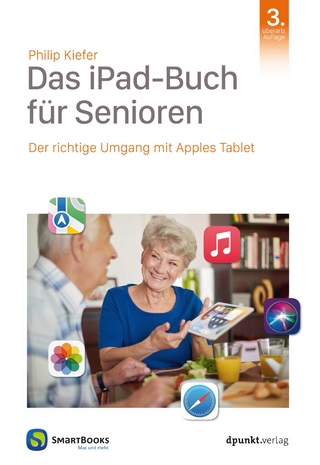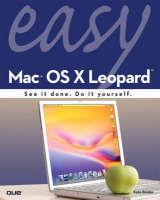
Easy Mac OS X Leopard
Que Corporation,U.S. (Verlag)
978-0-7897-3771-7 (ISBN)
- Titel ist leider vergriffen;
keine Neuauflage - Artikel merken
Learn how to:
• Save, open, and print your documents
• Use Spotlight to instantly locate any file
• Network multiple Macs and share your Internet connection
• Back up your important data automatically
• Buy music online
• Use iPhoto to take control of your photo collection
• Share calendars with coworkers, family, and friends
• Keep your Mac running smoothly
Easy steps guide you through each task.
Items you select or click are shown in bold.
Each step is fully illustrated.
Introduction xii
Chapter 1: Getting Started 2
Chapter 2: Working with Disks, Folders, and Files 20
Chapter 3: Installing and Using Applications 56
Chapter 4: Setting System Preferences 76
Chapter 5: Customizing Your Mac 90
Chapter 6: Organizing Your Life 108
Chapter 7: Printing, Faxing, and Scanning 132
Chapter 8: Getting Online 146
Chapter 9: Living Online 166
Chapter 10: Getting an iLife 202
Chapter 11: Sharing Your Mac with Multiple Users 226
Chapter 12: Creating a Home Network 238
Chapter 13: Maintaining Your Mac 250
Glossary 264
Index 274
Kate Binder is a longtime Mac lover and graphics expert who works from her home in New Hampshire. She has written articles on graphics, publishing, and photography for magazines including Publish, PEI, and Desktop Publishers Journal. Kate is also the author of several books, including The Complete Idiot’s Guide to Mac OS X, and coauthor of books including Sams Teach Yourself Adobe Photoshop CS3 in 24 Hours, Microsoft Office: Mac v.X Inside Out, SVG for Designers, and Get Creative: The Digital Photo Idea Book. To those interested in a successful career as a computer book writer, Kate recommends acquiring several retired racing greyhounds (find out more at www.adopt-a-greyhound.org)–she finds her four greyhounds extraordinarily inspirational.
Introduction xii
Chapter 1: Getting Started 2
Chapter 2: Working with Disks, Folders, and Files 20
Chapter 3: Installing and Using Applications 56
Chapter 4: Setting System Preferences 76
Chapter 5: Customizing Your Mac 90
Chapter 6: Organizing Your Life 108
Chapter 7: Printing, Faxing, and Scanning 132
Chapter 8: Getting Online 146
Chapter 9: Living Online 166
Chapter 10: Getting an iLife 202
Chapter 11: Sharing Your Mac with Multiple Users 226
Chapter 12: Creating a Home Network 238
Chapter 13: Maintaining Your Mac 250
Glossary 264
Index 274
| Erscheint lt. Verlag | 28.2.2008 |
|---|---|
| Sprache | englisch |
| Maße | 203 x 254 mm |
| Themenwelt | Informatik ► Betriebssysteme / Server ► Macintosh / Mac OS X |
| ISBN-10 | 0-7897-3771-X / 078973771X |
| ISBN-13 | 978-0-7897-3771-7 / 9780789737717 |
| Zustand | Neuware |
| Haben Sie eine Frage zum Produkt? |
aus dem Bereich