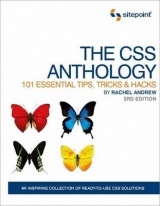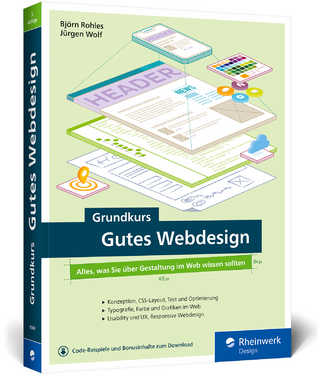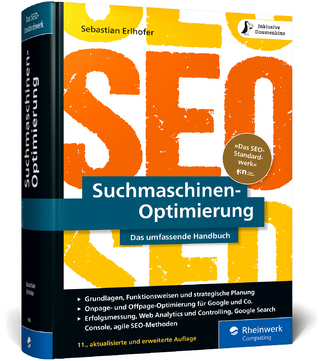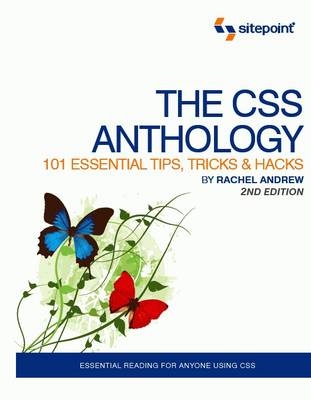
The CSS Anthology
SitePoint Pty Ltd (Verlag)
978-0-9758419-8-3 (ISBN)
- Titel erscheint in neuer Auflage
- Artikel merken
The CSS Anthology: 101 Essential Tips, Tricks & Hacks is a compilation of best practice solutions to the most challenging CSS problems. The second edition of this best-selling book, now in full color, has been completely revised and updated to cover the latest techniques and newer browsers, including Firefox 2 and Internet Explorer 7. It's the most complete question-and-answer book on CSS, with over 100 tutorials that'll show you how to gain more control over the appearance of your web page, create sophisticated Web page navigation controls, design for today's alternative browsing devices including phones and screen readers, and much more. The CSS code used to create each of the components is available for download and guaranteed to be simple, efficient and cross-browser compatible. This book will show you how to: Construct robust CSS layouts that work every time. Create sleek drop-down menus using only CSS. Build a professional tabbed navigation system. Replace image-based navigation with low-fat CSS lists. Design smarter, more usable CSS-flavored web forms. Use rounded corners minus the bloated HTML. Allow your visitors to select their preferred look and feel.
Let the W3C validator do your debugging. Reduce the burden of site maintenance and updates...along with 92 other solutions to common questions and problems. The CSS Anthology: 101 Essential Tips, Tricks & Hacks is ideal for Web designers who would like to add sparkle to their existing designs, as well as newcomers who want to become true CSS masters. The book can be read cover to cover, or referred to like a cookbook with 101 different recipies for your Website. It's written in an easy-to-follow, consistent format that's well illustrated with plenty of full color screenshots and code examples, providing quick visual cues. What the Reviewers say: "This is likely the best book we've seen for extending the power of cascading style sheets...The book is an outstanding example of how a code-based, technical manual should be designed and presented...Anyone who uses CSS can benefit from this impressive volume." - The Kleper Report "If you are looking for a practical, hands-on question-and-answer book The CSS Antghology is highly recommended. It is well designed in every respect: visually pleasing, content is well organised, and it is very well written."
- PC Update "Rachel Andrew has done people like me a huge favor by writing this revision...This is another book that I will not only use to expand my personal web development skills, but will be one that I expect I will refer to frequently as I venture further into more complex web page creation." - TCM Reviews
0. Preface * Who Should Read this Book? * What s Covered in this Book? * The Book s Web Site o The Code Archive o Updates and Errata * The SitePoint Forums * The SitePoint Newsletters * Your Feedback * Acknowledgments * Conventions Used in this Book o Markup Samples o Tips, Notes, and Warnings 1. Getting Started with CSS * Defining Styles with CSS o lnline Styles o Embedded Styles o External Style Sheets * CSS Selectors o Type Selectors o Class Selectors o ID Selectors o Descendant Selectors o Child Selectors o Pseudo-class Selectors * Summary 2. Text Styling and Other Basics * How do I replace tags with CSS? o Solution * Should I use pixels, points, ems, or something else to set font sizes? o Solution o Discussion * How do I set my text to display in a certain font? o Solution o Discussion * How do I remove underlines from my links? o Solution o Discussion * How do I create a link that changes color when the cursor moves over it? o Solution * How do I display two different styles of link on one page? o Solution * How do I style the first item in a list differently from the others? o Solution * How do I add a background color to a heading? o Solution * How do I style headings with underlines? o Solution * How do I remove the large gap between an h1 element and the following paragraph? o Solution * How do I highlight text on the page? o Solution * How do I alter the line height (leading) on my text? o Solution * How do I justify text? o Solution o Discussion * How do I style a horizontal rule? o Solution * How do I indent text? o Solution o Discussion * How do I center text? o Solution * How do I change text to all capitals using CSS? o Solution o Discussion * How do I change or remove the bullets on list items? o Solution o Discussion * How do I use an image for a list-item bullet? o Solution * How do I remove the indented left-hand margin from a list? o Solution o Discussion * How do I display a list horizontally? o Solution * How do I add comments to my CSS file? o Solution * How do I remove page margins without adding attributes to the tag? o Solution * How can I remove browsers default padding and margins from all elements? o Solution o Discussion * Summary 3. CSS and Images * How do I add borders to images? o Solution * How do I use CSS to replace the deprecated HTML border attribute on images? o Solution * How do I set a background image for my page using CSS? o Solution o Discussion * How do I position my background image? o Solution o Discussion * How do I fix my background image in place when the page is scrolled? o Solution o Discussion * Can I set a background image on any element? o Solution o Discussion * How do I place text on top of an image? o Solution o Discussion * How do I add more than one background image to my document? o Solution o Discussion * How can I use transparency in my pages? o Solution o Discussion * Summary 4. Navigation * How do I replace image-based navigation with CSS? o Solution o Discussion * How do I style a structural list as a navigation menu? o Solution o Discussion * How do I use CSS to create rollover navigation without images or JavaScript? o Solution o Discussion * Can I use CSS and lists to create a navigation system with subnavigation? o Solution o Discussion * How do I make a horizontal menu using CSS and lists? o Solution o Discussion * How do I create button-like navigation using CSS? o Solution o Discussion * How do I create tabbed navigation with CSS? o Solution o Discussion * How do I change the cursor type? o Solution o Discussion * How do I create rollovers in CSS without using JavaScript? o Solution o Discussion * How can I create pure CSS drop-down menus? o Solution o Discussion * Summary 5. Tabular Data * How do I lay out spreadsheet data using CSS? o Solution o Discussion * How do I ensure that my tabular data is accessible as well as attractive? o Solution o Discussion * How do I add a border to a table without using the HTML border attribute? o Solution o Discussion * How do I stop spaces appearing between the cells of my table when I ve added borders using CSS? o Solution * How do I display spreadsheet data in an attractive and usable way? o Solution o Discussion * How do I display table rows in alternating colors? o Solution o Discussion * How do I change a row s background color when the cursor hovers over it? o Solution o Discussion * How do I display table columns in alternating colors? o Solution o Discussion * How do I display a calendar using CSS? o Solution o Discussion * Summary 6. Forms and User Interfaces * How do I style form elements using CSS? o Solution o Discussion * How do I apply different styles to fields in a single form? o Solution o Discussion * How do I stop my form creating additional white space and line breaks? o Solution * How do I make a Submit button look like text? o Solution * How do I ensure that users with text-only devices understand how to complete my form? o Solution o Discussion * How do I lay out a two-column form using CSS instead of a table? o Discussion * How do I group related fields? o Solution o Discussion * How do I style accesskey hints? o Solution o Discussion * How do I use different colored highlights in a select menu? o Solution * I have a form that allows users to enter data as if into a spreadsheet. How do I style it with CSS? o Discussion * How do I highlight the form field that the user clicks into? o Solution o Discussion * Summary 7. Cross-browser Techniques * In which browsers should I test my site? o Solution * I only have access to one operating system. How can I test in more of these browsers? o Solution * Is there a service that can show me how my site looks in various browsers? o Solution o Discussion * Can I install multiple versions of Internet Explorer on Windows? o Solution * How do I display a basic style sheet for really old browsers? o Solution o Discussion * How do I hide some CSS from a particular browser? o Solution o Discussion * How can I send different styles to a particular browser? o Solution o Discussion * How do I achieve alpha transparency in Internet Explorer 6? o Solution o Discussion * What is DOCTYPE switching and how do I use it? o Solution o Discussion * I think I ve found a CSS bug! What do I do? o Solution * Some of my content is appearing and disappearing in Internet Explorer 6! What should I do? o Solution * What do the error and warning messages in the W3C Validator mean? o Solution * Summary 8. Accessibility and Alternative Devices * How do I test my site in a text-only browser? o Solution o Discussion * How do I test my site in a screen reader? o Solution o Discussion * How do I create style sheets for specific devices, such as screen readers or WebTV? o Solution o Discussion * How do I create a print style sheet? o Solution o Discussion * How do I add alternative style sheets to my site? o Solution o Discussion * How do I make a style sheet switcher? o Solution o Discussion * How do I use alternative style sheets without duplicating code? o Solution o Discussion * Summary 9. CSS Positioning and Layout * How do I decide when to use a class and when to use an ID? o Solution * Can I make an inline element display as if it were block-level, and vice-versa? o Solution o Discussion * How do margins and padding work in CSS? o Solution o Discussion * How do I make text wrap around an image without using the HTML align attribute? o Solution o Discussion * How do I stop the next element moving up when I use float? o Solution o Discussion * How do I align a site s logo and slogan to the left and right without using a table? o Solution o Discussion * How do I set an item s position on the page using CSS? o Solution o Discussion * How do I center a block on the page? o Solution o Discussion * How do I create a liquid, two-column layout with the menu on the left, and the content on the right? o Solution o Discussion * Can I reverse this layout and put the menu on the right? o Solution o Discussion * How do I create a fixed-width, centered, two-column layout? o Solution o Discussion * How do I create a full-height column? o Solution o Discussion * How do I add a drop shadow to my layout? o Solution * How do I create a three-column CSS layout? o Solution o Discussion * How do I add a footer to a liquid layout? o Solution * How do I display a thumbnail gallery without using a table? o Solution o Discussion * How do I create boxes with rounded corners? o Solution 1: The Mozilla border-radius Property o Solution 2: Images and Additional Markup o Solution 3: Using JavaScript o Discussion o Summary 10. Index
| Erscheint lt. Verlag | 1.8.2007 |
|---|---|
| Zusatzinfo | colour illus |
| Verlagsort | Victoria |
| Sprache | englisch |
| Maße | 180 x 228 mm |
| Gewicht | 772 g |
| Themenwelt | Informatik ► Web / Internet ► Web Design / Usability |
| ISBN-10 | 0-9758419-8-X / 097584198X |
| ISBN-13 | 978-0-9758419-8-3 / 9780975841983 |
| Zustand | Neuware |
| Informationen gemäß Produktsicherheitsverordnung (GPSR) | |
| Haben Sie eine Frage zum Produkt? |
aus dem Bereich