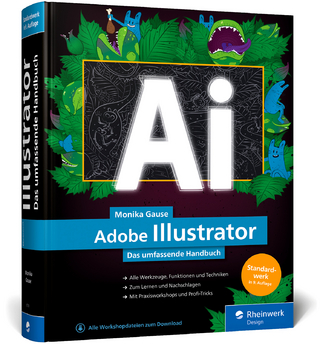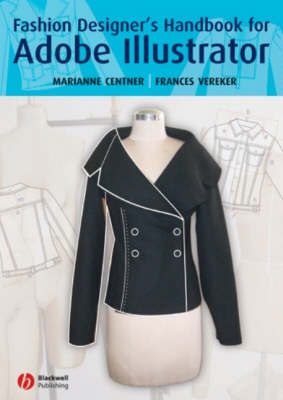
Adobe Illustrator
John Wiley & Sons Ltd (Verlag)
978-1-4051-6055-1 (ISBN)
- Titel ist leider vergriffen;
keine Neuauflage - Artikel merken
Marianne Centner has worked in the fashion industry for over 25 years, both in South Africa and Australia. She has worked exclusively in Adobe Illustrator & Adobe Photoshop for a number of years. She runs her own design studio and also trains designers in the fashion industry to use Adobe Illustrator & Adobe Photoshop Frances Vereker has extensive experience teaching fashion drawing and computer drawing to students and teachers. In the course of her work she has liaised with secondary and tertiary colleges throughout Victoria, Australia, giving her the unique opportunity of understanding the process of learning within fashion and textiles. She has lectured at major fashion institutions and has close links with the fashion industry.
CHAPTER 1. Bitmap And Vector. Colour Modes. Create, Save And Customise A New File. Details Of Tools. Draw A Simple Shape. Type Tool. . CHAPTER 2. Drawing A Simple Garment. Adding And Changing Anchor Points. Creating A Simple Brush Stroke. Creating A Simple Pattern Fill. Changing The Colour Of A Garment. Page Layout. Create A New File With Multiple Pages. Creating A Technical Drawing With Measuring Points And Typed Details. Export From Adobe Illustrator To JPEG. . CHAPTER 3. Creating A Library of basic Garment Shapes. Creating A Technical Drawing. Creating A Brush Stroke With A Corner. Adding Measuring Points And Instructions. Brush Strokes. Create A Library Of Brush Strokes And Trims. Masking A Brush Stroke. Expanding Brush Strokes And Trims. Female Garment Symbols. Male Garment Symbols. Croquis Family. . CHAPTER 4. . Pattern Fills With Scanned Fabrics. Opening A Saved Brush Library. Binding - Outlining A Stroke. Opening A Swatch Palette From Another File. Changing The Colour Of A Pattern Swatch. Creating A Pattern With A Scanned Image. Rotating A Pattern Swatch In A Garment. Create A Webbing Brush Stroke. Two Colour Brush Stroke. Gradient Colour Change. Masking The Badge. Denim Wash And Mesh Tool. Broderie Anglaise. Masking And Luminosity. Story Board. . CHAPTER 5. Male Croquis Development. Story Board 1 Demonstrating The Use Of: Digital Photograph Manipulation, The Scribble Tool. Story Board 2 Demonstrating The Use Of: Layers, Pencil Tool And Masking; Downloading And Installing Fonts. Story Board 3 Demonstrating The Use Of: Scanned Fabric, Mesh Tool And Transparency Palette. Female Croquis Development. Story Board 4 Demonstrating The Use Of: Female Croquis, Digital Photograph Manipulation, Adobe Photoshop, Pattern Repeat From A Downloaded Font, Technical Drawings. Story Board 5 Demonstrating The Use Of: Female Croquis, Digital Photograph Manipulation and Masking. Story Boards 6 And 7 Demonstrating The Use Of: Manipulating The Croquis Stances, Drawing Over The Scanned Image With The Pen Tool. Story Board 8 Demonstrating The Use Of: Fabric Repeats, Pucker And Bloat Tool, Creating An Exaggerated Cartoon Croquis
| Erscheint lt. Verlag | 1.3.2007 |
|---|---|
| Verlagsort | Chichester |
| Sprache | englisch |
| Maße | 213 x 298 mm |
| Gewicht | 642 g |
| Themenwelt | Kunst / Musik / Theater ► Design / Innenarchitektur / Mode |
| Informatik ► Grafik / Design ► Illustrator | |
| ISBN-10 | 1-4051-6055-1 / 1405160551 |
| ISBN-13 | 978-1-4051-6055-1 / 9781405160551 |
| Zustand | Neuware |
| Informationen gemäß Produktsicherheitsverordnung (GPSR) | |
| Haben Sie eine Frage zum Produkt? |
aus dem Bereich