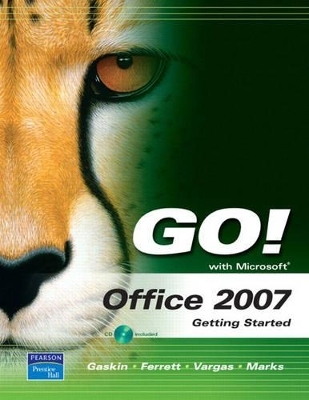
GO! with Office 2007 Getting Started
Pearson
978-0-13-157250-8 (ISBN)
- Titel ist leider vergriffen;
keine Neuauflage - Artikel merken
Teach the course YOU want in LESS TIME! The primary goal of the GO! Series, aside from teaching computer applications, is ease of implementation, with an approach that is based on clearly-defined projects for students and a one of a kind supplements package.
Shelley Gaskin, Series Editor for the GO! Series, is a professor of business and computer technology at Pasadena City College in Pasadena, California. She holds a master's degree in business education from Northern Illinois University and a doctorate in adult and community education from Ball State University. Dr. Gaskin has 15 years of experience in the computer industry with several Fortune 500 companies and has developed and written training materials for custom systems applications in both the public and private sector. She is also the author of books on Microsoft Outlook and word processing.
GO! with Microsoft Office 2007 Getting Started
Word 2007
Chapter 1 Creating Documents with Microsoft Word 2007
PROJECT 1A Application Letter
Objective 1 Create and Save a New Document
Objective 2 Edit Text
Objective 3 Select, Delete, and Format Text
Objective 4 Print a Document
PROJECT 1B Company Overview
Objective 5 Navigate the Word Window
Objective 6 Add a Graphic to a Document
Objective 7 Use the Spelling and Grammar Checker
Objective 8 Preview and Print Documents, Close a Document, and Close Word
Objective 9 Use the Microsoft Help System
Excel 2007
Chapter 2 Creating a Worksheet and Charting Data
PROJECT 2A Auto Sales
Objective 1 Create, Save, and Navigate an Excel Workbook
Objective 2 Enter and Edit Data in a Worksheet
Objective 3 Construct and Copy Formulas, Use the Sum Function, and Edit Cells
Objective 4 Format Data, Cells, and Worksheets
Objective 5 Close and Reopen a Workbook
Objective 6 Chart Data
Objective 7 Use Page Layout View, Prepare a Worksheet for Printing, and Close Excel
PROJECT 2B Safety Shop
Objective 8 Design a Worksheet
Objective 9 Construct Formulas for Mathematical Operations
Objective 10 Format Percentages and Move Formulas
Objective 11 Create a Pie Chart and a Chart Sheet
Objective 12 Use the Excel Help System
Access 2007
Chapter 3 Getting Started with Access Databases and Tables
PROJECT 3A Doctor and Patient Contact Information
Objective 1 Start Access and Create a New Blank Database
Objective 2 Add Records to a Table
Objective 3 Rename Table Fields in Datasheet View
Objective 4 Modify the Design of a Table
Objective 5 Add a Second Table to a Database
Objective 6 Print a Table
Objective 7 Create and Use a Query
Objective 8 Create and Use a Form
Objective 9 Create and Print a Report
Objective 10 Close and Save a Database
PROJECT 3B Health Seminars
Objective 11 Create a Database Using a Template
Objective 12 Organize Database Objects in the Navigation Pane
Objective 13 Create a New Table in a Database Created with a Template
Objective 14 View a Report and Print a Table in a Database Created with a Template
Objective 15 Use the Access Help System
PowerPoint 2007
Chapter 4 Getting Started with Microsoft PowerPoint 2007
PROJECT 4A Expansion
Objective 1 Open, View, and Save a Presentation
Objective 2 Edit a Presentation
Objective 3 Format a Presentation
Objective 4 Create Headers and Footers and Print a Presentation
PROJECT 15B Overview
Objective 5 Create a New Presentation
Objective 6 Use Slide Sorter View
Objective 7 Add Pictures to a Presentation
Objective 8 Use the Microsoft Help System
| Erscheint lt. Verlag | 7.6.2007 |
|---|---|
| Sprache | englisch |
| Maße | 275 x 221 mm |
| Gewicht | 848 g |
| Themenwelt | Informatik ► Office Programme ► Office |
| ISBN-10 | 0-13-157250-4 / 0131572504 |
| ISBN-13 | 978-0-13-157250-8 / 9780131572508 |
| Zustand | Neuware |
| Informationen gemäß Produktsicherheitsverordnung (GPSR) | |
| Haben Sie eine Frage zum Produkt? |