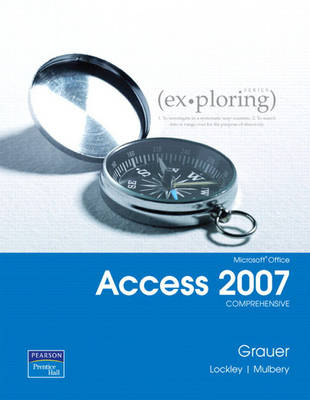
Exploring Microsoft Office Access 2007, Comprehensive
Pearson (Verlag)
978-0-13-156788-7 (ISBN)
- Titel ist leider vergriffen;
keine Neuauflage - Artikel merken
>Chapter 1 - Introduction to Access: Finding Your Way through a Database
Section 1: Data and Files Everywhere!
Exploring, Describing, and Navigating Among the Objects in an Access Database
Understanding the Difference Between Working in Storage and Memory
Practicing Good File Management
Backing up, Compacting, and Repairing Access Files
Hands-On Exercises 1 Introduction to Databases
Section 2: Filters, Sorts, and Access Versus Excel
Creating Filters
Sorting Table Data on One or More Fields
Knowing When to Use Access or Excel to Manage Data
Hands-On Exercises 2: Data Manipulation: Filters and Sorts
Section 3: The Relational Database
Using the Relationship Window
Understanding Relational Power
Hands-On Exercises 3: Introduction to Relationships
Summary
Key Terms
Multiple Choice
Practice Exercises
Mid-Level Exercises
Capstone Exercise
Mini Cases
Chapter 2 - Relational Databases and Multi-Table Queries: Designing Databases and Using
Section 1: Related Data
Table Design, Properties, Views, and Wizards
Designing Data
Creating Tables
Hands-On Exercises 1: Table Design, Properties, Views, and Wizards
Section 2: Multiple Table Database
Understanding Table Relationships
Sharing Data with Excel
Establishing Table Relationships
Hands-on Exercises 2: Imports and Relationships
Section 3: Queries
Creating a Query
Specifying Criteria for Different Data Types
Copying and Running a Query
Using the Query Wizard
Understanding Large Database Differences
Hands-On Exercises 3: Multi-Table Query
Summary
Key Terms
Multiple Choice
Practice Exercises
Mid-Level Exercises
Capstone Exercise
Mini Cases
Chapter 3 - Customize, Analyze, and Summarize Query Data: Creating and Using Queries to Make Decisions
Section 1: Data Summary and Analysis
Understanding the Order of Precedence
Creating a Calculated Field in a Query
Hands-On Exercises 1: Calculated Query Fields
Section 2: Expression Builder
Creating Expressions with the Expression Builder
Creating and Editing Access Functions
Performing Date Arithmetic
Hands-On Exercises 2: Expression Builder, Functions, and Date Arithmetic
Section 3: Data Aggregates
Creating and Working with Data Aggregates
Hands-On Exercises 3: Data Aggregates
Summary
Key Terms
Multiple Choice
Practice Exercises
Mid-Level Exercises
Capstone Exercise
Mini Cases
Chapter 4 - Create, Edit and Perform Calculations in Reports: Creating Professional and Useful Reports
Section 1: Appearance Matter
Planning Reports
Using Different Report Views
Creating and Editing a Report
Hands-On Exercises 1: Introduction to Access Reports
Section 2: The Anatomy of a Report
Identifying Report Elements, Sections and Controls
Adding Grouping Levels Using the Layout View
Adding Fields to a Report
Hands-On Exercises 2: Create, Sort, Edit, Nest and Remove Groups from Reports
Section 3: The Report and Label Wizard
Using the Report Wizard
Hands-On Exercises 3: Report Wizard
Summary
Key Terms
Multiple Choice
Practice Exercises
Mid-Level Exercises
Capstone Exercise
Mini Cases
Chapter 5 — Pivot Tables and Charts
Section 1 Data Mining
Create a PivotTable view
Calculate aggregate statistics
Modify a PivotTable
Hands-on Exercise 1: Create and Use a PivotTable
Section 2 Charts Convey Information
Select an appropriate chart type
Identify chart elements
Edit a PivotChart
Hands-on Exercise 2: PivotCharts and Modifications
Section 3 Calculations in PivotTables and PivotCharts
Create calculations in a PivotTable
Hands-on Exercise 3: 3 Calculating Field Values in PivotTables
Summary
Key Terms
Multiple Choice
Practice Exercises
Mid-Level Exercises
Capstone Exercise
Mini Cases
Chapter 6 — Data Protection: Integrity, Validation, Reliability
Section 1 Data Validity
Establish Data Validity
Create a Lookup
Modify a Lookup by Adding and Deleting Values
Create and Modify a Multivalue Lookup Field
Work with Input Masks
Hands-on Exercise 1: Data Protection
Section 2 Forms
Create Forms Using the Forms Tools
Hands-on Exercise 2: Form Creation Tools
Section 3 Form Customization
Create Custom Forms Using Design View
Add Action Buttons and Combo Box Controls
Create Subforms
Fashion Functional Formats
Hands-on Exercise 3: Customizing Forms
Summary
Key Terms
Multiple Choice
Practice Exercises
Mid-Level Exercises
Capstone Exercise
Mini Cases
Chapter 7 — Advanced Queries: Using Queries to Change Data
Section 1 Action Queries
Maintain a Database
Understand Action Queries
Create an Update Query
Use a Make table Query
Create a Delete Query
Hands-on Exercise 1: 1 Create an Update Query
Section 2 Advanced Queries
Construct Crosstab Queries
Work with Parameter Queries
Create Find Unmatched Queries
Understand Find Duplicate Queries
Hands-On Exercise 2: Advanced Queries
Summary
Key Terms
Multiple Choice
Practice Exercises
Mid-Level Exercises
Capstone Exercise
Mini Cases
Chapter 8 — Get Connected: Exchanging Data Between Access and Other Applications
Section 1 Access and the World Wide Web
Create a Hyperlinked Field
Edit a Hyperlinked Field
Add and Use Table Attachment Fields
Hands-on Exercise 1: Make Connections
Section 2 Data Connections
Add and Use Attachment Fields in Forms and Reports
Export Objects as HTML Files
Import and Link to HTML Files
Share XML Data
Share Data with Excel
Hands-on Exercise 2: 2 Share Data
Section 3 E-Mail Management with Access and Outlook
Summary
Key Terms
Multiple Choice
Practice Exercises
Mid-Level Exercises
Capstone Exercise
Mini Cases
Chapter 9 — Bulletproofing the Database
Section 1 Data Protection
Managing and Securing the Data
Hands-on Exercise 1: Managing and Securing the Data
Using Analysis Tools to Improve Database Performance and Documentation
Moving Data to New Database Files
Hands-on Exercise 2: Using Database Tools
Section 2 Table Design Goals: Efficient Accurate and Scalable
Analyzing and Optimizing Object Relationships in an Access Database
Section 3 Helping Database Users
Create Usable Switchboards
Hands-on Exercise 3: The Switchboard Manager
Summary
Key Terms
Multiple Choice
Practice Exercises
Mid-Level Exercises
Capstone Exercise
Mini Cases
Chapter 10 - Customizing a database with macros and Visual Basic for Applications
Section 1 Programming with Macros
Understanding the purpose for macros in Access
Creating embedded macros using Wizards
Creating macros using the Macro Builder
Assigning macros to events
Using conditions to control macro actions
Hands-On Exercises 1: Customizing a database using macros
Section 2 Understanding database programming with Visual Basic for Applications (VBA)
Using the Visual Basic Editor
Creating procedures
Declaring Variables
Using decision structures
Using repetition structures
Managing data using Recordsets
Hands-On Exercise 2: Customizing a database using VBA
Summary
Key Terms
Multiple Choice
Practice Exercises
Mid-Level Exercises
Capstone Exercise
Mini Cases
| Erscheint lt. Verlag | 31.7.2007 |
|---|---|
| Sprache | englisch |
| Maße | 216 x 276 mm |
| Themenwelt | Mathematik / Informatik ► Informatik ► Datenbanken |
| Informatik ► Office Programme ► Access | |
| ISBN-10 | 0-13-156788-8 / 0131567888 |
| ISBN-13 | 978-0-13-156788-7 / 9780131567887 |
| Zustand | Neuware |
| Informationen gemäß Produktsicherheitsverordnung (GPSR) | |
| Haben Sie eine Frage zum Produkt? |
aus dem Bereich


