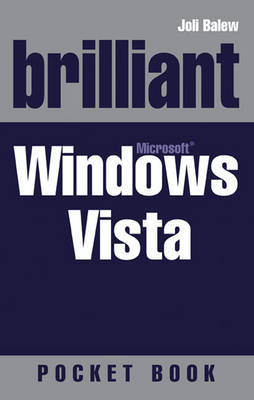
Brilliant Microsoft Windows Vista Pocketbook
Pearson Prentice Hall (Verlag)
978-0-13-234060-1 (ISBN)
- Titel ist leider vergriffen;
keine Neuauflage - Artikel merken
Joli Balew is a professional writer, technology trainer, network consultant, and a Microsoft Windows Expert Zone Columnist. Some of her previous jobs include technical writing, education content consulting, PC technician, network administrator, high school algebra teacher, and MCSE instructor. She earned her MCSE, MCT and A+ certifications in less than 14 months. She is the author of Windows XP Professional: The Ultimate User's Guide and over 20 other technical books.
Chapter 1: Getting Started in Windows Vista What's New in Windows Vista? Installing Windows Vista Installation Requirements Installation Instructions Registering Vista Finding Help and Support in Vista Accessing Vista Familiarising Yourself with the Desktop Accessing the Start Menu Using the Taskbar Managing the Recycle Bin Chapter 2: Customising Vista Customising the Start Menu Creating Shortcuts Customising the Taskbar Customising Your Display Changing Display Settings Changing Colour and Appearance Setting Your Background Selecting a Screensaver Using Custom Sounds Changing Your Mouse Pointer Selecting a Theme Configuring Folder Views Working with the Windows Sidebar Starting the Sidebar Configuring the Sidebar Customizing Sidebar Gadgets Chapter 3: Managing Your Computer from the Control Panel Accessing the Control Panel Changing Accessibility Options Adding and Managing Hardware Adding and Managing Software Using the Administrative Tools Using AutoPlay Using Date and Time Settings Accessing the Backup and Restore Center Using BitLocker Drive Encryption Setting Folder Options Managing Default Programs Setting Indexing Options Managing Font Selections Chapter 4: Connecting to the Internet Understanding Internet Connections Broadband Internet Connections Dial-up Internet Connections Installing and Configuring a Modem Connecting to the Internet Chapter 5: Using Internet Explorer Exploring Internet Explorer Opening the Browser Navigating in Internet Explorer Using Home Settings Organising Favourites Using Internet Explorer Tabs Understanding Feeds and Printing & Accessing and Using Internet Explorer Tools Configuring Internet Options Using the General Tab Using the Security Tab Using the Privacy Tab Using the Content Tab Using the Connections Tab Using the Programs Tab Using the Advanced Tab Chapter 6: Using Windows Mail Setting Up Windows Mail Creating Mail Accounts Managing Mail Accounts Customising Windows Mail Navigating the Windows Mail Interface Changing Your Windows Mail View Handling Messages Effectively Sending and Receiving Mail Sending and Receiving Attachments Sorting and Filing Messages Creating Message Rules Managing and Deleting Rules Using the Address Book Finding Contacts Adding Contacts Automatic Additions Chapter 7: Creating a Home Network Understanding Windows Networking Understanding LANs Planning Your Network Understanding Internet Connection Sharing Setting Up a Wireless Network Sharing Files and Printers Chapter 8: Managing User Accounts Understanding User Accounts Creating and Managing User Accounts Chapter 9: Using Vista's Multimedia Capabilities Playing Games in Vista Playing Installed Games Playing Online Games Installing Games Managing Game Controllers Using the Windows Media Player Configuring the Windows Media Player Understanding AutoPlay Accessing and Using Your Music Library Creating a Playlist Playing a Playlist Ripping and Burning CDs Using the Windows Movie Maker Starting the Movie Maker Importing Digital Data Importing from a Camera Importing Existing Media on Your Computer Making Movies Adding Audio Adding Titles and Credits Saving and Publishing Movies Working with the Windows Slideshow for Digital Pictures Viewing and Managing Your Pictures Using the Photo Gallery Printing Your Pictures Burning Pictures on to a CD Using the Windows Slideshow Chapter 10: Securing Windows Vista Understanding Windows Security Using the Windows Firewall Starting and Configuring the Windows Firewall Stopping the Windows Firewall Using Windows Defender Using Windows Defender Tools Running a Windows Defender Scan Configuring Parental Controls Chapter 11: Using Remote Desktop Access Understanding Remote Access Enabling Remote Access Configuring Remote Access Connecting using Remote Access Managing Remote Access Using Remote Assistance Activating Remote Assistance Accessing Remote Assistance Chapter 12: Using System Tools Scheduling Maintenance Tasks Using System Information Using Windows Update Using System Restore Creating a Restore Point Restoring Your Computer to a Previous State Defragmenting the Hard Drive Chapter 13 : Improve Vista's Performance VistaLearns to Perform Better Tweaking Configuration Disable Automatic Windows Services Disabling Unnecessary Vista Features Speed Your Computer with Ready Boost Change Vista's Power Settings Removing Even More Services Stopping and Removing Background Processes Increase Interface Performance Disable Transparency Remove Windows Sidebar Adjust Visual Effects Choose a Classic Theme Defrag Your Hard Drive Chapter 14 : Troubleshooting Windows Vista Troubleshooting Windows Installation and Startup Problems Troubleshooting Software and Driver Issues Using Windows Update Manually Update Drivers Troubleshooting Hardware, Devices and Printers
| Erscheint lt. Verlag | 23.8.2007 |
|---|---|
| Sprache | englisch |
| Maße | 136 x 216 mm |
| Gewicht | 300 g |
| Themenwelt | Informatik ► Betriebssysteme / Server ► Windows |
| ISBN-10 | 0-13-234060-7 / 0132340607 |
| ISBN-13 | 978-0-13-234060-1 / 9780132340601 |
| Zustand | Neuware |
| Haben Sie eine Frage zum Produkt? |
aus dem Bereich


