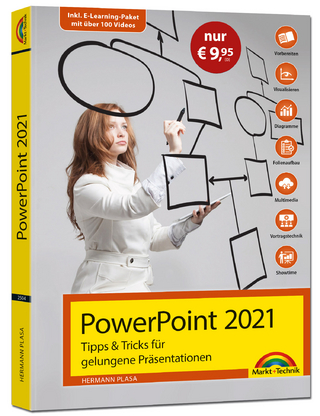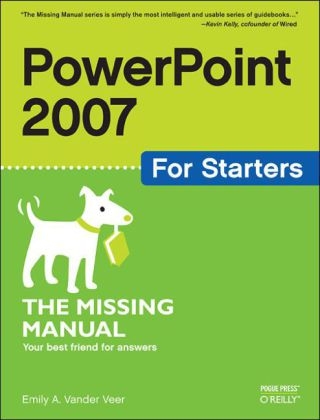
PowerPoint 2007 for Starters
O'Reilly Media (Verlag)
978-0-596-52831-7 (ISBN)
- Titel ist leider vergriffen;
keine Neuauflage - Artikel merken
Fast-paced and easy to read, this new book teaches you the basics of PowerPoint 2007 so you can start using the program right away. This concise guide shows readers how to work with PowerPoint's most useful features and its completely redesigned interface. With clear explanations, step-by-step instructions, lots of illustrations, and plenty of timesaving advice, "PowerPoint 2007 for Starters: The Missing Manual" will quickly teach you to: create, save, set up, run, and print a basic bullets-and-background slideshow; learn how to add pictures, sound, video, animated effects, and controls (buttons and links) to your slides; and, discover how to incorporate text, spreadsheets, and animations created in other programs. The new PowerPoint is radically different from previous versions. Over the past decade, PowerPoint has grown in complexity, but its once-simple toolbar has been packed with so many features that not even the pros could find them all. For PowerPoint 2007, Microsoft redesigned the user interface completely, adding a tabbed toolbar that makes every feature easy to locate.
Unfortunately, Microsoft's documentation is as scant as ever, so even if you find the features you need, you still may not know what to do with them. But with this book, you can breeze through the new user interface and its timesaving features in no time. "PowerPoint 2007 for Starters: The Missing Manual" is the perfect primer for anyone who needs to create effective presentations.
E. A. Vander Veer has authored or edited fourteen books to date (including this fine tome). Her work has appeared in dozens of on-and offline publications, including Byte, The Writer, Salon.com, and CNN.com. Currently, she lives in Minnesota with her husband and daughter.
The Missing Credits Introduction Part One: creating Slideshows Chapter 1. Creating a Basic Presentation Beginning a New Presentation Choosing a Theme for Your Presentation Adding Text Adding More Slides Moving Around Inside a Presentation Adding Speaker Notes Creating and Printing Handout Saving and Closing a Presentation Running a PresentationChapter 2. Editing Slides Editing Text Reversing an Action (Undo) Finding and Replacing Text Automatically Checking Spelling Adding Special Characters Chapter 3. Formatting and Aligning Your Text Automating Text Formatting Manually Formatting Text Appearance Manually Aligning and Indenting Text Formatting Text Boxes Chapter 4. Formatting and Laying Out Your Slides Changing Slide Layout Changing Background Color Reapplying Themes, Colors, and Fonts Chapter 5. Editing Your Slideshow Viewing Multiple Slides Adding, Deleting, and Moving Slides Inserting Slides from Other Slideshows Editing Slide and Layout Masters Adding Headers and Footers Chapter 6. Adding Charts, Diagrams, and Tables Creating Charts Creating Diagrams Creating Tables Part Two: delivering Slideshows Chapter 7. Delivering Presentations Setting Up a Slideshow Slideshows for Multiple Audiences Presenting Your Slideshow Creating PowerPoint Shows Emailing Your Presentation Packaging Presentations for CD Optimizing Presentations Chapter 8. Printing Presentations Printing Slides (One Slide per Page) Handouts (Multiple Slides per Page) Overhead Transparencies Speaker Notes Presentation Outline Part Three: Beyond Bullet Points-graphics and transitions Chapter 9. Putting Images on Slides Drawing on Slides Modifying Drawings Adding Pictures from Other Programs Modifying Pictures Chapter 10. Slide Transitions Slide Transitions Appendix. Getting Help Index
| Erscheint lt. Verlag | 6.3.2007 |
|---|---|
| Reihe/Serie | Missing Manual |
| Verlagsort | Sebastopol |
| Sprache | englisch |
| Einbandart | Paperback |
| Themenwelt | Informatik ► Office Programme ► Powerpoint |
| ISBN-10 | 0-596-52831-0 / 0596528310 |
| ISBN-13 | 978-0-596-52831-7 / 9780596528317 |
| Zustand | Neuware |
| Informationen gemäß Produktsicherheitsverordnung (GPSR) | |
| Haben Sie eine Frage zum Produkt? |
aus dem Bereich