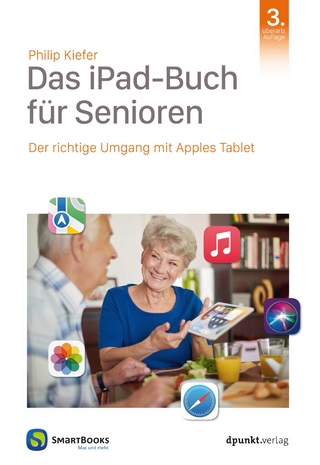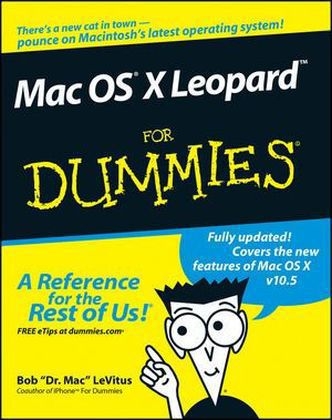
Mac OS X Leopard For Dummies
John Wiley & Sons Ltd (Verlag)
978-0-470-05433-8 (ISBN)
- Titel ist leider vergriffen;
keine Neuauflage - Artikel merken
Mac OS X Leopard is the new cat in town, and wait until you see all the tricks it can do! Whether you're new to the Mac or a longtime Mac-thusiast, Mac OS X Leopard For Dummies is the fun and friendly way to have your Leopard purring in no time. While the Mac has built its reputation in part on being user-friendly, OS X Leopard has lots of features that do lots of things-and that's where Mac OS X Leopard For Dummies puts you a step ahead. If you're meeting your first Mac, start at the beginning and you'll feel like a pro in no time. If you're familiar with earlier incarnations of OS X, you can jump right to the chapters on organizing your files and getting a sneak peek with Quick Look, backing up with the cool new Time Machine, using Spaces to manage Finder and application windows, and getting down with all the cool Mac multimedia features.
Mac OS X Leopard For Dummies shows you how to: Customize your Dock and desktop Search smarter with Spotlight Sync your contacts and calendars Watch movies, play music, and download digital photos or video Start video chats on the fly Surf the Web with Safari-safely Get organized with Spaces Run Microsoft Windows on an Intel-based Mac Protect your kids with Parental Controls Set up a network and share files Written by Bob LeVitus, a.k.a. "Dr. Mac", Mac OS X Leopard For Dummies is quite likely the fastest and easiest way to tame a Leopard!
Bob LeVitus is considered one of the world's leading authorities on the Macintosh and Mac OS X. He pens the popular "Dr. Mac" column for the Houston Chronicle every Tuesday and is a columnist for The Mac Observer .
Introduction. Part I: Introducing Mac OS X Leopard: The Basics. Chapter 1: Mac OS X Leopard 101 (Prerequisites: None). Chapter 2: The Desktop and Windows and Menus (Oh My)! Chapter 3: Have It Your Way. Chapter 4: What's Up, Dock? Chapter 5: The Finder and Its Icons. Part II: Leopard Taming (Or "Organization for Smart People"). Chapter 6: Organizing and Managing Files and Folders. Chapter 7: Dealing with Disks. Chapter 8: Organizing Your Life. Part III: Do Unto Leopard: Getting Things Done. Chapter 9: Internet-Working. Chapter 10: E-Mail Made Easy. Chapter 11: The Musical Mac. Chapter 12: The Multimedia Mac. Chapter 13: Words and Letters. Part IV: Making This Leopard Your Very Own. Chapter 14: Publish or Perish: The Fail-Safe Guide to Printing. Chapter 15: Sharing Your Mac and Liking It. Chapter 16: Features for the Way You Work. Part V: The Care and Feeding of Your Leopard. Chapter 17: Safety First: Backups and Other Security Issues. Chapter 18: Utility Chest. Chapter 19: Troubleshooting Mac OS X. Part VI: The Part of Tens. Chapter 20: Ten Ways to Speed Up Your Mac Experience. Chapter 21: Ten Ways to Make Your Mac Better by Throwing Money at It. Chapter 22: Ten (Or So) Great Web Sites for Mac Freaks. Appendix: Installing or Reinstalling Mac OS X Leopard (Only If You Have To). Index.
| Erscheint lt. Verlag | 26.10.2007 |
|---|---|
| Zusatzinfo | Illustrations |
| Verlagsort | Chichester |
| Sprache | englisch |
| Maße | 191 x 235 mm |
| Gewicht | 654 g |
| Einbandart | Paperback |
| Themenwelt | Informatik ► Betriebssysteme / Server ► Macintosh / Mac OS X |
| ISBN-10 | 0-470-05433-6 / 0470054336 |
| ISBN-13 | 978-0-470-05433-8 / 9780470054338 |
| Zustand | Neuware |
| Haben Sie eine Frage zum Produkt? |
aus dem Bereich