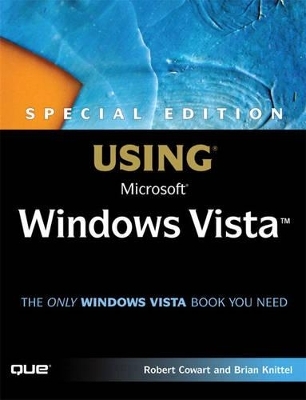
Special Edition Using Microsoft Windows Vista
Que Corporation,U.S.
978-0-7897-3472-3 (ISBN)
- Titel erscheint in neuer Auflage
- Artikel merken
A new edition of this title is available, ISBN-10: 0789737817 ISBN-13: 9780789737816
Que crafted this book to grow with you, providing the reference material you need as you move toward Vista proficiency and use of more advanced features. If you buy only one book on Vista, Special Edition Using Microsoft®Windows®Vista is the only book you need.
Tired of the constant barrage of spam, spyware, viruses and other Net nasties? We show you how to rebuke the onslaught of hacker attacks, protect your identity, and keep your sanity, all at the same time.
· Is the new Vista interface making your trigger-finger itch? Ours too…that is, until we turned Windows inside out, shook out all the loose parts and figured out just what makes this beast tick. Learn from our pain and suffering.
If you finally broke down and purchased a Windows Media Center computer, or you think you have one and didn't even know it, then you are holding just the book for you. We show you how to get up to speed with your new computer, transforming it from the little PC that could into the media juggernaut you never knew it could be.
Ready to upgrade? We provide from-the-trenches advice on upgrading to Windows Vista—including detailed rollout advice for IT managers. Plan and manage deployment of Windows easily and efficiently—whether you're upgrading just a handful of computers, or an entire corporation!
Want to set up a network at work or at play? Check out our hands-on coverage of installing, configuring and surviving on a Windows Vista-based network. We not only show you how to set up Windows networking features, we show you how to install and setup basic networking hardware. No other Windows book goes as deeply into networking as the one you are holding.
Do you like to fileshare, but wish you could share with the open source community and Apple users? The wait is over; share files with other platforms, such as Novell Netware, Unix, Linux, Macintosh, and other Windows flavors. No longer will the Macs in your network be segregated from the Windows users.
I Introducing Windows Vista
1
Introducing Windows Vista . . . . . . . . . . . . . . . . .3
2
Installing and Upgrading Windows Vista . . . .41
3
The First Hour . . . . . . . . . . . . . . . . . . . . . . . . . .79
II Using Windows Vista
4
Using the Windows Vista Interface . . . . . . . .123
5
Managing Files and Searching . . . . . . . . . . . .165
6
Printing . . . . . . . . . . . . . . . . . . . . . . . . . . . . . . .205
7 Sidebar and Other Supplied Accessories . . .235
III Multimedia and Imaging
8 Windows Media Player . . . . . . . . . . . . . . . . . .261
9 Windows Imaging Tools . . . . . . . . . . . . . . . . .289
10 Scanning and Faxing . . . . . . . . . . . . . . . . . . . .309
11 Producing Videos with Windows Movie
Maker . . . . . . . . . . . . . . . . . . . . . . . . . . . . . . . .325
12 Sound Recorder, DVD Maker, and Other
Multimedia Tools . . . . . . . . . . . . . . . . . . . . . . .351
13 Windows Media Center . . . . . . . . . . . . . . . . .363
IV Windows Vista and the Internet
14 Getting Connected . . . . . . . . . . . . . . . . . . . . .395
15 Using Internet Explorer 7 . . . . . . . . . . . . . . . .425
16 Email and Newsgroups with Windows
Mail . . . . . . . . . . . . . . . . . . . . . . . . . . . . . . . . . .473
17 Troubleshooting Your Internet Connection . . .529
18 Hosting Web Pages with Internet
Information Services . . . . . . . . . . . . . . . . . . . .555
V Networking
19 Overview of Windows Networking . . . . . . . .591
20 Creating a Windows Network . . . . . . . . . . . .613
21 Mix and Match with Old Windows
and Macs . . . . . . . . . . . . . . . . . . . . . . . . . . . . .665
22 Connecting Your Network to the Internet . .703
23 Using a Windows Network . . . . . . . . . . . . . . .741
24 Troubleshooting Your Network . . . . . . . . . . .787
VI Maintaining Windows Vista
25 Windows Management and Maintenance . .805
26 Tweaking the GUI . . . . . . . . . . . . . . . . . . . . . .901
27 Managing Hard Disks . . . . . . . . . . . . . . . . . . .933
28 Troubleshooting and Repairing Problems . .965
29 Keeping Windows and Other Software
Up to Date . . . . . . . . . . . . . . . . . . . . . . . . . . . .989
30 Installing and Replacing Hardware . . . . . . .1013
31 Editing the Registry . . . . . . . . . . . . . . . . . . . .1041
32 Command-Line and Automation Tools . . . .1073
VII Security
33 Protecting Windows from Viruses and
Spyware . . . . . . . . . . . . . . . . . . . . . . . . . . . . .1135
34 Protecting Your Data from Loss and Theft . .1153
35 Protecting Your Network from Hackers
and Snoops . . . . . . . . . . . . . . . . . . . . . . . . . .1197
36 Protecting Yourself from Fraud and Spam . .1235
VIII Windows on the Move
37 Wireless Networking . . . . . . . . . . . . . . . . . . .1253
38 Hitting the Road . . . . . . . . . . . . . . . . . . . . . .1271
39 Meetings, Conferencing, and Collaboration . .1303
40 Remote Desktop . . . . . . . . . . . . . . . . . . . . . .1321
41 Tablet PC Features . . . . . . . . . . . . . . . . . . . . .1347
IX Appendix
A Windows Programs and Services . . . . . . . .1371
Index . . . . . . . . . . . . . . . . . . . . . . . . . . . . . . .1409
About the Authors Robert Cowart has written more than 40 books on computer programming and applications, with more than a dozen on Windows. His titles include Windows NT Unleashed, Mastering Windows 98, Windows NT Server Administrator’s Bible, and Windows NT Server 4.0: No Experience Required. Several of his books have been bestsellers in their category and have been translated into more than 20 languages. He has written on a wide range of computer-related topics for such magazines as PC Week, PC World, PC Magazine, PC Tech Journal, Mac World, and Microsoft Systems Journal. In addition to working as a freelance consultant specializing in small businesses, he has taught programming classes at the University of California Extension in San Francisco. He has appeared as a special guest on the PBS TV series Computer Chronicles, CNN’s Headline News, ZD-TV’s The Screen Savers, and ABC’s World News Tonight with Peter Jennings. Robert lives in Berkeley, California. In his spare time he is involved in the music world, producing chamber-music concerts and playing various genres of music. He meditates regularly in hopes of rewiring his inner computer. Brian Knittel has been a software developer for more than 20 years. After doing graduate work in nuclear medicine and magnetic resonance imaging technologies, he began a career as an independent consultant. An eclectic mix of clients has led to long-term projects in medical documentation, workflow management, real-time industrial system control, and most importantly, 20 years of real-world experience with MS-DOS, Windows, and computer networking in the business world. Previously, he coauthored Special Edition Using Microsoft Windows 2000 Professional, Special Edition Using Microsoft Windows XP, and contributed to several of Bob Cowart’s other Windows books. Brian also coauthored Upgrading and Repairing Windows, with Scott Mueller, and is the sole author of Windows XP Under the Hood. Brian lives in Oakland, California, and spends his free time restoring antique computers and trying to perfect his wood-fired pizza recipes. About the Contributors Everette Beatley is a fourth-year computer engineering major at Christopher Newport University in Newport News, Virginia. He currently works for Southern Electronics, Inc. in Kilmarnock, Virginia, as a System Administrator. When not in school, Everette lives in Lancaster, Virginia, where he enjoys road cycling and waterskiing on the Rappahannock River. Eric Butow has authored or coauthored seven books since 2000, including Master Visually Windows 2000 Server, Teach Yourself Visually Windows 2000 Server, FrontPage 2002 Weekend Crash Course, C#: Your Visual Blueprint, Creating Web Pages Bible, and Dreamweaver MX 2004 Savvy. His most recent book is The PDF Book for Microsoft Office, an e-book produced by ExcelUser.com. He is also the CEO of Butow Communications Group (BCG), a technical writing and web design firm based in Roseville, California. Butow also writes for Addison-Wesley. Greg Dickinson lives in Birmingham, Alabama, and has 10 years experience with computer networking. He works for one of the top 30 banks in the country, packaging and distributing software packages and updates to the bank’s 6,000 desktops. When not wrestling with the intricacies of enterprise networks, Greg likes to spend his time recording training videos and singing in a barbershop chorus. Diana Huggins is currently the Information Services Technical Communication Specialist for Great-West Life. She also works as an independent contractor providing both technical writing and consulting services. Diana has authored/coauthored several certification study guides, including Windows 2000 Directory Services Design (Exam Cram 70-219) as well as MCSE Planning and Maintaining a Microsoft Windows Server 2003 Network Infrastructure (Exam 70-293). To complement this, she also spends a portion of her time providing technical-editing services and developing certification practice exams. Alex G. Morales first managed networked computer systems in the 1980s and has since managed some of the world’s largest Internet sites. Along with several industry certifications, he holds a bachelor’s degree in anthropology from the University of Texas, and currently leads a stalwart team of engineers in the global deployment of Windows Vista at Dell, Inc. Alex lives in Austin, Texas, with his muse, Gwen, her son Evan, and Molly the Border Collie. Will Schmied, MCSE, is a Senior Systems Administrator for a world-renowned children’s research hospital. As a freelance writer, Will has worked with many publishers, including Microsoft and Pearson. Will has also worked directly with Microsoft in the MCSE examdevelopment process and is the founder of the popular Internet certification portal, www.mcseworld.com. Will currently resides in northern Mississippi with his wife, Chris; their children, Christopher, Austin, Andrea, and Hannah; their dogs, Charlie and Jack; and their cats, Smokey, Evin, and Socks. Mark Edward Soper has worked with computers and related technologies since 1983 and specializes in technology education through training, writing, and public speaking. He has taught computer troubleshooting and other subjects to thousands of students, and is the 00_SEUMWV_fm.qxd 12/7/06 5:05 PM Page xxxiv author or coauthor of 17 books, most recently Upgrading and Repairing Networks, 5th edition, published by Que Publishing, and has also written more than 150 magazine articles. He has CompTIA A+ and Microsoft MCP certifications and provides online self-help content for Skywire Software, technology screening questions for ReviewNet. He also teaches applied technology classes for IvyTech Community College of Indiana. Mark lives in Evansville, Indiana, and blogs at www.markesoper.com. Steve Suehring is a technology architect and author with a diverse background of computing experience. In recent years, Steve has worked on several books and magazine articles and has been an editor for a popular technology magazine. Steve has spoken at conferences and meetings internationally and currently works with clients to help them optimize and better utilize technologies, both old and new. Brent Thal is a Virginian who is a senior at Christopher Newport University in computer engineering and plans to attend graduate school in computer science and applied physics. Brent comes from a long line of engineers. His grandfather was a mechanical engineer, and his father is a registered professional engineer (P.E.) in civil engineering and an adjunct professor of engineering at the University of Virginia. After graduate school, Brent plans to work in the computer engineering field for a highly reputable company and continue to write as a contributing author.
I Introducing Windows Vista
1
Introducing Windows Vista . . . . . . . . . . . . . . . . .3
2 Installing and Upgrading Windows Vista . . . .41
3 The First Hour . . . . . . . . . . . . . . . . . . . . . . . . . .79
II Using Windows Vista
4 Using the Windows Vista Interface . . . . . . . .123
5 Managing Files and Searching . . . . . . . . . . . .165
6 Printing . . . . . . . . . . . . . . . . . . . . . . . . . . . . . . .205
7 Sidebar and Other Supplied Accessories . . .235
III Multimedia and Imaging
8 Windows Media Player . . . . . . . . . . . . . . . . . .261
9 Windows Imaging Tools . . . . . . . . . . . . . . . . .289
10 Scanning and Faxing . . . . . . . . . . . . . . . . . . . .309
11 Producing Videos with Windows Movie
Maker . . . . . . . . . . . . . . . . . . . . . . . . . . . . . . . .325
12 Sound Recorder, DVD Maker, and Other
Multimedia Tools . . . . . . . . . . . . . . . . . . . . . . .351
13 Windows Media Center . . . . . . . . . . . . . . . . .363
IV Windows Vista and the Internet
14 Getting Connected . . . . . . . . . . . . . . . . . . . . .395
15 Using Internet Explorer 7 . . . . . . . . . . . . . . . .425
16 Email and Newsgroups with Windows
Mail . . . . . . . . . . . . . . . . . . . . . . . . . . . . . . . . . .473
17 Troubleshooting Your Internet Connection . . .529
18 Hosting Web Pages with Internet
Information Services . . . . . . . . . . . . . . . . . . . .555
V Networking
19 Overview of Windows Networking . . . . . . . .591
20 Creating a Windows Network . . . . . . . . . . . .613
21 Mix and Match with Old Windows
and Macs . . . . . . . . . . . . . . . . . . . . . . . . . . . . .665
22 Connecting Your Network to the Internet . .703
23 Using a Windows Network . . . . . . . . . . . . . . .741
24 Troubleshooting Your Network . . . . . . . . . . .787
VI Maintaining Windows Vista
25 Windows Management and Maintenance . .805
26 Tweaking the GUI . . . . . . . . . . . . . . . . . . . . . .901
27 Managing Hard Disks . . . . . . . . . . . . . . . . . . .933
28 Troubleshooting and Repairing Problems . .965
29 Keeping Windows and Other Software
Up to Date . . . . . . . . . . . . . . . . . . . . . . . . . . . .989
30 Installing and Replacing Hardware . . . . . . .1013
31 Editing the Registry . . . . . . . . . . . . . . . . . . . .1041
32 Command-Line and Automation Tools . . . .1073
VII Security
33 Protecting Windows from Viruses and
Spyware . . . . . . . . . . . . . . . . . . . . . . . . . . . . .1135
34 Protecting Your Data from Loss and Theft . .1153
35 Protecting Your Network from Hackers
and Snoops . . . . . . . . . . . . . . . . . . . . . . . . . .1197
36 Protecting Yourself from Fraud and Spam . .1235
VIII Windows on the Move
37 Wireless Networking . . . . . . . . . . . . . . . . . . .1253
38 Hitting the Road . . . . . . . . . . . . . . . . . . . . . .1271
39 Meetings, Conferencing, and Collaboration . .1303
40 Remote Desktop . . . . . . . . . . . . . . . . . . . . . .1321
41 Tablet PC Features . . . . . . . . . . . . . . . . . . . . .1347
IX Appendix
A Windows Programs and Services . . . . . . . .1371
Index . . . . . . . . . . . . . . . . . . . . . . . . . . . . . . .1409
| Erscheint lt. Verlag | 4.1.2007 |
|---|---|
| Sprache | englisch |
| Gewicht | 2038 g |
| Themenwelt | Informatik ► Betriebssysteme / Server ► Windows |
| ISBN-10 | 0-7897-3472-9 / 0789734729 |
| ISBN-13 | 978-0-7897-3472-3 / 9780789734723 |
| Zustand | Neuware |
| Haben Sie eine Frage zum Produkt? |
