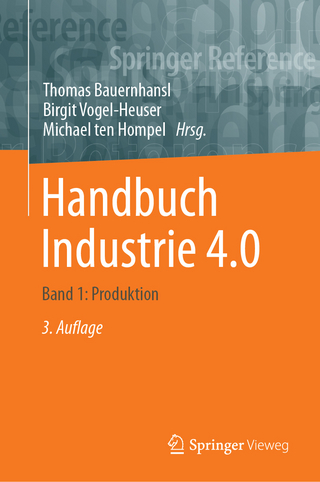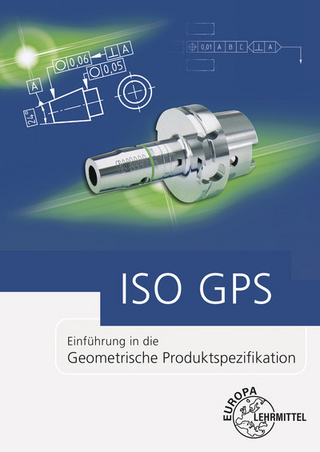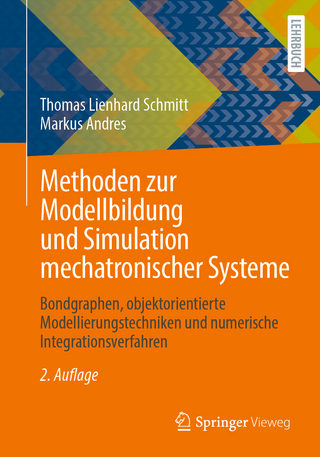Mastering AutoCAD 2025
Packt Publishing Limited (Verlag)
978-1-83763-969-4 (ISBN)
Key Features
Adapt your processes using the latest AutoCAD tools and methodologies in AutoCAD 2025
Learn new tips and tricks from the author's extensive AutoCAD expertise
Gain valuable insights to help you achieve Autodesk certification in AutoCAD
Purchase of the print or Kindle book includes a free PDF eBook
Book DescriptionAutoCAD has evolved remarkably since its inception over 40 years ago, introducing a suite of new features and enhancements in AutoCAD 2025 that boost productivity, streamline workflows, and offer more powerful tools for design and documentation. This essential guide helps architects, designers, and engineers to develop their ideas in both 2D and 3D, transforming the way you visualize and communicate your design intent by creating drawings in both paper and electronic formats.
Using AutoCAD can be complex, even for an experienced user who wants to convert their designs into the AutoCAD native DWG file format. Written by Shaun Bryant, an Autodesk Certified Instructor (ACI) at platinum level with over 34 years of industry experience, this book will help you master both new and existing AutoCAD tools, enabling you to work smarter and more efficiently. As you work through the chapters, you’ll adopt new methodologies in AutoCAD, building muscle memory so that these skills become second nature. Leveraging the author's extensive expertise as a seasoned consultant and trainer, you’ll also learn highly effective AutoCAD tips and tricks. While this book is not an official certification guide, it will equip you with the knowledge you need to pursue AutoCAD certification.
By the end of this book, you’ll be a CAD Jedi at work and the go-to person for all things AutoCAD.What you will learn
Develop AutoCAD drawings from concept to creation
Build in-depth knowledge of AutoCAD's commands and features
Master the AutoCAD interface, using the ribbon and workspaces
Collaborate effectively using the cloud when working with AutoCAD Web
Communicate your design intent by plotting your AutoCAD DWG files professionally
Work smarter, not harder, using new refined AutoCAD workflows to accelerate productivity
Who this book is forThis book is for intermediate AutoCAD users and CAD managers who use AutoCAD daily to communicate design intent and manage their AutoCAD function. This book will ensure that your team is up to speed with the latest AutoCAD workflows and methodologies. To get the most out of this book, you should have a solid foundation in AutoCAD and be familiar with the newer AutoCAD interface.
Shaun Bryant is an Autodesk Certified Instructor (ACI) at Platinum level with over 34 years of industry experience. 21 of these 34 years have been spent as a consultant, trainer, and instructor. Shaun is a world-class LinkedIn Learning [in]structor with over 60 courses in the LinkedIn Learning library and is also the owner and author of the reputable blog, Not Just CAD! Shaun has been an Autodesk University (AU) speaker since 2006 and is an AU Speaker Mentor. He was also the AutoCAD expert at the first AU London in the UK in 2017. Shaun is a member of the Autodesk Expert Elite program and an AutoCAD Influencer, and lives in East Yorkshire in the UK where he is the owner and director of the company CADFMconsultants Limited.
Table of Contents
Customizing the AutoCAD interface
Developing your own AutoCAD workspace
Using the AutoCAD interface to work smarter
Using advanced drafting settings
Developing advanced geometry using object snaps
Modifying and measuring geometry and objects
Developing annotative annotation styles
Working with annotative scaling
Developing block libraries
Working with block attributes
Creating a dynamic block with parameters and actions
Creating a dynamic block with visibility states
Sharing your AutoCAD drawings
Comparing drawings and external reference files
Working with AutoCAD Web
Collaborating using Trace in AutoCAD applications
| Erscheinungsdatum | 22.08.2024 |
|---|---|
| Verlagsort | Birmingham |
| Sprache | englisch |
| Maße | 191 x 235 mm |
| Themenwelt | Mathematik / Informatik ► Informatik ► Grafik / Design |
| Informatik ► Weitere Themen ► CAD-Programme | |
| ISBN-10 | 1-83763-969-8 / 1837639698 |
| ISBN-13 | 978-1-83763-969-4 / 9781837639694 |
| Zustand | Neuware |
| Haben Sie eine Frage zum Produkt? |
aus dem Bereich