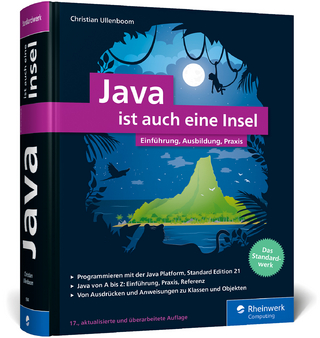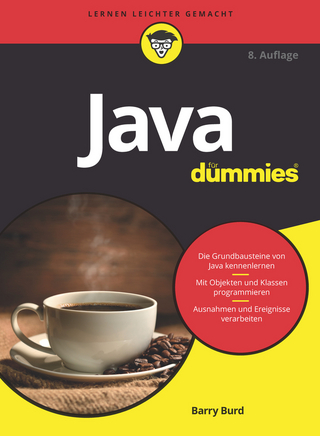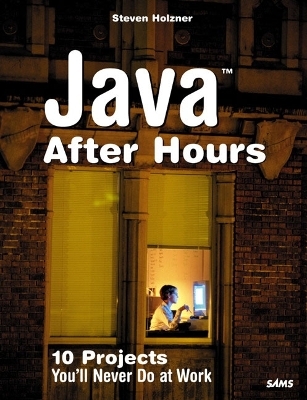
Java After Hours
Sams Publishing (Verlag)
978-0-672-32747-6 (ISBN)
- Titel ist leider vergriffen;
keine Neuauflage - Artikel merken
Take your Java programming skills beyond the ordinary. Java After Hours: 10 Projects You'll Never Do at Work will make Java your playground with ten detailed projects that will have you exploring the various fields that Java offers to build exciting new programs. You'll learn to:
Create graphics interactively on Web servers
Send images to Web browsers
Tinker with Java's Swing package to make it do seemingly impossible things
Search websites and send e-mail from Java programs
Use multithreading, Ant and more!
Increase your Java arsenal by taking control of Java and explore its possibilities with Java After Hours.
Java After Hours: 10 Projects You'll Never Do at WorkAbout the Author Steve Holzner has been writing about Java for as long as Java has been around—nearly two dozen books over many years. He has written a total of 92 books, which have sold more than two million copies in 18 languages. He has also been a contributing editor at PC Magazine and has been on the faculty of MIT and Cornell University. He runs his own training company, Onsite Global, for corporate programmers at http://www.onsiteglobal.com, teaching nearly all current programming topics. © Copyright Pearson Education. All rights reserved.
Introduction
1. Making Fish Swim in the Multithreaded Aquarium
Building the Aquarium
Loading the Fish
Moving Those Fish
Double-Buffering the Drawing
Creating the Fish
Making the Fish Swim
Drawing the Fish
Conclusion
2. Slapshot! The Interactive Hockey Game
Creating the Rink
Starting a Game
Moving Those Pucks
Getting the Pucks to Bounce Off Each Other
How the Computer Blocks Pucks
How the User Blocks Pucks
Setting the Speed
Creating the Pucks
Conclusion
3. The Graphicizer Image-Editing and Conversion Tool
Creating the Graphicizer Window
Opening an Image File
Painting the Image
Saving an Image File
Embossing an Image
Sharpening an Image
Brightening an Image
Blurring an Image
Reducing an Image
Undoing a Change
Conclusion
4. Creating Stunning Graphics with Painter
Creating the Painter Window
Handling Menu Selections
Handling the Mouse
Drawing Some Graphics
Drawing Lines
Drawing Ellipses
Drawing Rectangles
Drawing Rounded Rectangles
Drawing Freehand
Drawing Text
Drawing the Final Image
Setting Colors
Conclusion
5. Chatting on the Internet with the Chat Room
Creating the Chat HTML Page
Creating JSP Pages
Getting the Tomcat Web Server
Using Some Java in JSP
Reading Data from HTML Controls in JSP
Using Request Objects
Using the Session and Application Objects
Creating a Hit Counter Using Sessions
Creating a Hit Counter Using Applications
Displaying the Current User Comments
Storing New Comments
Conclusion
6. Who's There? Logging Access to Your Website with WebLogger
All About Filters
Creating a Simple Filter
Writing the Code
Configuring the Web Server
Restricting Access Based on Time of Day
Restricting Access Based on Password
Creating WebLogger
Collecting User Data
Logging That Data
Conclusion
7. Running Any Program Via Remote Control with the Robot
Running the Robot
Creating the Robot's Window
Reading the Robot's Commands
Executing Commands
Sending Keystrokes
Sending Mouse Events
Making the Robot Wait
Making the Robot Beep
Taking a Screenshot
Making the Robot Reappear
Conclusion
8. Creating a Custom Web Browser in Java: The Browser Project
Introducing the SWT
Getting the SWT
Creating an SWT Application
Working with SWT Events
Using SWT Toolbars
Creating the Browser Project
Conclusion
9. Typing Across the Internet: The Intercom Project
Using the Intercom
Creating Intercom 1
Connecting to Intercom 2
Sending Text to Intercom 2
Reading Text from Intercom 2
Creating Intercom 2
Connecting to Intercom 1
Sending Text to Intercom 1
Reading Text from Intercom 1
Conclusion
10. Getting a Graphical Weather Forecast: The Forecaster Project
Creating the Forecaster JSP
Getting the ZIP Code
Gathering the Weather Data
Graphing the Data
Creating the Desktop Version
Conclusion
Index
| Erscheint lt. Verlag | 23.6.2005 |
|---|---|
| Verlagsort | Indianapolis |
| Sprache | englisch |
| Maße | 178 x 232 mm |
| Gewicht | 556 g |
| Themenwelt | Informatik ► Programmiersprachen / -werkzeuge ► Java |
| Mathematik / Informatik ► Informatik ► Web / Internet | |
| ISBN-10 | 0-672-32747-3 / 0672327473 |
| ISBN-13 | 978-0-672-32747-6 / 9780672327476 |
| Zustand | Neuware |
| Haben Sie eine Frage zum Produkt? |
aus dem Bereich