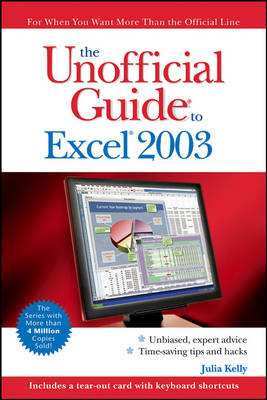
The Unofficial Guide to Excel 2003
Hungry Minds Inc,U.S. (Verlag)
978-0-471-76321-5 (ISBN)
- Titel ist leider vergriffen;
keine Neuauflage - Artikel merken
The inside scoop...for when you want more than the official line! To use Microsoft Excel with confidence you'll need to know its quirks and shortcuts.Find out what the manual doesn't always tell you in this insider's guide to using Excel in the real world. What are the best practices used by pros? Are there shortcuts for repetitive tasks? From writing formulas to using charts, first get the official way, then the best way from an expert. Unbiased coverage of how to get the most out of Excel, create workbooks and templates, and get comfortable with the Excel environment Savvy, real-world advice, to help you set up, enter, format, and organize your data Time-saving techniques and practical guidance on creating custom macros with VBA, using PivotTables and PivotCharts, and sharing data Tips and hacks on how to use pre-set macros, AutoFill double-click, and other useful shortcuts to save you time Sidebars and tables featuring toolbar buttons and more ways to beproductive in Excel Watch for these graphic icons in every chapter to guide you to specific practical information. Bright Ideas are smart innovations that will save you time or hassle.
Hacks are insider tips and shortcuts that increase productivity. When you see Watch Out! heed the cautions or warnings to help you avoid common pitfalls. And finally, check out Inside Scoops for practical insights from the author. It's like having your own expert at your side!
Julia Kelly lives in rural north Idaho with horses, cats, small garden dogs, assorted wild animals, free-range chickens, and bird dogs who've finally learned not to "retrieve" the free-range chickens.
Introduction. I First Things First. 1 Getting In and Out. 2 All About Worksheets. II Getting the Data In. 3 Entering and Editing Data. 4 Working Data Magic with Calculations. 5 All About Functions. III Formatting Everything. 6 Formatting Cells. 7 Formatting Numbers and Using Styles. IV Organizing Data. 8 Sorting, Filtering, and Querying. 9 Finding and Comparing Answers. 10 Summarizing Data Dynamically with PivotTables. 11 Displaying PivotTables Graphically with PivotCharts. V Creating Charts and Graphics. 12 Presenting Data Visually with Charts. 13 Formatting Charts. 14 Adding Pictures and Graphic Objects. VI Printing. 15 Printing Just What You Need. 16 Formatting the Printed Page. VII Sharing Data with Other Users and Other Programs. 17 Sharing a Workbook with Other Users. 18 Sharing a Workbook Between Programs. VIII Customizing and Automating. 19 Customizing Your Workspace. 20 Adding Controls to a Worksheet. 21 Using Macros to Automate Repetitive Work. IX Appendixes. Glossary. A Recommended Resources. B Build Creative Worksheets. Index.
| Erscheint lt. Verlag | 17.2.2006 |
|---|---|
| Zusatzinfo | Illustrations |
| Verlagsort | Foster City |
| Sprache | englisch |
| Maße | 155 x 227 mm |
| Gewicht | 682 g |
| Einbandart | Paperback |
| Themenwelt | Informatik ► Office Programme ► Excel |
| ISBN-10 | 0-471-76321-7 / 0471763217 |
| ISBN-13 | 978-0-471-76321-5 / 9780471763215 |
| Zustand | Neuware |
| Informationen gemäß Produktsicherheitsverordnung (GPSR) | |
| Haben Sie eine Frage zum Produkt? |
aus dem Bereich


