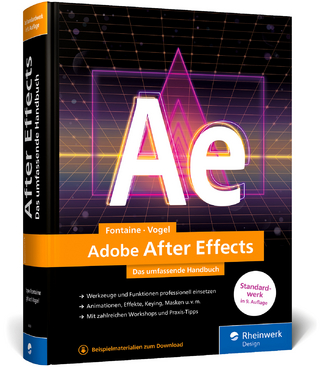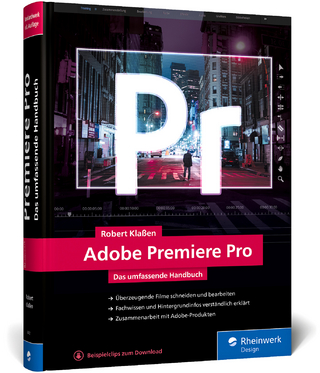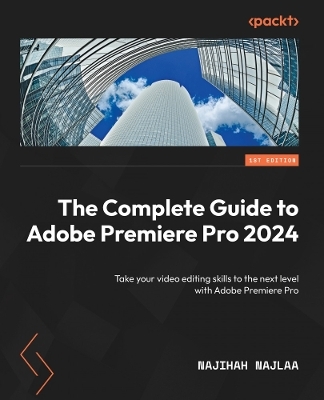
The Complete Guide to Adobe Premiere Pro 2025
Packt Publishing Limited (Verlag)
978-1-83898-193-8 (ISBN)
Key Features
Explore time-saving workflows and powerful tools to speed up your editing process without sacrificing quality
Unlock expert tips for color correction, audio mixing, and adding effects to elevate your production value
Build your skills through hands-on projects designed to take your editing skills to the next level
Purchase of the print or Kindle book includes a free PDF eBook
Book DescriptionLearn from an Adobe Certified Expert who has guided over 500 students to professional certification—master the proven techniques and insider secrets that turn beginners into confident video editors with this definitive resource covering the latest version of Adobe Premiere Pro. This book takes you through the fundamental concepts and tools in Premiere Pro, introducing essential techniques and advanced editing strategies to elevate your video projects.
You’ll master Premier Pro 2025 from the ground up as you explore its interface and fundamental editing tools. Through hands-on lessons, you’ll get to grips with core techniques for working with video and audio, organizing assets, and applying stunning effects and build your skillset to include advanced skills color grading, color correction, transitions and effects, and refining audio quality using the Essential Sound panel. You’ll also learn editing techniques like compositing and multicam editing used by professionals. Beyond tools and techniques, the book emphasizes video editing best practices for project planning, structuring workflows, troubleshooting, and avoiding common mistakes.
Whether you're creating content for media aspiring to edit feature films, this guide will give you the confidence to undertake any video project and bring your creative vision to life.What you will learn
Import video files into Premiere Pro seamlessly
Create bins to organize your footage and manage your media assets
Split and trim video clips to create the desired sequence of shots and remove unwanted footage
Use transitions to smoothly connect different shots and create a cohesive video
Apply audio filters and motion graphics, and perform color correction to enhance your videos
Discover tricks to boost performance and avoid common editing pitfalls
Who this book is forThis Adobe book is for aspiring video editors, content creators, filmmakers, videographers, and multimedia professionals looking to enhance their proficiency in Premiere Pro. If you have prior experience with video editing or Premiere Pro, this comprehensive guide will be useful to help you learn advanced techniques and improve your skills.
Najihah Najlaa is an Adobe Certified Expert and Instructor with over seven years of experience. Since 2017, she has conducted 200+ training sessions, helping 500+ students achieve Adobe Certified Professional credentials. From 2017 to 2019, she was an Instructor at an Adobe Authorized Training Centre in Malaysia. In 2020, she became the only Malaysian Behance featured stream artist and spoke at Adobe MAX in 2021. Najihah now leads A Lifetime Project, providing top-tier training in Malaysia and internationally. She holds a BSc Hons in IT from Universiti Teknologi PETRONAS. Passionate about creativity and education, she inspires students and explores new artistic mediums.
Table of Contents
Exploring New Features in Adobe Premiere Pro 2025
Essential Tools and Workflows in Premiere Pro
Efficiently Cutting and Trimming Videos
Adding Motion and Animated Graphics in Premiere Pro
Everything You Need to Know about Transitions
Enhancing Audio with Premiere Pro
Editing Audio Easily in the Essential Sound Panel
Adding and Adjusting Sound Effects to Improve Your Video
Creative Video Effects in Premiere Pro
Exploring Compositing Techniques
Adjusting and Correcting Colors Professionally
Mastering Titles and Graphics with the Graphics Templates Panel in Premiere Pro
Multi-Camera Editing in Premiere Pro
Creating and Editing Trendy Videos for Social Media
Optimizing Premiere Pro's Performance Settings for Smooth Workflows
Best Export Settings in Premiere Pro
Team Projects in Premiere Pro – Collaborating with Other Editors via the Cloud
AI-Powered Video Editing
| Erscheinungsdatum | 17.04.2024 |
|---|---|
| Verlagsort | Birmingham |
| Sprache | englisch |
| Maße | 191 x 235 mm |
| Themenwelt | Informatik ► Grafik / Design ► Film- / Video-Bearbeitung |
| ISBN-10 | 1-83898-193-4 / 1838981934 |
| ISBN-13 | 978-1-83898-193-8 / 9781838981938 |
| Zustand | Neuware |
| Informationen gemäß Produktsicherheitsverordnung (GPSR) | |
| Haben Sie eine Frage zum Produkt? |
aus dem Bereich