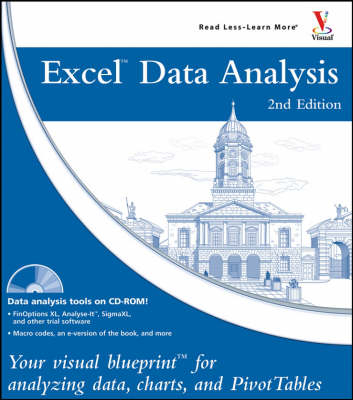
Excel Data Analysis
Hungry Minds Inc,U.S. (Verlag)
978-0-7645-9780-0 (ISBN)
- Titel ist leider vergriffen;
keine Neuauflage - Artikel merken
Excel is a spreadsheet / data analysis tool attached to the Microsoft Office suite and is available in all Office offerings. Office holds 80-90 per cent of the market share for productivity suites. Though many consumers know the basics of using Excel, they may not know the full power of the program. With Excel, you can harness the power of your data, manipulate it to suit your needs, and achieve more by doing less work. Charts are interactive, allowing the consumer to tweak results with the click of a mouse. Pivot tables allow you to fuse data from several sources into one document. Excel has an enhanced Find function, allowing users to easily search entire workbooks, and search worksheets by cell format. Excel supports XML as a file format for easy importing or exporting of XML data. Excel also includes enhancements for saving files as Web pages, and enhancements to Pivot Tables.
Jinjer Simon has been actively involved in the computer industry for the past 18 years. Her involvement includes programming, providing software technical support, training end-users, developing written and online user documentation, creating software tutorials, and developing Web sites. She is the author of several computer books, including Excel Programming: Your visual blueprint for creating interactive spreadsheets, and Windows CE 2 For Dummies.
HOW TO USE THIS BOOK. 1. GETTING STARTED WITH EXCEL. Excel Data Analysis Options. Excel Data Types. Locate a Value in a Worksheet. Select a Range of Cells. Name a Range. Create Label Ranges. Modify Named Ranges. Copy and Paste a Range of Cells. Create a Custom Number Format. Apply AutoFormat to a Worksheet. Create a Named Style. Create a Custom Template. Protect Worksheets. 2. ORGANIZE WORKSHEET DATA. Create a List. Add a Series to a List. Sort a List. Create a Custom Sort. Consolidate Data. Outline Your Data. 3. EVALUATE WORKSHEET DATA. Apply Conditional Formatting. Summarize Data with Subtotals. Filter a List. Create a Custom Filter. Create an Advanced Filter. Create Scenarios. Validate Data. 4. CREATING FORMULAS. Sum Cells with the AutoSum Button. Add a Function via the Insert Function Dialog Box. Edit Formulas. Evaluate a Formula. Using Solver to Produce Specific Values. Create a Conditional Formula. Solve a Formula with a Data Table. Trace a Formula Error. Lookup a Value in a Specific Row and Column. Determine the Location of a Value. Return a Value at a Specific Location in a Data List. Rank a Value within a Data List. Create an Amortization Table for a Loan. 5. WORKING WITH EXTERNAL DATA. Link Data to Other Windows Programs. Import a Delimited Text File. Divide a Column into Multiple Columns. Create a Web Query. Import a Database Table. Using Queries to Screen External Databases. Find the Average of a Database Range. Save for Web. 6. CHART DATA. Chart Basics. Modify a Chart Type. Explode Slices of a Pie Chart. Create a Custom Chart Type. Add a Trendline to a Chart. Add or Change New Data to a Chart. Create a Chart with Multiple Chart Types. 7. WORKING WITH PIVOTTABLE REPORTS. PivotTable Basics. A View of the PivotTable Report Fields. Create a PivotTable Report from an Excel List. Change the Layout of a PivotTable. Filter a Field. Change the Calculation of a Data Field. Group PivotTable Data Items. Add Another Data Area Calculation. Add a Calculated Field. Add a Calculated Item. Retrieve a Value from a PivotTable Report. 8. CREATING PIVOTCHARTS. Create a PivotChart from an External Database. Change the Layout of a PivotChart. Change the Chart Type of a PivotChart. Filter a PivotChart Field. Group Items in a PivotChart Field. Add a Data Table to a PivotChart. 9. AUTOMATING ACTIONS WITH MACROS. An Introduction to Macros. Record a Macro. Run a Macro. Activate the Visual Basic Editor. Create a Macro Using the Visual Basic Editor. Update a Recorded Macro. Set Macro Security. Create a Custom Function. Declare a Variable. Execute a Task a Specific Number of Times. Display a Message Box. Request User Input for a Macro. Assign a Macro to a Menu. Run a Macro As a Workbook Opens. Using an Excel Function in a Macro. 10. USING FORMS AND DIALOG BOXES. An Introduction to Forms. The Forms Toolbar. VBA Dialog Box Basics. Add a Form Control to a Worksheet. Specify Values for a Form Control. Customize Form Controls with Macros. Create a Custom Dialog Box. Call a Custom Dialog Box from a Macro. Capture Input from a Custom Dialog Box. Validate Input from a Dialog Box. 11. USING THE ANALYSIS TOOLPACK ADD--INS. Install Excel Add--ins. Using the Conditional Sum Wizard. Analysis of Variance for Lists of Values (ANOVA). Find the Correlation between Two Sets of Data. Determine the Covariance of Two Sets of Data. Calculate Descriptive Statistics. Compare the Variances in Two Groups of Data. Calculate a Moving Average. Determine Rank and Percentile. APPENDIX A: EXCEL KEYBOARD SHORTCUTS. Excel Keyboard Shortcuts. APPENDIX B: EXCEL FUNCTION QUICK REFERENCE. Excel Function Quick Reference. APPENDIX C: VBA AND EXCEL EVENTS QUICK REFERENCE. VBA and Excel Events Quick Reference. APPENDIX D: FORMULA BASICS IN EXCEL. Formula Basics in Excel. APPENDIX E: WHAT'S ON THE CD--ROM. What's on the CD--ROM. Using the E--Version of This Book. Wiley Publishing, Inc. End--User License Agreement. INDEX.
| Erscheint lt. Verlag | 24.6.2005 |
|---|---|
| Zusatzinfo | Illustrations (some col.) |
| Verlagsort | Foster City |
| Sprache | englisch |
| Maße | 203 x 229 mm |
| Gewicht | 680 g |
| Einbandart | Paperback |
| Themenwelt | Informatik ► Office Programme ► Excel |
| ISBN-10 | 0-7645-9780-9 / 0764597809 |
| ISBN-13 | 978-0-7645-9780-0 / 9780764597800 |
| Zustand | Neuware |
| Informationen gemäß Produktsicherheitsverordnung (GPSR) | |
| Haben Sie eine Frage zum Produkt? |
aus dem Bereich


