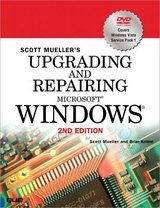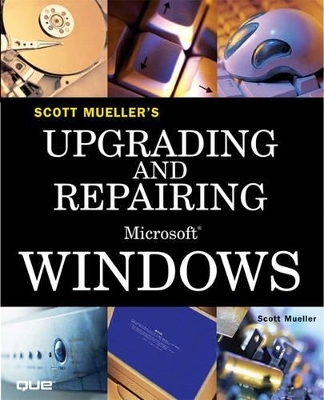
Upgrading and Repairing Microsoft Windows
Que Corporation,U.S.
978-0-7897-3403-7 (ISBN)
- Titel erscheint in neuer Auflage
- Artikel merken
A new edition of this title is available, ISBN-10: 0789736950 ISBN-13: 9780789736956
Fans of Upgrading and Repairing PCs, your call has been answered. Scott Mueller, author of the best-selling Upgrading and Repairing PCs, is now bringing you an equally in-depth guide to Windows troubleshooting. Upgrading and Repairing Microsoft Windows explains how Windows works and how to fix it when things go wrong. This comprehensive resource includes information on:
Installation
Managing security
Optimizing performance
Recovering data
Configuring settings and the registry
Protecting Windows from viruses and spyware
Scott also includes references to helpful tools and scripting commands for maximum system controls. A DVD is included that provides you with additional resources and unique how-to video that brings Scott right to you. Find out how to make Windows work with you and not against you with Upgrading and Repairing Microsoft Windows.
Scott Mueller is the most authoritative hardware voice in the industry. In addition to teaching hardware repair to more than 10,000 computer professionals and enthusiasts, he has sold 2 million + copies of Upgrading and Repairing PCs, making him a world-renowned hardware author and his book a classic. Scott has taught hardware repair to a host of agencies in the U.S. and foreign governments and corporations in the United States, Canada, Australia and Europe. The most recent edition of Upgrading and Repairing PCs (16th) published in September 2004, and Upgrading and Repairing Laptops, 2nd Edition publishes in October 2005. Brian Knittel has been a software developer for nearly 30 years, with over 15 years of real-world experience with MS-DOS, Windows, and computer networking in the business world. Previously, he wrote Windows XP Under the Hood: Hardcore Scripting and Command Line Power, and is co-author of several other Que books including Special Edition Using Microsoft Windows editions covering XP Home, XP Professional and Windows 2000 Professional.
Introduction.
Is This Book for You?
Chapter-by-Chapter Breakdown.
Getting the Most From This Book.
Scott’s Website–www.upgradingandrepairingpcs.com.
1. Windows Version History.
A Brief History of PC Operating Systems.
DOS History.
Evolution of DOS.
MS-DOS Versus PC DOS.
DOS Versions.
MS-DOS Alternatives.
The Evolution of Microsoft Windows.
.-Bit Windows.
The Windows 9x Family.
The Windows NT Family.
Windows 2000 Professional.
Windows XP.
Alternative CPU Versions: Intel, Alpha, MIPS, and Motorola.
Service Packs, Hotfixes, and Rollups.
2. Installing Windows.
Preinstallation Considerations.
System Requirements.
Checking Hardware and Software Compatibility.
Known Compatibility Issues.
Migrating Files and Settings to New Installations.
Getting the Network Configuration.
Choosing a File System.
Installation Types.
Upgrade Installations.
Clean Installations.
Multibooting with Other Operating Systems.
Clean Install Procedure .
Installing the OS.
Product Activation.
Using Installation Switches.
Clean Install Summary.
Automated System Recovery.
Automated Deployments .
Licensing Issues.
Adding and Using the Deployment Tools.
Using Interactive Answer Files for Installation.
Local and Network-Based Unattended Installation.
Unattended Install from the Bootable Windows XP CD.
Remote Installation Services.
Systems Management Server.
Using the User State Migration Tool.
3. Upgrading Windows.
Windows XP Upgrade Installations.
Deciding Whether an Upgrade is Worthwhile.
Upgrade Scenarios.
Troubleshooting a Failed Upgrade.
Uninstalling Windows XP.
Migrating Existing Installations.
Moving to a New Drive.
Moving Data to a New System.
Moving Applications.
Installing Service Packs.
Manual Installation of SP2.
Using Automatic Updates or Windows Update to Download SP2.
Using Group Policy to Deploy SP2.
Using WSUS to Deploy SP2.
Uninstalling SP2.
4. Windows Startup.
System Layers.
Hardware Layers.
BIOS.
Device Drivers.
File Systems and Filters.
Services.
The Startup Process.
BIOS Startup.
Bootstrap Loaders.
Windows XP/2000/NT Startup.
The Windows NT Kernel.
The Logon Process.
Windows Boot Options.
Boot.ini and the Boot Menu.
Windows Advanced Options Menu (Safe Mode).
Installing a Multibooting System.
Windows Services.
List of Windows Services.
Using the Services Manager.
Managing Services from the Command Line.
Device Drivers and the sc Command.
5. Managing Windows.
Managing Users.
Domain and Workgroup Environments.
Account Types.
Default Accounts and Groups.
Security Principals.
Account Permissions.
Adding and Deleting User Accounts from the Control Panel.
Managing Users from the Management Console.
The Windows 2000 User Manager, for XP, Too.
Managing Users from the Command Prompt.
Automating User Management.
Managing User Profiles.
Controlling How Users Log On and Off.
Dealing with a Lost Password.
Managing Hardware.
Using Device Manager.
Forcing Detection and Reinstallation.
Dealing with the Blue Screen of _Death.
Updating Device Drivers.
Replacing Hardware.
Troubleshooting Problem Devices.
Using Driver Rollback.
Disk Management.
Resizing Basic Disks.
Hard Drive Cleaning.
Defragmenting for Greater Speed.
Backing Up Your Disk.
Using Windows Backup.
System Restore.
What Restore Points Actually Restore.
Creating Restore Points.
Restoring a Point.
6. Tweaking and Tuning Windows.
Configuration Settings.
Display Settings.
Start Menu Settings.
Tuning System Properties.
Managing Startup Programs.
Internet Explorer.
TweakUI.
Obtaining and Installing TweakUI.
TweakUI Categories and Adjustments.
Using TweakUI to….
Other Useful PowerToys.
The Windows Registry.
Structure of the Registry.
Backing Up and Restoring the Registry.
Editing the Registry.
Editing the Registry Remotely.
Editing a Hive File.
Deploying Registry Settings.
Managing Windows Services.
Managing Services with the GUI.
Managing Services on Another Computer.
Managing Services from the Command Line.
Running Your Own Program as a Service.
Monitoring Your System to Identify Bottlenecks.
Using the Task Manager.
Reading the Event Log.
Using the Performance Monitor.
Tuning for Maximum Performance.
Installing Sufficient Memory (RAM).
Placing the Page File.
Defragment the Disk.
Disk Interface Tuning.
What to Enable and Disable.
7. Networking Windows.
Setting Up a Network.
Wireless Networking.
Joining an Existing Wireless Network.
Configuring a Workgroup Network.
Using the Network Setup Wizard.
IP Addressing Options.
Configuring Additional Useful Network Services.
Networking with Windows 9x and Me.
Designating a Master Browser.
Simple File Sharing.
Sharing Resources.
Sharing Folders and Drives.
Sharing Printers.
Sharing Fax Modems and Other Devices.
Avoiding Firewall Issues.
Providing Shared Internet Access.
Adding a Connection Sharing Router.
Using Windows Internet Connection Sharing.
Remote Desktop and Remote Assistance.
Making Your PC Available for Remote Desktop Connection.
Connecting to Your Computer with Remote Desktop.
8. Protecting and Securing Windows.
Windows Passwords.
How Windows Implements Passwords.
Recovering a Lost Password.
Windows Update.
Using Windows Update.
Configuring Automatic Updates.
Firewalls.
How Software Firewalls Protect Your PC from Attacks.
Windows Firewall.
Third-Party Firewalls.
Viruses.
AVG Anti-Virus Free Edition.
Norton AntiVirus 2005.
Spyware.
LavaSoft Ad-Aware.
Spybot Search & Destroy.
Microsoft Windows AntiSpyware .
Recovering from Browser Hijacks.
What to Do When the Automated Utilities Fail.
9. Windows Commands and Scripting.
The Windows Command Prompt.
What the Command Prompt Really Does.
Environment Variables.
Executable Program Types.
Program Subsystems.
MS-DOS Emulation.
Interpreting Command-Line Syntax.
Environment Variable Substitution.
Input and Output Redirection.
Command Pipelines.
Command Separators.
Command-Line Quoting.
Escaping Special Characters.
Editing Command Lines.
Name Completion.
Copy and Paste in Command Prompt Windows.
DOSKEY Macros.
Command Extensions.
Printing in the Command-Line Environment.
Stopping Runaway Programs.
Configuring the Command-Line Environment.
Console Window Properties.
Changing the Search Path.
Predefined and Virtual Environment Variables.
Setting Default Environment Variables.
The Adjustable Prompt.
AutoRun.
Configuring the MS-DOS Command Environment.
Important Commands.
cd.
pushd and popd.
dir.
more.
runas.
control.
net.
findstr.
Batch Files.
Creating and Editing Batch Files.
Batch File Programming.
Argument Substitution.
Argument Editing.
Conditional Processing with if.
Processing Multiple Arguments.
Working with Environment _Variables.
Processing Multiple Items with the for Command.
Using Batch Files Subroutines.
Prompting for Input.
Scripting.
Script Languages.
Creating and Editing Scripts.
Security Issues.
Running Scripts.
Scripting and COM Objects.
Sample Scripts.
Learning More About Scripting.
10. Windows File Systems.
Disks, Partitions and Volumes.
Basic Disks and Volumes.
Dynamic Disks and Volumes.
Creating Partitions.
Assigning Drive Letters to Volumes.
Running FDISK.
Drive Partitioning and Formatting with Disk Management.
Drive Partitioning with Aftermarket Utilities.
High-level (Operating System) Formatting.
File System Tool Limitations.
Drive Capacity Limitations.
Boot Sectors.
Master Boot Record.
Primary and Extended Partitions.
Windows DiskProbe.
Volume Boot Records.
The Data Area.
File Systems.
Clusters (Allocation Units).
File Allocation Table (FAT) .
FAT12.
FAT16.
VFAT and Long Filenames.
FAT32.
File Allocation Table Tutorial.
Directories (Folders).
FAT File System Errors.
NTFS.
NTFS Architecture–The MFT.
NTFS 5 (NTFS 2000).
Creating NTFS Drives.
NTFS Tools.
File System Utilities.
CHKDSK Operation.
The RECOVER Command.
SCANDISK.
Disk Defragmentation.
Third-Party Programs.
11. Windows Data Recovery.
The Windows Recycle Bin and File Deletion.
Recovering Files That Are Not in the Recycle Bin.
Alternatives to Norton UnErase.
Undeleting Files in NTFS.
Retrieving Data from Partitioned and Formatted Drives.
Norton Unformat and Its Limitations.
Retrieving Lost Data to Another Drive.
Using the Norton Disk Editor.
Using Disk Editor to Examine a Drive.
Determining the Number of Clusters Used by a File.
How the Operating System Marks a File When It Is Deleted.
Undeleting an Erased File.
Retrieving a File from a Hard Disk or Flash Memory Card.
Data Recovery from Flash Memory Devices.
FAT File System Troubleshooting.
NTFS File System Troubleshooting.
12. Windows Troubleshooting.
Troubleshooting Basics.
What You’ll Find in This Chapter.
A Word About Viruses and Spyware.
Windows “Sickbed” Symptoms.
Windows Installation Troubleshooting.
Legacy/Unsupported Hardware Devices.
Windows XP Upgrade Advisor.
Updating Computer Firmware.
Other Common Windows Installation Issues.
Pre-Windows Startup Troubleshooting.
Common Boot Error Messages and Solutions.
Windows Startup Troubleshooting .
Windows Advanced Options Menu.
Using the System Restore Tool.
Recovery Console.
Automated System Recovery.
Parallel Windows Installation.
The Blue Screen of Death: Interpreting STOP Error Messages.
Make a Record of STOP Errors.
Common STOP Errors.
Windows XP Troubleshooting Tools.
CHKDSK.
DirectX Diagnostic Tool (DXDIAG.EXE).
Dr. Watson.
Program Compatibility Wizard.
System Configuration Utility.
Windows Troubleshooters.
Installing Additional Windows Support Tools.
Using the Microsoft Knowledge Base (MSKB).
A. Windows Tool Reference.
Windows Management Tools.
Standard Commands.
Support Tools.
Application Compatibility Toolkit.
Deployment Toolkit.
Value-Added Tools.
PowerToys.
PowerToys for Windows XP.
TweakUI for Windows 9x, NT, and 2000.
Resource Kits.
Services for UNIX.
B. Windows Command Reference.
Programs Provided with Windows.
Running Applications and Components.
Command-Line Syntax.
Legend.
Built-In Commands.
Control Panel Applets.
MMC Management Snap-Ins.
Screensavers.
Index.
| Erscheint lt. Verlag | 8.12.2005 |
|---|---|
| Sprache | englisch |
| Maße | 234 x 235 mm |
| Gewicht | 1162 g |
| Themenwelt | Mathematik / Informatik ► Informatik ► Betriebssysteme / Server |
| Mathematik / Informatik ► Informatik ► Netzwerke | |
| ISBN-10 | 0-7897-3403-6 / 0789734036 |
| ISBN-13 | 978-0-7897-3403-7 / 9780789734037 |
| Zustand | Neuware |
| Haben Sie eine Frage zum Produkt? |