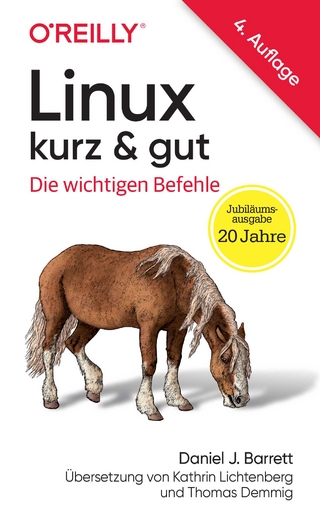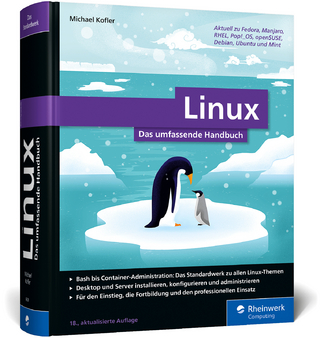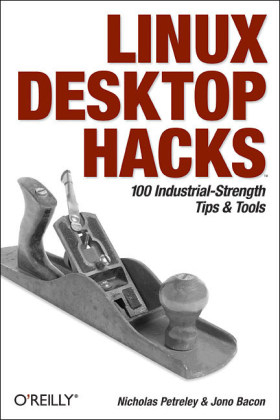
Linux Desktop Hacks
O'Reilly Media (Verlag)
978-0-596-00911-3 (ISBN)
- Titel ist leider vergriffen;
keine Neuauflage - Artikel merken
The KDE and Gnome desktops have developed into mature operating environments. These technologies not only act as interfaces between the user, the powerful Linux kernel and GNU operating system, but they do so in a fun and intuitive way. Many users are content with the tools and facilities included with these desktops, but--for those who are ready to probe a little deeper--much more functionality can be found by going under the hood. With hacks that any user can follow, Linux Desktop Hacks demonstrates how easy it is to modify Linux to suit your desires. The book is packed with tips on customizing and improving the interface, boosting performance, administering your desktop, and generally making the most out of what X, KDE, Gnome, and the console have to offer. From the practical to the whimsical, and some things you never thought of trying, the hacks in the book include the following, and more: Kill and Resurrect the Master Boot Record * Jazz Up Your Debian System Boot * Energize Your Console with Macro Music Magic * Konquer Remote Systems Without Passwords * Run KDE on the Bleeding Edge * View Microsoft Word Documents in a Terminal * Read Yahoo!
Mail from Any Email Client * Motion Capture and Video Conferencing Fun * Automate Your Life with cron * Protect Yourself from Windows Applications * Make an Internet Connection Using Bluetooth and a Mobile Phone * Print to Unsupported Printers * Accelerate Your Gaming If you're yearning for information to make the Linux desktop easier, more powerful, and more fun, Linux Desktop Hacks is just the ticket.
Jono Bacon is an established writer, developer, and musician. Jono has been working as a full-time writer and technology consultant/developer since 2000 and has worked for a variety of publishers and companies. They include Linux Format, Linux Pro, Linux Magazine, Linux User & Developer, Linux Journal, PC Plus, MacFormat, MacTech, Digital Home, Newsforge, Sitepoint, and ContentPeople. Jono has also worked as a writer/consultant/developer with Trolltech, Apple, theKompany.com, University of Wolverhampton, Delta Institute, and others. In addition to his work, Jono has been a part of the Linux community since 1998 and has worked for various free software projects including KDE, Kafka and founded Linux UK, the KDE Usability Study, KDE::Enterprise and currently works on various free software documents at his homepage at http://www jonobacon.org/.Nicholas Petreley is an award winning columnist who currently resides in Asheville, NC. He has been a freelance writer, editor, consultant, teacher and programmer in the computing industry for almost twenty years. He writes a monthly column for the IT journal Computerworld, and weekly columns, tutorials and reviews for LinuxWorld, a webzine he founded in 1998. Prior to that, he was executive editor of the InfoWorld test center, and editor in chief of the webzine NC World Magazine.
Credits Preface Chapter 1. Booting Linux 1. Give Your Computer the Boot 2. Kill and Resurrect the Master Boot Record 3. Bypass the Boot Manager 4. Set a Bitmap Boot Screen for LILO 5. Create Your Own LILO Boot Splash 6. Display a GRUB Boot Splash Background; 7. Create a GRUB Boot Splash Background 8. Jazz Up Your Debian System Boot 9. Graphics on the Console Chapter 2. Console; 10. Redefine Keyboard Actions 11. Energize Your Console with Macro Music Magic 12. Take a Screenshot from the Command Line 13. Put Your Command Prompt on a Diet 14. Simplify Changing Directories; 15. Colorize Files in Your Pager Chapter 3. Login Managers; 16. Switch Users Fast 17. Double Your KDM (KDE) Login Screens; 18. Double Your GDM (GNOME) Login Screens 19. Get Multiple Desktops the Macho Way 20. Scrap X11 for Fancy Login Consoles; 21. Personalize Your Qingy Theme Chapter 4. Related to X; 22. Take Your Screens Black 23. Spice Up Your Desktop with Creative Mouse Cursors 24. Convert CursorXP Themes for Use with Linux; 25. Use Windows and Mac Fonts 26. Never Miss Another Reminder; 27. Make Applications Trigger On-Screen Alerts 28. Heat Up Your Keyboard with Hotkeys 29. Get Hotter Hotkeys with LinEAK; 30. Access Windows and Mac OS X from Linux 31. Run Your Desktop over the Internet 32. Access Your Programs Remotely; 33. Add Depth to Your Desktop 34. Give Your Desktop X-Ray Vision; Chapter 5. KDE Desktop 35. Make Konqueror a Window into Remote Spaces 36. Konquer Remote Systems Without Passwords 37. Ai Karamba! Flashy KDE Gadgets! 38. Start Applications in Weird and Wonderful Ways 39. Script Hacks with DCOP 40. Create Your Own KDE Right-Click Menu Actions 41. Make KDE Even Easier to Use; 42. Give Depth to Your KDE Windows 43. Lock Down KDE with Kiosk Mode 44. Run KDE on the Bleeding Edge Chapter 6. GNOME Desktop Hacks 45. Randomize Your GNOME Wallpaper 46. Grow Your GNOME with gDesklets Steroids 47. Create Your Own GNOME Right-Click Actions 48. Compile a Bleeding-Edge GNOME Desktop Chapter 7. Terminal Empowerment 49. Share Applications and Monitors with screen 50. Stop Using Terminal Command-Line Switches 51. Ultimate Terminal Transparency 52. View Microsoft Word Documents in a Terminal 53. Display PDF Documents in a Terminal 54. View Word and PDF Files from Within Mutt Chapter 8. Desktop Programs; 55. Reduce OpenOffice.org Startup Time 56. Read Yahoo! Mail from Any Email Client 57. Encrypt Your Email 58. Reclaim Your Email with procmail 59. Convert Your Mailbox 60. Configure Firefox Under the Covers 61. Eliminate Annoying Browser Stalls 62. Get Browser Plug-ins Working 63. Create an Internet Phone 64. Motion Capture and Video Conferencing Fun 65. Put Screenshots Automatically on the Web 66. Scan for Wireless Networks 67. Map Your Meatspace; 68. Connect to a Microsoft PPTP VPN 69. Play Restricted Media Formats Chapter 9. Administration and Automation 70. Automate Your Life with cron 71. Update Your Clock via the Internet; 72. Start Desktop Applications Automatically 73. Don't Let Elvis Leave the Building 74. Clone Your Linux Install 75. Forward Ports over SSH 76. Take Control of New User Setups 77. Send Email Alerts for System Events 78. Create a Passwordless Login; 79. Magically Empower Your Network Cable 80. Protect Yourself from Windows Applications 81. Build a Custom Firewall Computer 82. Link Monitoring in Linux with Wavemon 83. Make Network Backups; 84. Recover from Debian Disaster 85. Prelink for Performance; 86. Grab the Latest Source Code 87. Speed Up Compiles Chapter 10. Kernel 88. Compile a Kernel 89. Upgrade Your Kernel to 2.6; 90. Use CKO to Make Your Desktop Go to 11 91. Tweak Your Kernel Without Recompiling Chapter 11. Hardware 92. Make an Internet Connection Using Bluetooth and a Mobile Phone 93. Perfect USB Devices with Project Utopia 94. Optimize Your Refresh Rates; 95. Print to Unsupported Printers 96. Control Your Power with ACPI; 97. Use an iPod with Linux 98. Sync Your iRiver with Linux; 99. Boost Hard-Drive Performance 100. Accelerate Your Gaming; Index
| Erscheint lt. Verlag | 26.4.2005 |
|---|---|
| Reihe/Serie | Hacks |
| Verlagsort | Sebastopol |
| Sprache | englisch |
| Einbandart | kartoniert |
| Themenwelt | Informatik ► Betriebssysteme / Server ► Unix / Linux |
| ISBN-10 | 0-596-00911-9 / 0596009119 |
| ISBN-13 | 978-0-596-00911-3 / 9780596009113 |
| Zustand | Neuware |
| Haben Sie eine Frage zum Produkt? |
aus dem Bereich