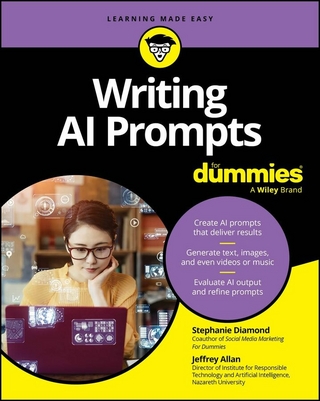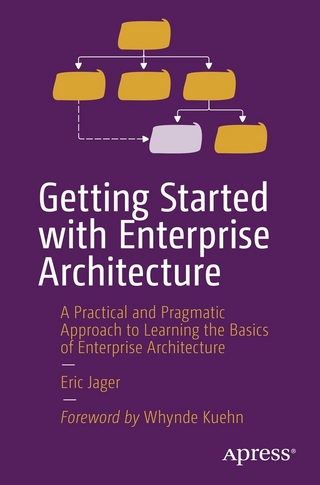Using and Administering Linux: Volume 1 (eBook)
XXXVII, 644 Seiten
Apress (Verlag)
978-1-4842-9618-9 (ISBN)
Learn to be a Linux sysadmin and an expert user of the Linux operating system, even with no previous Linux experience. This second edition of the popular and highly rated Linux self-study training course has been fully updated to Fedora Linux 37 with expanded and revised content and figures as well new chapters on the BTRFS file system, using Zram for swap, NetworkManager, automation with Ansible, and systemd.
Like the previous version, this edition has been reviewed for technical accuracy by a highly respected Linux expert and will prepare you to manage complex systems with ease and equip you for a new career. It has also been reviewed by a student who took this course to ensure its readability and flow for those with little or no previous experience with Linux.
In this first volume of the training course series, you will learn about operating systems in general and Linux in particular, and explore the Linux philosophy for SysAdmins in preparation for the rest of the course. This book provides you with the tools necessary for mastering user management; installing, updating, and deleting software; and using command line tools to do performance tuning and basic problem determination.
You'll begin by creating a virtual network and installing an instance of Fedora - a popular and powerful Linux distribution - on a VirtualBox VM that can be used for all of the experiments on an existing Windows or Linux computer. You'll then move on to the basics of using the Xfce GUI desktop and the many tools Linux provides for working on the command line including virtual consoles, various terminal emulators, Bash, and other shells.
Explore data streams and the Linux tools used to manipulate them, and learn about the Vim text editor, which is indispensable to advanced Linux users and system administrators and be introduced to some other text editors. You'll also see how to install software updates and new software, learn additional terminal emulators, and some advanced shell skills. Examine the sequence of events that take place as the computer boots and Linux starts up, configure your shell to personalize it in ways that can seriously enhance your command line efficiency, and delve into files and filesystems.
What You Will Learn
- Install Fedora Linux and basic configuration of the Xfce desktop
- Access the root user ID, and the care that must be taken when working as root
- Use Bash and other shells in the Linux virtual consoles and terminal emulators
- Create and modify system configuration files with Use the Vim text editor
- Explore administrative tools available to root that enable you to manage users, filesystems, processes, and basic network communications
- Configure the boot and startup sequences
Who This Book Is For
Anyone who wants to learn Linux as an advanced user and system administrator at the command line while using the GUI desktop to leverage productivity.
David Both is an Open Source Software and GNU/Linux advocate, trainer, writer, and speaker. He has been working with Linux and Open Source Software for more than 20 years and has been working with computers for over 45 years. He is a strong proponent of and evangelist for the 'Linux Philosophy for System Administrators.' David has been in the IT industry for over forty years.
He worked for IBM for 21 years and, while working as a Course Development Representative in Boca Raton, FL, in 1981, wrote the training course for the first IBM PC. He has taught RHCE classes for Red Hat and has worked at MCI Worldcom, Cisco, and the State of North Carolina. In most of the places he has worked since leaving IBM in 1995, he has taught classes on Linux ranging from Lunch'n'Learns to full five day courses. Helping others learn about Linux and open source software is one of his great pleasures.
David had some amazing teachers and mentors in his 40 years in IT and more than 20 years working with Linux. At their core, Linux and open source in general are about sharing and helping others and about contributing to the community. These books, along with 'The Linux philosophy for SysAdmins,' are a continuation of his desire to pass on his knowledge and to provide mentoring to anyone interested in learning about Linux.
David is the author of The Linux Philosophy for SysAdmins (Apress, 2018), co-author of Linux for Small Business Owners (Apress, 2022) and can be found on Twitter @linuxgeek46.
Learn to be a Linux sysadmin and an expert user of the Linux operating system, even with no previous Linux experience. This second edition of the popular and highly rated Linux self-study training course has been fully updated to Fedora Linux 37 with expanded and revised content and figures as well new chapters on the BTRFS file system, using Zram for swap, NetworkManager, automation with Ansible, and systemd.Like the previous version, this edition has been reviewed for technical accuracy by a highly respected Linux expert and will prepare you to manage complex systems with ease and equip you for a new career. It has also been reviewed by a student who took this course to ensure its readability and flow for those with little or no previous experience with Linux.In this first volume of the training course series, you will learn about operating systems in general and Linux in particular, and explore the Linux philosophy for SysAdmins in preparation for the rest of the course. This book provides you with the tools necessary for mastering user management; installing, updating, and deleting software; and using command line tools to do performance tuning and basic problem determination.You'll begin by creating a virtual network and installing an instance of Fedora - a popular and powerful Linux distribution - on a VirtualBox VM that can be used for all of the experiments on an existing Windows or Linux computer. You'll then move on to the basics of using the Xfce GUI desktop and the many tools Linux provides for working on the command line including virtual consoles, various terminal emulators, Bash, and other shells.Explore data streams and the Linux tools used to manipulate them, and learn about the Vim text editor, which is indispensable to advanced Linux users and system administrators and be introduced to some other text editors. You'll also see how to install software updates and new software, learn additional terminal emulators, and some advanced shell skills. Examine the sequence of events that take place as the computer boots and Linux starts up, configure your shell to personalize it in ways that can seriously enhance your command line efficiency, and delve into files and filesystems.What You Will LearnInstall Fedora Linux and basic configuration of the Xfce desktopAccess the root user ID, and the care that must be taken when working as rootUse Bash and other shells in the Linux virtual consoles and terminal emulatorsCreate and modify system configuration files with Use the Vim text editorExplore administrative tools available to root that enable you to manage users, filesystems, processes, and basic network communicationsConfigure the boot and startup sequencesWho This Book Is For Anyone who wants to learn Linux as an advanced user and system administrator at the command line while using the GUI desktop to leverage productivity.
| Erscheint lt. Verlag | 21.9.2023 |
|---|---|
| Zusatzinfo | XXXVII, 644 p. 134 illus. |
| Sprache | englisch |
| Themenwelt | Mathematik / Informatik ► Informatik ► Theorie / Studium |
| Schlagworte | Bash • command line • Fedora • Linux • linux philosophy • open source systems • Shell Scripting • sysadmin • system administration • system administrator |
| ISBN-10 | 1-4842-9618-4 / 1484296184 |
| ISBN-13 | 978-1-4842-9618-9 / 9781484296189 |
| Informationen gemäß Produktsicherheitsverordnung (GPSR) | |
| Haben Sie eine Frage zum Produkt? |
Kopierschutz: Adobe-DRM
Adobe-DRM ist ein Kopierschutz, der das eBook vor Mißbrauch schützen soll. Dabei wird das eBook bereits beim Download auf Ihre persönliche Adobe-ID autorisiert. Lesen können Sie das eBook dann nur auf den Geräten, welche ebenfalls auf Ihre Adobe-ID registriert sind.
Details zum Adobe-DRM
Dateiformat: PDF (Portable Document Format)
Mit einem festen Seitenlayout eignet sich die PDF besonders für Fachbücher mit Spalten, Tabellen und Abbildungen. Eine PDF kann auf fast allen Geräten angezeigt werden, ist aber für kleine Displays (Smartphone, eReader) nur eingeschränkt geeignet.
Systemvoraussetzungen:
PC/Mac: Mit einem PC oder Mac können Sie dieses eBook lesen. Sie benötigen eine
eReader: Dieses eBook kann mit (fast) allen eBook-Readern gelesen werden. Mit dem amazon-Kindle ist es aber nicht kompatibel.
Smartphone/Tablet: Egal ob Apple oder Android, dieses eBook können Sie lesen. Sie benötigen eine
Geräteliste und zusätzliche Hinweise
Buying eBooks from abroad
For tax law reasons we can sell eBooks just within Germany and Switzerland. Regrettably we cannot fulfill eBook-orders from other countries.
aus dem Bereich