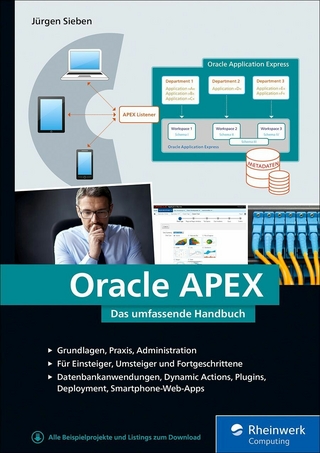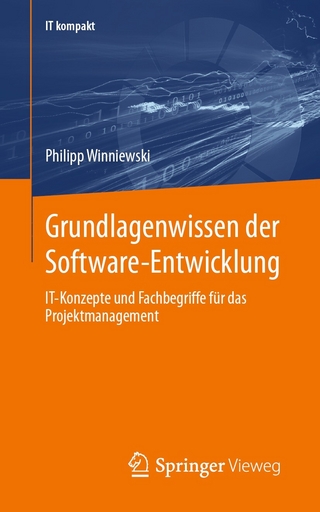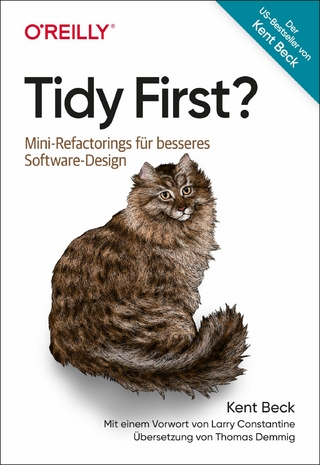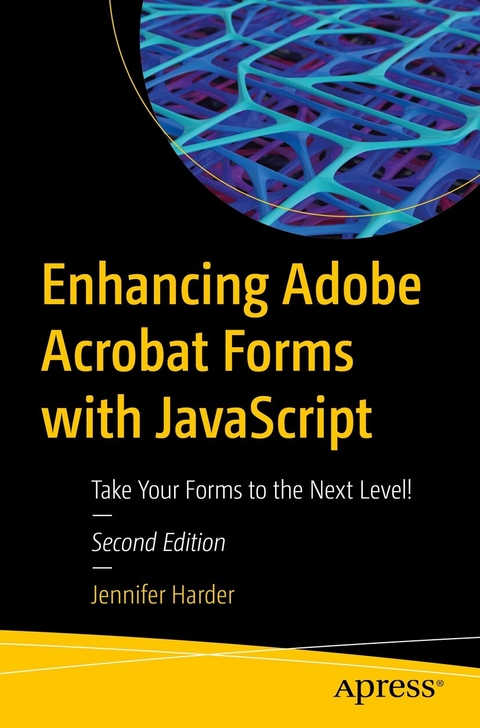
Enhancing Adobe Acrobat Forms with JavaScript (eBook)
XXVII, 746 Seiten
Apress (Verlag)
978-1-4842-9470-3 (ISBN)
Take your PDF forms to the next level! In this book, you'll learn various ways to further improve your PDF forms using simple JavaScript coding. You'll also discover how a few lines of code can speed up your workflow when working with multiple PDFs in Action Wizard.
Enhancing Adobe Acrobat Forms with JavaScript covers up-to-date, real working examples that you can easily download and practice with and edit to suit your own projects. This book also shows workarounds and solutions to various form issues you might encounter. Feel empowered by it and improve your PDF documents!
JavaScript has been a part of Adobe Acrobat for many versions. However, few people use its features and focus mainly on using basic form properties, never delving deeper into Acrobat's full capabilities. While information on the web can be helpful, if you don't know enough about how to use JavaScript in Acrobat you will be left with poor results. JavaScript can be difficult to learn, but it does not need to be scary. This book explains in simple steps for beginner to intermediate level so that you can take full advantage of Acrobat's capabilities for your own projects.What You Will Learn
• Learn simplified field notation and basic JavaScript for Acrobat
• Work with buttons that can be used for navigation
• Improve form navigation and printing of forms
• Add various types of alerts and custom validations to improve client-entered-data• Learn the basics of how to prepare a form for e-signing
Jennifer Harder has worked in the graphic design industry for over fifteen years. She has a degree in graphic communications and is currently teaching Acrobat, and Adobe Creative Cloud courses at Langara College. She is also author of several Apress books and related videos.
Take your PDF forms to the next level! In this book, you'll learn various ways to further improve your PDF forms using simple JavaScript coding. You'll also discover how a few lines of code can speed up your workflow when working with multiple PDFs in Action Wizard.Enhancing Adobe Acrobat Forms with JavaScript covers up-to-date, real working examples that you can easily download and practice with and edit to suit your own projects. This book also shows workarounds and solutions to various form issues you might encounter. Feel empowered by it and improve your PDF documents!JavaScript has been a part of Adobe Acrobat for many versions. However, few people use its features and focus mainly on using basic form properties, never delving deeper into Acrobat s full capabilities. While information on the web can be helpful, if you don t know enough about how to use JavaScript in Acrobat you will be left with poor results. JavaScript can be difficult to learn, but it does not need to be scary. This book explains in simple steps for beginner to intermediate level so that you can take full advantage of Acrobat s capabilities for your own projects. What You Will Learn Learn simplified field notation and basic JavaScript for Acrobat Work with buttons that can be used for navigation Improve form navigation and printing of forms Add various types of alerts and custom validations to improve client-entered-data Learn the basics of how to prepare a form for e-signingWho Is This Book ForThis book is for anyone who needs to create forms for clients or websites. Students, lawyers, accountants, and human resources will be able to take their work to the next level by streamlining their workflow and utilizing advanced JavaScript features in Adobe Acrobat.
| Erscheint lt. Verlag | 26.6.2023 |
|---|---|
| Zusatzinfo | XXVII, 746 p. 590 illus. |
| Sprache | englisch |
| Themenwelt | Mathematik / Informatik ► Informatik ► Software Entwicklung |
| Mathematik / Informatik ► Informatik ► Web / Internet | |
| Schlagworte | Adobe Acrobat CC • Form Elements • forms • JavaScript • PDF Forms |
| ISBN-10 | 1-4842-9470-X / 148429470X |
| ISBN-13 | 978-1-4842-9470-3 / 9781484294703 |
| Haben Sie eine Frage zum Produkt? |
Größe: 42,0 MB
DRM: Digitales Wasserzeichen
Dieses eBook enthält ein digitales Wasserzeichen und ist damit für Sie personalisiert. Bei einer missbräuchlichen Weitergabe des eBooks an Dritte ist eine Rückverfolgung an die Quelle möglich.
Dateiformat: PDF (Portable Document Format)
Mit einem festen Seitenlayout eignet sich die PDF besonders für Fachbücher mit Spalten, Tabellen und Abbildungen. Eine PDF kann auf fast allen Geräten angezeigt werden, ist aber für kleine Displays (Smartphone, eReader) nur eingeschränkt geeignet.
Systemvoraussetzungen:
PC/Mac: Mit einem PC oder Mac können Sie dieses eBook lesen. Sie benötigen dafür einen PDF-Viewer - z.B. den Adobe Reader oder Adobe Digital Editions.
eReader: Dieses eBook kann mit (fast) allen eBook-Readern gelesen werden. Mit dem amazon-Kindle ist es aber nicht kompatibel.
Smartphone/Tablet: Egal ob Apple oder Android, dieses eBook können Sie lesen. Sie benötigen dafür einen PDF-Viewer - z.B. die kostenlose Adobe Digital Editions-App.
Buying eBooks from abroad
For tax law reasons we can sell eBooks just within Germany and Switzerland. Regrettably we cannot fulfill eBook-orders from other countries.
aus dem Bereich