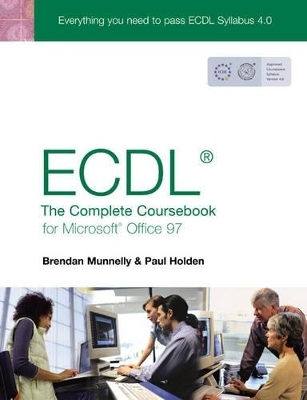
ECDL 4: The Complete Coursebook for Office 97
Prentice Hall (Verlag)
978-0-13-124842-7 (ISBN)
- Titel ist leider vergriffen;
keine Neuauflage - Artikel merken
Revised and updated to reflect the latest version of the ECDL syllabus - ECDL4 - this comprehensive coursebook covers all seven modules of the ECDL syllabus using the most popular business software - MicrosoftA (R) Windows 95/98; MicrosoftA (R) Office 97; and MicrosoftA (R) Internet Explorer 5. It provides everything a student needs to gain full understanding and practical knowledge of the subjects covered by the syllabus, and then to pass the ECDL tests. Written by experienced trainers, this complete coursebook provides everything students need to gain a full understanding and practical knowledge of the subjects covered by the syllabus.
Brendan Munnelly and Paul Holden are experienced IT trainers, consultants, journalists and authors. Based in Dublin, Ireland, they developed user training materials for a range of corporate and government organisations throughout Europe. They also offer frequent contributions to computer publications.
Module 1: Basic Concepts of Information Technology 1. A short history of computing 2. What exactly is a computer? 3. Computer hardware 4. Software and data 5. Networks and the Internet 6. What computers are used for 7. Looking after number one: health and safety 8. Keeping your information safe Module 2: Using a Computer and Managing Files 9. Starting up, clicking around, shutting down 10. Exploring your computer 11. Working with folders and files 12. Mastering Windows Module 3: Word Processing 13. Your first letter in Word 14. Formatting, positioning and copying text 15. Long documents, little details 16. Tables, tabs and graphics 17. Mail merge and templates 18. File formats and importing spreadsheet data Module 4: Spreadsheets 19. Your first steps in Excel 20. Arithmetic with Excel 21. Functions, formatting and printing 22. Inserting, sorting and moving cells 23. More about numbers, text and calculations 24. Charting with Excel 25. File formats and data importing Module 5: Databases 26. What is a database? 27. Exploring Access 28. Building your Access database 29. Modifying your database design 30. Table relationships 31. Finding, sorting and filtering records 32. Creating and using queries 33. Working with forms 34. Working with reports 35. Printing database information Module 6: Presentations 36. Presentation basics 37. Working with views and bullet points 38. Formatting your presentation 39. Working with graphics and pictures 40. Working with tables and charts 41. Wowing your audience 42. Presentations and file formats Module 7: Information and Communication 43. Exploring the web 44. Finding information within websites 45. Finding information and shopping on the web 46. Taking control of the web 47. E-mail with Outlook 48. More about outgoing e-mail 49. More about incoming e-mail 50. Address Book and contact groups Index
| Erscheint lt. Verlag | 13.12.2004 |
|---|---|
| Zusatzinfo | Illustrations |
| Verlagsort | Upper Saddle River |
| Sprache | englisch |
| Maße | 189 x 246 mm |
| Gewicht | 1518 g |
| Themenwelt | Informatik ► Betriebssysteme / Server ► Windows |
| ISBN-10 | 0-13-124842-1 / 0131248421 |
| ISBN-13 | 978-0-13-124842-7 / 9780131248427 |
| Zustand | Neuware |
| Informationen gemäß Produktsicherheitsverordnung (GPSR) | |
| Haben Sie eine Frage zum Produkt? |
aus dem Bereich


