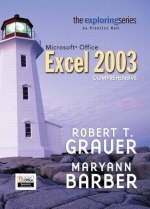
Exploring Microsoft Office Excel 2003 Comprehensive- Adhesive Bound
Pearson (Verlag)
978-0-13-145183-4 (ISBN)
- Titel ist leider vergriffen;
keine Neuauflage - Artikel merken
Master the How and Why of Office 2003! Students master the "How and Why" of performing tasks in Office and gain a greater understanding of how to use the individual applications together to solve business problems.
Dr. Robert T. Grauer Dr. Robert T. Grauer is an Associate Professor in the Department of Computer Information Systems at the University of Mniami where he has been honored with the Outstanding Teacher Award in the School of Business. Dr. Grauer has written more than 20 books on programming and information systems. His work has been translated into three foreign languages and is in use at all levels of higher education at both the national and international level. Dr. Grauer has also been a consultant to several major corporations including IBM and American Express. He received his Ph.D. in Operations Research in 1972 from the Polytechnic Institute of Brooklyn. Maryann M. Barber Maryann M. Barber is a lecturer in the Department of Computer Information Systems at the University of Miami. She has been honored with several teaching awards, including the Excellence in Teaching Awards for the School of Business, the Freshman Teaching Award, the Apple Polishing Award, the Student Government Professor of the Year Award, the Interfraternity Council Professor of the Year Award, and the University of Miami Excellence in Teaching Award. Maryann is also the Faculty Master at Stanford Residential College. She is a member of numerous leadership honor societies at the University of Miami, including Iron Arrow, Mortar Board, and Omicron Delta Kappa.
Chapter 1: Introduction to Excel: What Is a Spreadsheet?
Objectives
Case Study: Weddings by Molly
Introduction to Spreadsheets
The Professor’s Grade Book
Row and Column Headings
Formulas and Constants
Introduction to Microsoft Excel
Toolbars
The File Menu
HANDS-ON EXERCISE 1: INTRODUCTION TO MICROSOFT EXCEL
Modifying the Worksheet
The Page Setup Command
HANDS-ON EXERCISE 2: MODIFYING A WORKSHEET
A Better Grade Book
Cell Ranges
Copy Command
Move Operation
Learning by Doing
HANDS-ON EXERCISE 3: CREATING A WORKBOOK
Formatting
Format Cells Command
Alignment
Fonts
Borders, Patterns, and Shading
HANDS-ON EXERCISE 4: FORMATTING A WORKSHEET
Summary
Key Terms
Multiple Choice
Practice Exercises
Mini Cases
Chapter 2: Gaining Proficiency: The Web and Business Applications
Objectives
Case Study: The Reluctant Entrepreneur
Employee Payroll
Pointing
The Fill Handle
Comments
HANDS-ON EXERCISE 1: PAYROLL
Excel and the Internet
HANDS-ON EXERCISE 2: CREATING A WEB PAGE
Web Queries
The Time Format
HANDS-ON EXERCISE 3: WEB QUERIES
Summary
Key Terms
Multiple Choice
Practice Exercises
Mini Cases
Chapter 3: Graphs and Charts: Delivering a Message
Objectives
Case Study: The Changing Student Population
Chart Types
Pie Charts
Column and Bar Charts
Creating a Chart
The Chart Wizard
Modifying a Chart
HANDS-ON EXERCISE 1: THE CHART WIZARD
Multiple Data Series
Stacked Column Charts
HANDS-ON EXERCISE 2: MULTIPLE DATA SERIES
Object Linking and Embedding
HANDS-ON EXERCISE 3: OBJECT LINKING AND EMBEDDING
Summary
Key Terms
Multiple Choice
Practice Exercises
Mini Cases
Chapter 4: Using Spreadsheets in Decision Making: What If?
Objectives
Case Study: Bill's Autos
Spreadsheets in Decision Making
Analysis of a Car Loan
PMT Function
FV Function
Inserting a Function
The Goal Seeking Command
HANDS-ON EXERCISE 1: BASIC FINANCIAL FUNCTIONS
Home Mortgages
Relative versus Absolute Addresses
Mixed References
HANDS-ON EXERCISE 2: ADVANCED FINANCIAL FUNCTIONS
The Grade Book Revisited
Statistical Functions
Arithmetic Expressions versus Functions
IF Function
VLOOKUP Function
Working with Large Spreadsheets
Freezing Panes
Hiding Rows and Columns
Printing a Large Worksheet
AutoFilter Command
HANDS-ON EXERCISE 3: THE EXPANDED GRADE BOOK
Summary
Key Terms
Multiple Choice
Practice Exercises
Mini Cases
Chapter 5: Consolidating Data: Worksheet References and File Linking
Objectives
Case Study: Tasty Treats
Consolidating Data
The Three-Dimensional Workbook
Copying Worksheets
Multiple Workbooks
HANDS-ON EXERCISE 1: COPYING WORKSHEETS
Worksheet References
3-D Reference
Grouping Worksheets
The AutoFormat Command
HANDS-ON EXERCISE 2: 3-D REFERENCES
The Documentation Worksheet
HANDS-ON EXERCISE 3: THE DOCUMENTATION WORKSHEET
Linking Workbooks
HANDS-ON EXERCISE 4: LINKING WORKBOOKS
Summary
Key Terms
Multiple Choice
Practice with Excel
Mini Cases
Chapter 6: Financial Analysis: Forecasting, Rate of Return, and Amortization
Objectives
Case Study: Whispering Woods Golf Club
A Financial Forecast
Advanced Formatting
Scenario Manager
HANDS-ON EXERCISE 1: A FINANCIAL FORECAST
Workgroups and Auditing
Data Validation
HANDS-ON EXERCISE 2: AUDITING AND WORKGROUPS
The Internal Rate of Return
Creating a Template
HANDS-ON EXERCISE 3: CREATING A TEMPLATE
The Amortization Schedule
The Year, Month, and Day Functions
The MATCH and INDEX functions
HANDS-ON EXERCISE 4: CREATING AN AMORTIZATION SCHEDULE
Summary
Key Terms
Multiple Choice
Practice Exercises
Mini Cases
Chapter 7: List and Data Management: Converting Data to Information
Objectives
Case Study: Alice Barr Realty
List and Data Management
Implementation in Excel
Data Form Command
Sort Command
The Text Import Wizard
Excel and XML
HANDS-ON EXERCISE 1: IMPORTING, CREATING, AND MAINTAINING A LIST
Data versus Information
AutoFilter Command
Advanced Filter Command
Criteria Range
Database Functions
Insert Name Command
Subtotals
HANDS-ON EXERCISE 2: DATA VERSUS INFORMATION
Pivot Tables and Pivot Charts
HANDS-ON EXERCISE 3: PIVOT TABLES AND PIVOT CHARTS
Summary
Key Terms
Multiple Choice
Practice Exercises
Mini Cases
Chapter 8: Data Analysis: A Capstone Chapter
Objectives
Case Study: The Personal Computer Store
Drowning in Data
The Admissions Office
Implementation in Excel
HANDS-ON EXERCISE 1: THE ADMISSIONS OFFICE
The Graduating Class
Implementation in Excel
HANDS-ON EXERCISE 2: THE GRADUATING CLASS
The Men's Store
HANDS-ON EXERCISE 3: THE MEN'S STORE
The Restaurant
Implementation in Excel
HANDS-ON EXERCISE 4: THE RESTAURANT
Summary
Key Words and Concepts
Multiple Choice
Practice Exercises
Additional Mini Cases
Medical Specialties
The Corporate Take Over
Drowning in Data
Chapter 9: Automating Repetitive Tasks: Macros and Visual Basic for Applications
Objectives
Case Study: Universal Health Services
Introduction to Macros
HANDS-ON EXERCISE 1: INTRODUCTION TO MACROS
Relative versus Absolute References
The Personal Macro Workbook
HANDS-ON EXERCISE 2: THE PERSONAL MACRO WORKBOOK
Data Management Macros
HANDS-ON EXERCISE 3: DATA MANAGEMENT MACROS
Visual Basic for Applications
HANDS-ON EXERCISE 4: CREATING ADDITIONAL MACROS
Loops and Decision Making
If Statement
Do Statement
HANDS-ON EXERCISE 5: LOOPS AND DECISION MAKING
Summary
Key Terms
Multiple Choice
Practice Exercises
Mini Cases
Chapter 10: A Professional Application: An Enhanced Schedule
Objectives
Case Study: Retirement Planning
Application Development
The Enhanced Amortization Schedule
Date Functions
HANDS-ON EXERCISE 1: THE ENHANCED AMORTIZATION SCHEDULE WORKBOOK
Exploring VBA Syntax
Three Simple Procedures
HANDS-ON EXERCISE 2: EXPLORING VBA SYNTAX
Event Procedures
User Forms
HANDS-ON EXERCISE 3: EVENT PROCEDURES
More Complex Procedures
HANDS-ON EXERCISE 4: PERIODIC OPTIONAL PAYMENTS
Summary
Key Terms
Multiple Choice
Practice Exercises
Mini Cases
Chapter 11: Extending VBA: Processing Worksheets and Workbooks
Objectives
Case Study: Bon Voyage Travel
The Expense Summary Application
A Quick Review
The Dir Function
HANDS-ON EXERCISE 1: CREATE THE SUMMARY WORKBOOK
Displaying a Specific Worksheet
Error Trapping
HANDS-ON EXERCISE 2: ERROR TRAPPING
Processing Worksheets in a Workbook
Adding Employees to the Summary Worksheet
HANDS-ON EXERCISE 3: CREATE THE SUMMARY WORKSHEET
A Better Summary Workbook
HANDS-ON EXERCISE 4: A BETTER SUMMARY WORKBOOK
Summary
Key Terms
Multiple Choice
Practice Exercises
Mini Cases
Appendix A: Toolbars for Microsoft Office Excel 2003
Appendix B: Solver: A Tool for Optimization
Appendix C: Using XML with Microsoft Excel 2003
Introduction to XML
HANDS-ON EXERCISE 1: INTRODUCTION TO XML
Microsoft Excel and XML
HANDS-ON EXERCISE 2: EXCEL AND XML
Summary
Key Terms
Getting Started with VBA: Extending Microsoft Office 2003
Objectives
Case Study: On-the-Job Training
Introduction to VBA
The MsgBox Statement
The InputBox Function
Declaring Variables
The VBA Editor
HANDS-ON EXERCISE 1: INTRODUCTION TO VBA
If . . . Then . . . Else Statement
Case Statement
Custom Toolbars
HANDS-ON EXERCISE 2: DECISION MAKING
For . . . Next Statement
Do Loops
Debugging
HANDS-ON EXERCISE 3: LOOPS AND DEBUGGING
Putting VBA to Work (Microsoft Excel)
HANDS-ON EXERCISE 4: EVENT-DRIVEN PROGRAMMING (MICROSOFT EXCEL)
Putting VBA to Work (Microsoft Access)
HANDS-ON EXERCISE 5: EVENT-DRIVEN PROGRAMMING (MICROSOFT ACCESS)
Summary
Key Terms
Multiple Choice
Getting Started with Microsoft Windows XP
Objectives
Case Study: Unforeseen Circumstances
Welcome to Windows XP
The Desktop
Moving and Sizing a Window
Anatomy of a Window
Pull-down Menus
Dialog Boxes
Help and Support Center
HANDS-ON EXERCISE 1: WELCOME TO WINDOWS XP
Files and Folders
The Exploring Office Practice Files
Connecting to the Internet
HANDS-ON EXERCISE 2: DOWNLOAD THE PRACTICE FILES
Windows Explorer
Personal Folders
Moving and Copying a File
Deleting a File
Backup
HANDS-ON EXERCISE 3: WINDOWS EXPLORER
Increasing Productivity
The Control Panel
Shortcuts
The Search Companion
HANDS-ON EXERCISE 4: INCREASING PRODUCTIVITY
Fun with Windows XP
Windows Media Player
Digital Photography
Windows Messenger
HANDS-ON EXERCISE 5: FUN WITH WINDOWS XP
Summary
Key Terms
Multiple Choice
Practice Exercises
Mini Cases
| Erscheint lt. Verlag | 28.7.2004 |
|---|---|
| Sprache | englisch |
| Maße | 214 x 274 mm |
| Gewicht | 1440 g |
| Themenwelt | Informatik ► Office Programme ► Excel |
| ISBN-10 | 0-13-145183-9 / 0131451839 |
| ISBN-13 | 978-0-13-145183-4 / 9780131451834 |
| Zustand | Neuware |
| Informationen gemäß Produktsicherheitsverordnung (GPSR) | |
| Haben Sie eine Frage zum Produkt? |
aus dem Bereich


