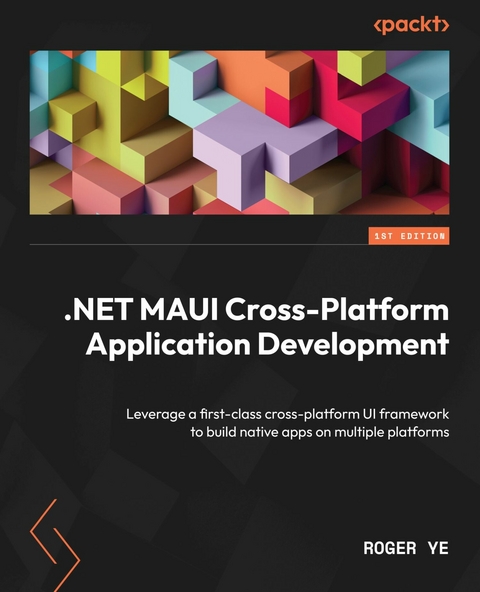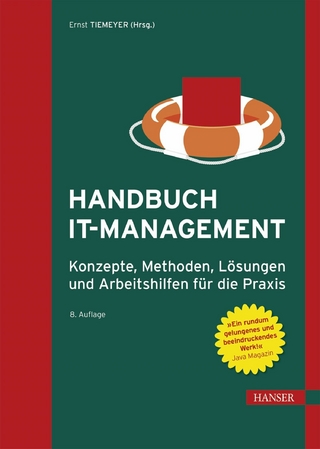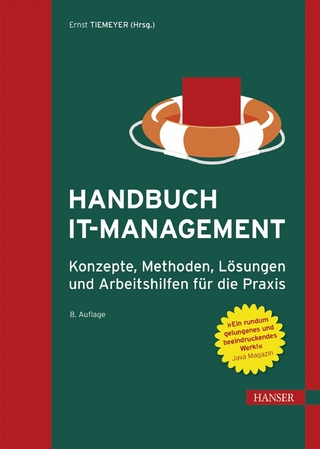.NET MAUI Cross-Platform Application Development (eBook)
400 Seiten
Packt Publishing (Verlag)
978-1-80056-211-0 (ISBN)
Build apps for Android, iOS, macOS, and Windows using Microsoft's .NET Multi-platform App UI and Blazor
Key Features
- Get familiar with Microsoft's UI toolkit to build amazing interfaces for iOS, Android, Windows, and macOS
- Build a cross-platform password manager based on the famous Windows app, KeePass
- Explore .NET MAUI development and Hybrid app development using Blazor
Book Description
An evolution of Xamarin.Forms, .NET Multi-platform App UI (.NET MAUI) is a cross-platform framework for creating native mobile and desktop apps with C# and XAML. Using .NET MAUI, you can develop apps that'll run on Android, iOS, macOS, and Windows from a single shared code-base. This step-by-step guide provides a comprehensive introduction to those who are new to .NET MAUI that will have you up to speed with app development using .NET MAUI in no time.
The book begins by showing you how to develop a cross-platform application using .NET MAUI and then helps you build an app throughout the chapters. You'll gain all the knowledge needed to create a cross-platform application for Android, iOS, the mac OS, and Windows from a single shared code-base using .NET MAUI. As you advance, you'll get to grips with the entire application development lifecycle, from design and implementation through to deployment to the app store through the development of a password manager app using KeePassLib. The concluding chapters will teach you how to integrate the latest frontend technology into your app through .NET MAUI Blazor.
By the end of this book, you'll have learned how to develop your own cross-platform applications using .NET MAUI.
What you will learn
- Discover the latest features of .NET 6 that can be used in mobile and desktop app development
- Find out how to build cross-platform apps with .NET MAUI and Blazor
- Implement device-specific features using .NET MAUI Essentials
- Integrate third-party libraries and add your own device-specific features
- Discover .NET class unit test using xUnit.net and Razor components unit test using bUnit
- Deploy apps in different app stores on mobile as well as desktop
Who this book is for
This book is an entry-level .NET MAUI book for mobile developers interested in cross-platform application development with working experience of the .NET Core framework, as well as fresh or junior engineers who've just begun their career in mobile app development. Native application developers (desktop) or Xamarin developers who want to migrate to .NET MAUI will also benefit from this book. Basic knowledge of modern object-oriented programming language, such as C#, Java or Kotlin, is assumed.
Build apps for Android, iOS, macOS, and Windows using Microsoft's .NET Multi-platform App UI and BlazorKey FeaturesGet familiar with Microsoft's UI toolkit to build amazing interfaces for iOS, Android, Windows, and macOSBuild a cross-platform password manager based on the famous Windows app, KeePassExplore .NET MAUI development and Hybrid app development using BlazorBook DescriptionAn evolution of Xamarin.Forms, .NET Multi-platform App UI (.NET MAUI) is a cross-platform framework for creating native mobile and desktop apps with C# and XAML. Using .NET MAUI, you can develop apps that'll run on Android, iOS, macOS, and Windows from a single shared code-base. This step-by-step guide provides a comprehensive introduction to those who are new to .NET MAUI that will have you up to speed with app development using .NET MAUI in no time. The book begins by showing you how to develop a cross-platform application using .NET MAUI and then helps you build an app throughout the chapters. You'll gain all the knowledge needed to create a cross-platform application for Android, iOS, the mac OS, and Windows from a single shared code-base using .NET MAUI. As you advance, you'll get to grips with the entire application development lifecycle, from design and implementation through to deployment to the app store through the development of a password manager app using KeePassLib. The concluding chapters will teach you how to integrate the latest frontend technology into your app through .NET MAUI Blazor. By the end of this book, you'll have learned how to develop your own cross-platform applications using .NET MAUI.What you will learnDiscover the latest features of .NET 6 that can be used in mobile and desktop app developmentFind out how to build cross-platform apps with .NET MAUI and BlazorImplement device-specific features using .NET MAUI EssentialsIntegrate third-party libraries and add your own device-specific featuresDiscover .NET class unit test using xUnit.net and Razor components unit test using bUnitDeploy apps in different app stores on mobile as well as desktopWho this book is forThis book is an entry-level .NET MAUI book for mobile developers interested in cross-platform application development with working experience of the .NET Core framework, as well as fresh or junior engineers who've just begun their career in mobile app development. Native application developers (desktop) or Xamarin developers who want to migrate to .NET MAUI will also benefit from this book. Basic knowledge of modern object-oriented programming language, such as C#, Java or Kotlin, is assumed.]]>
1
Getting Started with .NET MAUI
Since the release of .NET 5, Microsoft has been trying to unify different .NET implementations into one .NET release. .NET Multi-platform App UI (or .NET MAUI) is an effort to provide a unified cross-platform UI framework. We will learn how to use .NET MAUI to develop cross-platform applications in this book.
The following is what we will learn in this chapter:
- An overview of cross-platform technologies
- A comparison of cross-platform technologies (.NET, Java, and JavaScript)
- The .NET landscape and the history of Xamarin
- .NET MAUI features
- .NET MAUI Blazor apps
- A development environment setup
If you’re new to .NET development, this chapter will help you to understand the .NET landscape. For Xamarin developers, many topics in this book may sound familiar, and this chapter will give you an overview of what we will discuss in this book.
An overview of cross-platform technologies
Before discussing cross-platform technologies, let’s review the application development landscape first to understand the different cross-platform technologies better.
.NET MAUI is a cross-platform development framework from Microsoft for building apps, targeting both mobile and desktop form factors on Android, iOS, macOS, Windows, and Tizen.
Generally, software development can be divided into two categories – systems programming and application programming. Application programming aims to produce software that provides services to the user directly, whereas system programming aims to produce software and software platforms that provide services to other software. In the .NET domain, the development of the .NET platform itself belongs to systems programming, whereas the application development on top of the .NET platform belongs to application programming.
The design or architecture in a modern system includes the client and server side of software, which we can refer to as the frontend and backend.
For the software on the client side, we can further divide it into two categories – native applications and web applications.
Native applications
In native application development, we usually refer to application development for a particular operating system. With desktop applications, this could be Windows applications, macOS applications, or Linux applications. With mobile applications, this could be Android or iOS.
When we develop a native application, we have to develop it for each platform (Windows, Linux, Android, or macOS/iOS). We need to use different programming languages, tools, and libraries to develop each of them individually.
Web applications
Web application development has gone through several generations of evolution over the past few decades, from a Netscape browser with static web pages to a modern single-page application (SPA) using JavaScript frameworks (such as React or Angular). In web application development, JavaScript and various JavaScript-based frameworks dominate the market. In the .NET ecosystem, Blazor is trying to catch up in this area.
Backend services
Both native applications and web applications usually need some backend services to access business logic or a database. For backend development, many languages and frameworks can be used, such as Java/Spring, .NET, Node.js, Ruby on Rails, or Python/Django. Usually, native applications and web applications can share the same backend service. Java and .NET are the most popular choices for backend service developments.
Cross-platform technologies
Technologies used in web application development and backend services development are not platform-specific and can be used on different platforms as they are. When we talk about cross-platform development, we usually refer to native application development. In native application development, cross-platform development technologies can help to reduce costs and improve efficiency. The most popular cross-platform development technologies in this category include Flutter, .NET MAUI/Xamarin, and React Native. Table 1.1 provides an overview of available cross-platform technologies and alternative solutions from Microsoft. The technologies listed here are not exhaustive. I just want to give you a feeling of what kind of technologies exist in each category and what Microsoft solution can be used as an alternative.
| Category | Cross-platform technologies | Microsoft solution |
| Language | Framework |
| Web application | JavaScript | React, Angular, or Vue | Blazor/Razor Pages |
| Native application | JavaScript | React Native, Cordova, Ionic, Electron, or NW.js | .NET MAUI/Blazor/Xamarin |
| Dart | Flutter |
| Java/Kotlin | Swing/Codename One |
| Backend services | Java | Spring | ASP.NET Core |
| JavaScript | Node.js |
| Python | Diango/Flask/Tornado |
Table 1.1: A comparison of languages and frameworks with Microsoft solutions
There is no best choice of cross-platform tool or framework. The final choice is usually decided according to business requirements. However, from the preceding table, we can see that the .NET ecosystem provides a full spectrum of tools for your requirements. The development team for a large system usually requires people with experience in different programming languages and frameworks. With .NET, the complexity of programming languages and frameworks can be dramatically simplified.
A comparison of .NET, Java, and JavaScript
We had an overview of the tools and frameworks used in web apps, native apps, and backend services development. If we look at a higher level, that is, at the .NET ecosystem level, the ecosystem of Java or JavaScript can match almost what we have in a .NET solution. Java, JavaScript, or .NET solutions can provide tools or frameworks at nearly all layers. It would be interesting to compare Java, JavaScript, and .NET at a higher level.
Java is developed as a language with the goal to write once and run anywhere. It is built around the Java programming language and the Java Virtual Machine (JVM). The JVM is a mechanism to run on supported platforms that helps to remove platform dependency for developers. With this cross-platform capability, Java becomes a common choice for cross-platform applications and services development.
JavaScript is a language created for web browsers, and its capability is extensive due to the demands of web development. The limitation of JavaScript is that it is a scripting language, so it lacks the language features that can be found in Java or C#. However, this limitation doesn’t limit its usage and popularity. Table 1.2 offers a comparison of three technologies:
| Area of comparison | .NET | Java | JavaScript |
| Programming languages | C#, F#, VB, C++, PHP, Ruby, Python, and more | Java, Kotlin, Clojure, Groovy, Scala, and more | JavaScript, TypeScript, CoffeeScript, and... |
| Erscheint lt. Verlag | 27.1.2023 |
|---|---|
| Sprache | englisch |
| Themenwelt | Mathematik / Informatik ► Informatik |
| ISBN-10 | 1-80056-211-X / 180056211X |
| ISBN-13 | 978-1-80056-211-0 / 9781800562110 |
| Informationen gemäß Produktsicherheitsverordnung (GPSR) | |
| Haben Sie eine Frage zum Produkt? |
Größe: 9,7 MB
Kopierschutz: Adobe-DRM
Adobe-DRM ist ein Kopierschutz, der das eBook vor Mißbrauch schützen soll. Dabei wird das eBook bereits beim Download auf Ihre persönliche Adobe-ID autorisiert. Lesen können Sie das eBook dann nur auf den Geräten, welche ebenfalls auf Ihre Adobe-ID registriert sind.
Details zum Adobe-DRM
Dateiformat: EPUB (Electronic Publication)
EPUB ist ein offener Standard für eBooks und eignet sich besonders zur Darstellung von Belletristik und Sachbüchern. Der Fließtext wird dynamisch an die Display- und Schriftgröße angepasst. Auch für mobile Lesegeräte ist EPUB daher gut geeignet.
Systemvoraussetzungen:
PC/Mac: Mit einem PC oder Mac können Sie dieses eBook lesen. Sie benötigen eine
eReader: Dieses eBook kann mit (fast) allen eBook-Readern gelesen werden. Mit dem amazon-Kindle ist es aber nicht kompatibel.
Smartphone/Tablet: Egal ob Apple oder Android, dieses eBook können Sie lesen. Sie benötigen eine
Geräteliste und zusätzliche Hinweise
Buying eBooks from abroad
For tax law reasons we can sell eBooks just within Germany and Switzerland. Regrettably we cannot fulfill eBook-orders from other countries.
Digital Rights Management: ohne DRM
Dieses eBook enthält kein DRM oder Kopierschutz. Eine Weitergabe an Dritte ist jedoch rechtlich nicht zulässig, weil Sie beim Kauf nur die Rechte an der persönlichen Nutzung erwerben.
Dateiformat: EPUB (Electronic Publication)
EPUB ist ein offener Standard für eBooks und eignet sich besonders zur Darstellung von Belletristik und Sachbüchern. Der Fließtext wird dynamisch an die Display- und Schriftgröße angepasst. Auch für mobile Lesegeräte ist EPUB daher gut geeignet.
Systemvoraussetzungen:
PC/Mac: Mit einem PC oder Mac können Sie dieses eBook lesen. Sie benötigen dafür die kostenlose Software Adobe Digital Editions.
eReader: Dieses eBook kann mit (fast) allen eBook-Readern gelesen werden. Mit dem amazon-Kindle ist es aber nicht kompatibel.
Smartphone/Tablet: Egal ob Apple oder Android, dieses eBook können Sie lesen. Sie benötigen dafür eine kostenlose App.
Geräteliste und zusätzliche Hinweise
Buying eBooks from abroad
For tax law reasons we can sell eBooks just within Germany and Switzerland. Regrettably we cannot fulfill eBook-orders from other countries.
aus dem Bereich