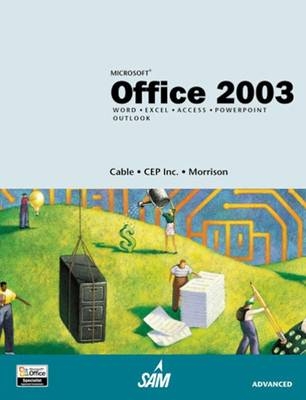
Microsoft Office 2003
Course Technology Inc (Verlag)
978-0-619-18346-2 (ISBN)
- Titel ist leider vergriffen;
keine Neuauflage - Artikel merken
INTRODUCTION. Lesson 1: Microsoft Office 2003 Basics and the Internet. ADVANCED MICROSOFT WORD. Lesson 9: Sorting and Calculating. Lesson 10: Customizing Tables and Creating Charts. Lesson 11: Merging Form Documents, Directories, Mailing Labels, and Envelopes. Lesson 12: Formatting Graphics and Text Boxes. Lesson 13: Working with Long Documents. Lesson 14: Editing in Workgroups. Lesson 15: Creating Forms and Working with Web Documents. Lesson 16: Customizing Features. Lesson 17: Creating Indexes and Tables of Contents, Figures, and Authorities. ADVANCED MICROSOFT EXCEL. Lesson 9: Applying Advanced Worksheet and Chart Options. Lesson 10: Using Lists. Lesson 11: Filtering, Extracting, and Using Database Functions. Lesson 12: Working with Analysis Tools. Lesson 13: Creating PivotTables and PivotCharts. Lesson 14: Creating Macros and Menus. Lesson 15: Importing and Exporting. Lesson 16: Using Templates and Protection. Lesson 17: Working with Multiple Worksheets and Workbooks. Lesson 18: Working with Shared Workbooks. Lesson 19: Using Outlines, Subtotals, and Validation. Lesson 20: Using Advanced Excel Tools. ADVANCED MICROSOFT ACCESS. Lesson 7: Modifying Table Design. Lesson 8: Relationships in Tables and Queries. Lesson 9: Advanced Form Features. Lesson 10: Analyzing Data. Lesson 11: Advanced Queries and Filters. Lesson 12: Advanced Report Features. Lesson 13: Importing and Exporting Data. Lesson 14: Creating Macros and Switchboards. Lesson 15: Working with Web Features. Lesson 16: Using Management Tools. Lesson 17: Utilizing Advanced Management Tools. ADVANCED MICROSOFT POWERPOINT. Lesson 5: Using Advanced Text Features. Lesson 6: Creating Tables and Charts. Lesson 7: Working with Visual and Sound Objects. Lesson 8: Customizing Options. Lesson 9: Importing and Exporting Information. Lesson 10: Using Advanced Presentation Features. ADVANCED MICROSOFT OUTLOOK. Lesson 4: Customizing and Sharing Outlook Information. Lesson 5: Advanced Outlook Features. Capstone Simulation: The Alexander Pharmaceutical Company. Appendix A: The Microsoft Office Specialist Program.
| Erscheint lt. Verlag | 30.9.2004 |
|---|---|
| Verlagsort | Boston, MA |
| Sprache | englisch |
| Maße | 211 x 274 mm |
| Gewicht | 1884 g |
| Themenwelt | Informatik ► Office Programme ► Office |
| ISBN-10 | 0-619-18346-2 / 0619183462 |
| ISBN-13 | 978-0-619-18346-2 / 9780619183462 |
| Zustand | Neuware |
| Informationen gemäß Produktsicherheitsverordnung (GPSR) | |
| Haben Sie eine Frage zum Produkt? |
aus dem Bereich


