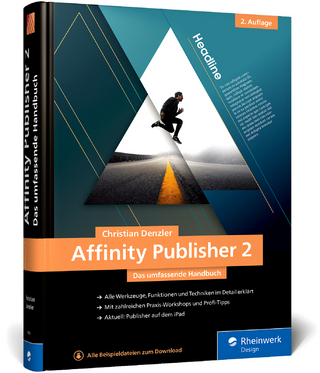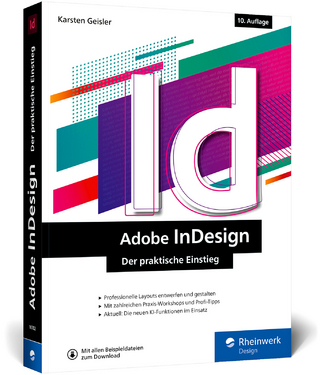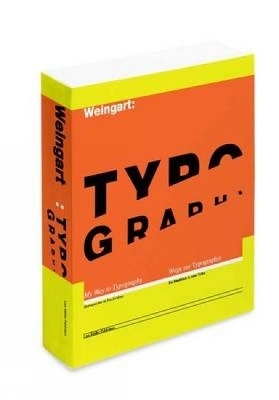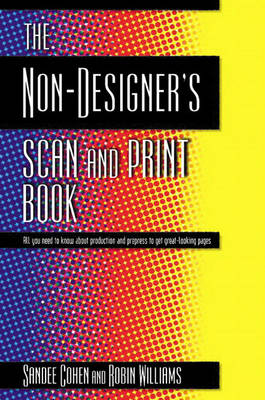
The Non-Designer's Scan and Print Book
Addison Wesley (Verlag)
978-0-201-35394-5 (ISBN)
- Titel ist leider vergriffen;
keine Neuauflage - Artikel merken
For most non-designers, especially beginning desktop publishers, the scanning, prepress, and printing process isn't an intuitive one. Trial and error is often the only way to learn the technical basics of producing professional-looking documents.
If you're tired of learning the hard way, The Non-Designer's Scan and Print Book is for you. Using the format that is so popular in Peachpit's best-selling Non-Designer's series, this latest offering, fully cross-platform, provides a multitude of tips, techniques, and design, prepress, and production principles to help create professional-looking documents. Clear instructions and numerous examples cover the entire process of scanning, prepress, and printing.
Sandee Cohen, a former advertising creative supervisor, has been teaching and training on the Macintosh for the past seven years. She teaches at the New School for Social Research Computer Instruction Center in New York City. She is also a contributing writer for several desktop publishing magazines. Her artwork has been used for book jacket covers, interior illustrations, maps, and technical illustrations. Robin Williams is a fourth-generation Californian on both sides, born in Berkeley and raised in the Bay Area. She lived in Sonoma County for 15 years, then in 1993, she packed up her kids, the dog, and two cats and moved to New Mexico.
Introduction.
Start at the End.
1. Know Where You're Going.
What are the questions? When to ask questions. What kind of job is it? What's the size of the paper? How many pieces of paper? Working with signatures. Imposition. How many folds? How many copies? How many colors? Any graphics? What kind of paper? Color. Coating. Finishes. Weight. Other paper considerations. What holds it together? Office bindings. Professional bindings. Who's printing it? Is a publication printing your ad? Goal list. Print information.
2. The Basics of Desktop Printing.
General printer considerations.. Resolution. Paper size. Print area. Speed. Cost of goods. Fonts. RAM. Networks. What about PostScript? PostScript printers. Non-PostScript printers. Who needs PostScript? Printing PostScript fonts and images to non-PostScript printers. Ink-jet printers. What is an ink-jet printer? Resolution of ink-jet printers. Monochrome ink-jet printers. Color ink-jet printers. Advantages of ink-jet printers. Disadvantages of ink-jet printers. High-end ink-jet printers. Laser printers. What is a laser printer? Resolution of laser printers. Monochrome laser printers. Color laser printers. Multifunction laser printers. Advantages of laser printers. Disadvantages of laser printers. High-end digital printers. Laser printers as imagesetters. How to use a laser printer as an imagesetter. Dye-sub printers. What is a dye-sub printer?. Resolution of dye-sub printers. Advantages of dye-sub printers. Disadvantages of dye-sub printers. Who needs a dye-sub printer? Thermal wax printers. Resolution of thermal wax printers. Advantages of thermal wax printers. Disadvantages of thermal wax printers. Specialty printers Fax machines. What is a fax machine?. Computer fax machines. Designing your fax letter.
3. The Basics of Commercial Printing.
Professional copy shops. Small print shops, or presses. National commercial print shops. To copy or to print? Printing press. Copy machine. The different printing processes. Letterpress. Flexography. Gravure. Steel-die engraving. Thermography. Offset lithography. Screen printing. Collotype (screenless printing). Digital color printing. Direct-to-plate. How to find a print shop. What to bring to the appointment. For those on a budget.
What is the computer doing?
4. Different Types of Computer Applications.
Choose your software. Word processing applications. Spreadsheet applications. Presentation programs. Image editing programs. Vector drawing programs. Page layout programs. Text features. Graphic features. Fonts typefaces).
5. Computer Color Modes.
Bit depth..Wanna know the math? (if you don't, skip this). Bit depth and file size. Bitmap mode. Threshold. Grayscale mode. What to scan as grayscale. RGB mode. Choosing colors in RGB. CMYK mode. Choosing colors in cmyk. Which modes for scanning and working? Index mode. Guide to color modes. Color mode and depth chart.
6. Raster Images and Resolutions.
Important information before you begin. Monitor resolution vs. printer resolution. Raster (dots) vs. vector (lines). Resolution on ink-jet printers. Resolution on other non-laser printers. Understanding pixels. Pixels and bit depth. Pixels and print resolution. Pixels per inch and the monitor display. Print resolution for 1-bit raster images. Laser printer resolution for 1-bit raster images. Imagesetter resolution for 1-bit raster images. Print resolution for grayscale or color images. Understanding linescreen (lpi). Linescreen specifications. Linescreen and resolution. Are you confused? Breaking the linescreen and resolution rules. How to find the linescreen. Linescreen and resolution chart. Halftone screen. Overriding automatic halftones. Halftone screen patterns. Changing resolution. Stretching pixels. Adding pixels from thin air. Enlarging raster images. Reducing raster images. Maintaining dimensions, but reducing resolution. Can you have too much resolution? Low-resolution placeholders. Why low resolution?. Why 75 ppi?.
7. Vector Images.
Types of vector art. Advantages of vector art. Resolution. Easily modified. Smaller file sizes. Challenges of vector art. Screen preview. Printing to non-PostScript printers. Learning curve. Image limitations. Transparent and opaque shapes in vector art.
8. File Formats.
Native file formats. Non-native file formats. Exporting or saving as non-native file formats. Importing and opening non-native file formats. TIFF files. Scanning as tiff. TIFF byte order. LZW compression. EPS files (vector). EPS files (raster). EPS Preview options. EPS encoding. Halftone screen. Transfer Function..DCS files. PICT files (Macintosh). Photoshop PICTs. BMP files (Windows). WMF files (Windows). GIF files. PNG files. JPEG files. JPEG compression. PDF files. PostScript files, or print-to-disk. Which format to choose?. The World of Color.
9. Process Color Printing.
What are process colors?. Process color chart. Defining process colors. CMYK colors only in a CMYK job!. What are separations?. Channels and plates. What color are separations?. See for yourself!. Color dot screens. Moiré patterns. Avoid moiré patterns. Choosing screen angles. Tints of process colors. Adding up the inks. The color "registration". Multi-inks.
10. Spot Colors and Duotones.
What are spot colors?. Saving money. Color matching. Metallic effects. Fluorescent effects. Varnish. What is "PANTONE"? Long, long ago... Color matching. Other spot color companies. Using spot color guides. Use a guide, not the screen. Spot color effects. Tints. Mixing spot colors using overprinting. Colorizing photos. Spotting spot colors. Spot color screen angles. Duotones. Duotones in Photoshop. Fake duotones. Let's look at the process. Defining a spot color. Coordinating spot colors. Choosing a final PANTONE color.
11. Specifying the Number of Colors.
Number of colors on a printing press. One-color printing. Two-color printing. Three-color printing. Four-color printing. Six-color printing. High-fidelity printing. Paper separations.
12. Scanners and Scanning.
Principles of scanners. Scans use RGB. Original images. Bit-depth. Scanner resolution. Types of scanners. Hand-held and sheet-fed scanners. Flatbed scanners. Slide scanners. Drum scanners. Preparing to scan. Scanner software. Setting the resolution. Color mode. Scaling during scanning. Sharpening. Contrast and color controls. Scanning printed artwork. Scanning printed line art. Scanning colored line art. Scanning printed grayscale art. Scanning printed color art. Descreening printed art. A legal note about scanning.
13. Digital Cameras and Kodak Photo CD.
Types of digital cameras. Linear or static array. Studio digital camera backs. Single lens reflex digital cameras. Consumer digital cameras. Resolution of digital cameras. Studio resolutions. Professional resolutions. Consumer resolutions. Color. File type and compression. A word about FlashPix. Using consumer digital cameras. Kodak Photo CD. How to create a Photo CD. Photo CD resolutions.
14. Stock Photos and Clip Art.
History of stock photos and clip art. How to get them. Comp images. Stock photo formats. What type of scan? Stock photo resolutions. What color mode? Index color stock photos. CMYK stock photos. Clipping paths. Clip art. File formats. Complete objects. Nested groups. Legal stuff. License agreement. Model releases.
15. Fonts and Outlines.
Font formats. PostScript Type 1 fonts. TrueType fonts. Adobe Type Manager (ATM). Multiple Masters. Styling fonts. Why styling fonts doesn't always work. So this is the real-life rule. Shadow and Outline styles Don't color small text. Hairlines. Scaling vector lines. Vector fills as lines. Converting text to paths. This is the bottom line rule. But...
Getting Your Work Printed.
16. High-Resolution Output.
What is a service bureau? Coordinating between the service bureau and the print shop. Output specifications. How to find a service bureau. What to send the service bureau. Save/collect for output. The disk for the service bureau. Trapping. Imposing your files. Workflow options. How the job might progress. two possibilities. Sending Acrobat files (pdf) for output. Sending output for an advertisement.
17. Output Specifications.
Filling out the form. Client information. Delivery information. File/disk information. Turnaround information. Font information. Page range (Output All Pages). Output media. Film specifications. Positive or negative. Emulsion up or down. Printer's marks. Crop marks. Registration marks. Color bars. Resolution (dpi). Linescreen (lpi). Color separation plates. Color proofs. Other information. Copyright information.
18. Trapping.
What is it and why do it? Color knockouts. Trapping the color. Spreads and chokes. What do you do?. Avoid trapping. Keep colors apart. Overprint. Use common plates. Should you trap?
19. Proofing Your Job.
Monitor proofing. Proofs of text and vector images. Paper separations. Digital color proofs. Overlay proofs. Blueline proofs. Laminate proofs. Press proofs and press checks. Proofing direct-to-plate. Fixing film and plates. And after it's printed?
20. Preflight Checklist.
Document reports. Preflight software. Your preflight checklist. Materials to be sent. Page layout file. Colors. Placed or inserted images. Text and fonts. Optional items. To the print shop!
21. Quizzes and Projects.
Quiz on chapter 2: Desktop Printing. Projects in chapter 3: Commercial Printing. Quiz on chapter 4: Computer Applications. Quiz on chapter 5: Computer Color Modes. Quiz on chapter 6: Raster Images and Resolution. Quiz on chapter 8: File Formats. Projects in chapter 9: Process Color Printing. Projects in chapter 10: Spot Color Printing. Projects in chapter 11: Number of Colors. Quiz on chapter 12: Scanners and Scanning. Quiz on chapter 13: Digital Cameras and Photo CD. Quiz on chapter 14: Stock Photos and Clip Art. Quiz on chapter 15: Fonts and Outlines. Quiz on chapter 16: High-Resolution Output. Projects in chapter 18: Trapping. Quiz on chapter 19: Proofing.
Just the beginning.
Appendix A. Resources.
Books. Agfa publications. Booklets. CD-ROM Publications. Magazines and newsletters. Seminars. Web resources.
Appendix B. Answers.
Index.
| Erscheint lt. Verlag | 22.1.1999 |
|---|---|
| Verlagsort | Harlow |
| Sprache | englisch |
| Maße | 179 x 274 mm |
| Gewicht | 708 g |
| Themenwelt | Informatik ► Grafik / Design ► Desktop Publishing / Typographie |
| ISBN-10 | 0-201-35394-6 / 0201353946 |
| ISBN-13 | 978-0-201-35394-5 / 9780201353945 |
| Zustand | Neuware |
| Informationen gemäß Produktsicherheitsverordnung (GPSR) | |
| Haben Sie eine Frage zum Produkt? |
aus dem Bereich