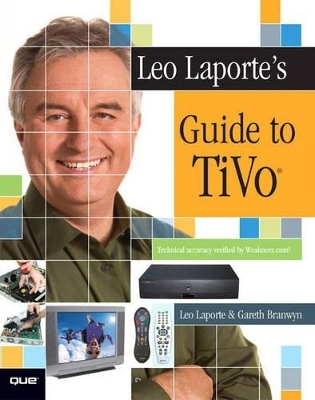
Leo Laporte's Guide to TiVo
Que Corporation,U.S.
978-0-7897-3195-1 (ISBN)
- Titel ist leider vergriffen;
keine Neuauflage - Artikel merken
You probably bought your TiVo so that you would never have to miss another baseball game, soap opera or Thursday night sitcom again. It's great at what it does and is much friendlier than your VCR. But did you know that your TiVo is capable of so much more than recording your favorite programs? That is why Leo Laporte, a top voice in consumer technology, and Gareth Branwyn, of Wired magazine, got together to bring you Leo Laporte's Guide to TiVo, a fun, light-hearted and in-depth look at TiVo and all that it is capable of. In this easy-to-follow guide, you will learn remote control trickery, how to upgrade your TiVo hardware, how to add a CallerID display to your television and how to add web capabilities. Take control of your television destiny with Leo Laporte's Guide to TiVo.
Leo Laporte has made it his mission to help people master technology since 1984, working as an author, speaker and radio and television broadcaster. He hosted two shows on TechTV and is currently a regular contributor to television programs such as "ABC's World News Now" and "Live with Regis and Kelly." Gareth Branwyn is a well-known technology journalist and self-proclaimed "reluctant geek." He is writer and editor for Wired, ID and Esquire magazines, and he has written many books on technology topics including Absolute Beginner's Guide to Building Robots and Mosaic Quick Tour (the first World Wide Web book ever published).
Introduction.
I. TiVo TWEAKING (WARRANTY-FRIENDLY FUN).
1. Which TiVo Is Right for You?
TiVo Buyer’s Guide.
Series 1 Stand-Alone TiVo.
Series 2 Stand-Alone TiVo.
Series 1 DirecTV with TiVo Combo Unit.
Series 2 DirecTV with TiVo Combo Unit.
Series 2 DirecTV HD TiVo.
Other Devices with TiVo.
Customized Units.
TiVo Buying Tips.
Which TiVo Service to Buy?
Stand-Alone Plans.
DirecTV Plans.
Home Media Feature.
TiVoToGo.
Accessories.
Uninterrupted Power Supplies (UPS).
Universal Remote Control.
A/V Switches.
Cable Splitter.
Multiswitch.
A/V Wireless Transmitter System.
Wireless Phone Jack.
Media Carts.
Cable Organizing Systems.
Labels/Labeling Machine.
Wired/Wireless Networking Components.
You Say You Want a TiVolution?
2. Getting the Most Out of Your TiVo.
Understanding How TiVo Works.
Hardware Basics.
Stand-Alone TiVo.
DirecTV DVR with TiVo.
TiVo’s LBLs (A.K.A. “Little Blinking Lights”).
Software Basics.
TiVo Central (or DirecTV Central).
Now Playing on TiVo (Now Playing).
Watch Live TV.
Showcases and TV Guide (Showcases).
Pick Programs to Record.
TiVo Messages and Setup.
Setting Up Your New TiVo.
Media In/Media Out.
Mini-Tutorial on Audio/Visual Tech (or “How to Be an A/V Geek in Minutes!”).
Common Cable/Connector Types.
Other Cable/Connector Types.
Basic TiVo Troubleshooting.
Hookup Troubleshooting.
Common Problems.
Remote Control Issues.
Ganging TiVos.
How to Hook Up More Than One TiVo.
A DVR by Any Other Name….
Now the Fun Can Start….
3. DIY Network Programming.
TiVo Viewing Habits.
Commercial Skipping.
Must-Skim TV.
10-FF40-10 Solution.
Half-n-Half Viewing.
Instant Replay (Not Just for Sports).
Slow-Motion.
Fun at the Coliseum (Thumbs Up or Thumbs Down?).
”My TiVo Thinks I’m Gay” (and Other Funny TiVo Suggestions Tales).
Thumbs Up for iPreview/TiVoMatic.
WishLists, Advanced and Otherwise.
Enabling Advanced WishLists.
Permanently Enabling Advanced WishLists.
Using Advanced WishLists.
Season Pass Management.
Padding.
The Semi-Soft Padding Hack.
Other Types of Padding.
Quality Versus Quantity.
Miscellaneous Tricks.
Selective Manual Auto-Record.
Funky Space Figurin’.
Turning Your TiVo into a Channel-Changing Robot.
Using “0” in Title/Category Searches.
Live TV: Bad/Now Playing: Good.
Using Closed-Captioning.
Playing The Man Who Fell to Earth: The Home Game.
4. Remote Control Freak.
Found a Peanut.
Controlling Other Devices with Your TiVo Remote.
Remote Control Shortcuts.
Area-Specific Button Functions.
Live Television.
Program Guide.
Text-Entry Screens (Search by Title, WishLists).
Undocumented Control Tricks.
A Word About Code Classes.
Select-Play-Select (SPS) Codes.
Miscellaneous Remote Tricks.
TiVo: Save My Place!
Scrubbing Buffers.
Two-Fisted Deleting.
Bouncing Beams.
My Peanut’s Gone Rotten.
Universal Remote Controls.
Universal Electronics (UEIC) Remotes.
PC Control of UEIC Remotes.
More Remote Control Alternatives.
Universal Remote Buying Tips.
They Can Have My Remote When They Can Pry It….
5. I’m Your Backdoor Code.
Backdoor Codes in Software Versions 1.3 to 3.0.
How to Enable the Code.
Backdoor Codes in Software Versions 3.1 to 4.0.
I’m Gonna Yank That Drive Right Outta My Box….
Hidden Treasures.
TiVo Log Files.
Scheduled Suggestions in To Do List.
Overshoot Correction.
Enter the Node Navigator.
Change Fast Forward Value for Speed1.
Change Fast Forward Value for Speed2.
Change Fast Forward Value for Speed3.
Scheduled Suggestions in To Do List.
Scheduled Suggestions in To Do List.
Clips on Disk.
Italic Font.
Sort the Now Playing List.
Free Space Indicator.
Complete Code List.
Other Codes.
Thumbs Up for Team TiVo!
Hittin’ the Hard Stuff.
II. HARDWARE HACKING (MACHINE-MONKEYING MADNESS).
6. Touring Your TiVo: The Hardware.
Getting on TiVo’s Case.
Look at All Them Cool Shiny Parts!
Motherboard.
The Not So Central Processing Unit.
Media Switch.
Random Access Memory (RAM).
Video Decoding and Encoding.
Audio Handling.
Hard Drive(s).
RF Modulator.
Modem Chips.
Backup Battery.
The Fan.
Edge Connector (Series 1 Only).
Power Supply.
The Back Panel.
Other Miscellaneous Parts.
That Concludes Our Tour. Please Exit the Part in an Orderly Fashion..
7. TiVo Hacker’s Toolbox.
Hand Tools.
Torx Drivers.
Screwdriver Set.
Needlenose Pliers.
Tack Puller.
Anti-Static Wrist Strap.
Dust-Off.
Parts/Inspection Mirror.
Other Miscellaneous Tools.
Labeling Machine.
Computer Repair Kit.
Serious Hardware Hacking Tools.
Soldering Tools.
Digital Multimeter.
PC Parts.
IDE Cable(s).
A PC.
8. Upgrading Hard Drives.
What Kind of Geek Do You Think You Are?
My TiVo Done Left Me.
It Came from a Kit.
To Replace or to Add? That Is the Upgrade Question.
Replacing a TiVo Drive.
Adding a Second TiVo Drive.
Do-It-Yourself Upgrading.
Using InstantCake.
DIY Drive Upgrading.
Upgrading: It’s the Right Thing to Do.
9. Networking Your TiVo.
Networking Your Series 2 TiVo.
Wired TiVo Networking (S2).
Wireless TiVo Networking.
Networking Your Series 1 TiVo.
Wired TiVo Networking (S1 Stand-Alone).
Wired TiVo Networking (S1 DirecTV DVR).
Wireless TiVo Networking (S1 Stand-Alone).
Have Your Machine Call My Machine.
10. Quick `n’ Dirty Serial Networking (Series 1).
Some Hardware Required.
Open the Serial Port Doors, Hal!
Don’t Blow the Dismount!
Talk to Me, TiVoGuy!
Establishing a Comm Session.
11. Adding a CacheCARD (Series 1).
Cold, Hard Cache.
Installing the CacheCARD: The Software.
Over a Serial Network.
Over an Ethernet Network Connection.
Installing the CacheCARD: The Hardware.
12. Dark Hardware Hacking Arts.
If a Modem Fries in Cyberspace, Does Anybody Hear It?
Basic Troubleshooting.
Options for Modem Replacement and Repair.
Series 1 Modem Fixes.
DIY Modem Replacement.
Troubleshooting.
Series 2 Fixes.
Pump Up the RAM (Stand-Alone Series 1 Only).
Enabling Caller ID in Hardware.
The Don’t Call It Hardware for Nothin’.
III. SOFTWARE BASHING (PLAYING WITH YOUR PENQUIN).
13. Touring Your TiVo: The Software.
From Ones and Zeros to Tickles and Gooeys.
Mini-Tutorial on the Linux OS.
TiVo and Linux, Sittin’ in a (Directory) Tree.
The Bash Shell.
TiVoSH.
Tcl (and iTcl).
Media File System (MFS).
myworld.
tivoapp.
Too Much Information!
14. Accessing Your TiVo’s Linux Bash Prompt.
Serial Bashing.
Talking to TiVo via Ethernet.
Opening TiVo to the Net via Serial Network.
Opening TiVo to the Net via a Hard Drive Connect.
What’s That IP Addy Again?
Pinging Our Song.
Telnetting into Bash.
Setting Up an FTP Server on TiVo.
Sending It over Serial.
Transferring It While Upgrading Hard Drives.
It May Already Be Installed!
Get It the Way TiVo Does.
Executing TIVOFTPD.
Using Your Built-In Command-Line FTP.
Transferring a File.
Backgrounding TIVOFTPD.
Installing Bash’s Little Helpers.
Learning More About Bash.
15. Home Media Feature.
What Is the Home Media Feature?
Who Needs HMF?
Getting HMF.
Setting Up Your TiVo on the Network.
Wired Network (via Ethernet).
Wireless Network (via WiFi).
Networking TiVos for Multi-Room Viewing.
Remote Scheduling.
Installing TiVo Desktop Application.
Windows.
Macintosh.
Working with Music and Photos on TiVo.
”Publishing” Music on the HMF Music Player (Mac).
Playing Music on Your TiVo.
Using The HMF Digital Photos Viewer (Windows).
Using The HMF Digital Photos Viewer (Mac).
Viewing Photos on Your TiVo (Windows and Mac).
Commercial Third-Party Applications.
MoodLogic.
Picasa Digital Picture Organizer.
Adobe Photoshop Album.
Free Third-Party Applications.
JavaHMO.
Using JavaHMO (The TiVo Side).
Other Free Third Party Apps.
16. TiVoWeb (Series 1).
What Is TiVoWeb?
How to Install TiVoWeb.
Using TiVoWeb.
Firing It Up.
Searching, Scheduling, and Recording Shows.
Canceling Scheduled Recordings.
Undeleting a Recorded Program.
Adding Other TiVoWeb Modules.
TiVoWeb on Startup.
The Future of TiVoWeb.
17. Other TiVo Apps.
elseed.
JPEGWriter.
GAIM.
TiVoVBI.
TiVo Control Station (TCS).
TiVo MPlayer.
TPOP (TiVo Email).
TyStudio.
YAC.
JavaHMO.
Deep Geeks Are Doin’ It for Themselves.
IV. APPENDIXES.
A: Resources.
On the Web.
TiVo Retailers.
Upgrade Kit Suppliers.
Parts Suppliers.
Tutorials.
Discussion Groups, Blogs, Portals.
TV-Related Web Sites.
Books.
Software.
Misc. Resources.
B: Common Linux Commands.
C: About the CD-ROM.
CD Organization.
Contents of the Disc.
Series 1.
Applications.
Support Utilities.
Series 2.
Applications.
Support Utilities.
Installing and Using the CD.
Booting Linux.
Copying the Unix Binary Files.
Using MFS Tools.
Using the Applications on the CD.
Glossary.
Index.
| Erscheint lt. Verlag | 21.10.2004 |
|---|---|
| Sprache | englisch |
| Maße | 231 x 187 mm |
| Gewicht | 753 g |
| Themenwelt | Informatik ► Theorie / Studium ► Kryptologie |
| ISBN-10 | 0-7897-3195-9 / 0789731959 |
| ISBN-13 | 978-0-7897-3195-1 / 9780789731951 |
| Zustand | Neuware |
| Haben Sie eine Frage zum Produkt? |