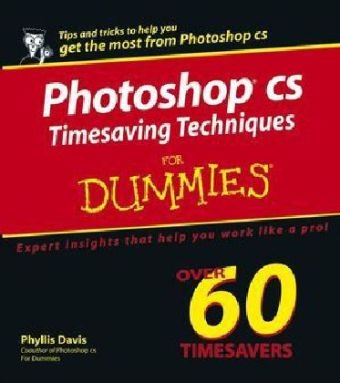
Photoshop CS Techniques For Dummies
Hungry Minds Inc,U.S. (Verlag)
978-0-7645-6782-7 (ISBN)
- Titel ist leider vergriffen;
keine Neuauflage - Artikel merken
This guide will probably change your image of Photoshop. Many users tend to use it to do certain things in certain ways and don't even explore additional features and capabilities. "Photoshop CS Timesaving Techniques For Dummies" gives you more than 60 timesaving techniques that will speed up the way you do the things you do now and inspire you to do lots more. You'll discover how to: install and use peripheral devices such as digital cameras, scanners, tablets, and printers; customize Photoshop to fit your needs with custom keyboard shortcuts, a color management system, presets, and more; create custom palette groups and workspaces; use a drawing tablet and stylus to easily double your output; create sketches, water colors, and silkscreens and paint with oils; create professional-quality separations for high-quality offset printing, including using the CMYK prepress settings, soft proofing, adding printer's marks and more; create action sets so you can perform repetitive tasks that would take an hour in seconds; organize, color code, and lock layers and create layer sets; and, use Blending Modes (there are more than 20 to choose from) to enhance images.
Written by Phyllis Davis, a writer, graphics and Web designer, teacher, and graphics software expert, this guide features a Color Insert so you can see the results of many of the techniques explained, and a companion Web site where you can download many of the images and follow along and experiment. You'll discover how to get results like a pro as you experiment with: creating great effects with layer styles, using the five types of bevel and emboss, inner and outer glows, blending, and more; using the Brush and Pencil painting tools and the Blur, Sharpen, Smudge, Burn, and Sponge editing tools; enhancing photos, creating montages and panoramas, recoloring, retouching, and more; creating shadow type, knock-out type, liquid type, metal type, and more; and, creating GIF animations, hotspots, and rollovers for the Web. You'll save steps and discover exciting new possibilities with these 60-plus timesaving, image-saving techniques.
Phyllis Davis is a writer, graphics and Web designer, teacher, and software expert. She is the author of many well-known books about design software.
Introduction.Part I: Making Photoshop Work for You.Technique 1: Organizing Image Files and Managing Projects.Technique 2: Creating Custom Palette Groups and Workspaces.Technique 3: Assigning Custom Keyboard Shortcuts.Technique 4: The Last Word about Color Management.Technique 5: Making Image Editing Easier.Technique 6: Creating Your Own Tool Presets.Technique 7: Moving Back in Time: Getting Rid of Mistakes.Technique 8: Creating Actions.Technique 9: Automating Photoshop Functions.Part II: Getting Images Into and Out of Photoshop.Technique 10: Importing Images Using a Scanner.Technique 11: Getting Professional Results with the Camera Raw Format.Technique 12: Using Tablets and Pressure-Sensitive Devices.Technique 13: Printing to a Desktop Printer.Technique 14: Getting Files Ready for Offset Printing.Part III: Using Layers to Save Time, Protect Your Work, and Create Cool Images.Technique 15: Working with and Organizing Layers.9Technique 16: Getting to Know Layer Comps.Technique17: Enhancing Images with Blending Modes.Technique 18: Transforming Images, Layers, and Selections.Technique 19: Going Transparent with Opacity and Fill.Technique 20: Creating Great Effects with Layer Styles.Technique 21: Recoloring with Fill Layers.Technique 22: Working with Adjustment Layers.Part IV: Painting and Coloring to Enhance Your Images.Technique 23: Everything You Ever Needed to Know about Creating Brushes.Technique 24: Creating a Painting by Using an Image.Technique 25: Painting Back in Time.Technique 26: The Big Color Swap Meet.Technique 27: Recoloring with Gradients.Technique 28: Creating Custom Patterns.Technique 29: Filling and Painting with Patterns.Part V: Restoring and Retouching Images for Quick, Beautiful Results.Technique 30: Enhancing Tone and Color.Technique 31: Be Your Own Plastic Surgeon.Technique 32: Getting Rid of Red Eye.Technique 33: Adding Professional Photo Filter Effects.Technique 34: Creating Grayscale Images: Your Choices and the Results.Technique 35: Coloring and Tinting Black and White Photographs.Technique 36: Stitching Photos to Create Panoramas.Part VI: Amazing Fast Filter Effects.Technique 37: Accenting with Sharpening or Blurring.Technique 38: Painting Watercolors with Filters.Technique 39: Making Images Look Like Pressed Tin.Technique 40: Creating Photo Silkscreens.Technique 41: Sketching with Filters.Technique 42: I've Been Framed!Technique 43: Dunking Images in Liquid.Part VII: Super Type Effects.Technique 44: Shadow Type.Technique 45: Knock-Out Type.Technique 46: Pouring Liquid Metals.Technique 47: Going Up in Flames.Technique 48: Going Translucent: Clear Type and Jelly Type.Part VIII: Transforming Images Using Channels and Masks (It's not as hard as you think!).Technique 49: Working with Layer Masks.Technique 50: Using Layer Masks to Create Fade Ins and Outs.Technique 51: Grouping Layers into Clipping Masks.Technique 52: Working with Channels.Technique 53: Individual Channel Adjustments.Technique 54: Mixing Color with Channels.Part IX: Creating Flashy, Professional Web Graphics.Technique 55: Getting to Know ImageReady.Technique 56: Slicing Web Graphics.Technique 57: Optimizing and Saving Images for the Web.Technique 58: Creating Image Maps.Technique 59: Making Your Graphics Rollover.Technique 60: Making GIF Animations.Technique 61: Creating Background Tiling for Web Pages.Part X: The Scary (Or Fun) Stuff.Technique 62: Installing Plug-Ins.Technique 63: Enhancing Your Images with Auto FX Software.Technique 64: Loading New Libraries.Index.
| Erscheint lt. Verlag | 11.5.2004 |
|---|---|
| Zusatzinfo | Illustrations (some col.) |
| Verlagsort | Foster City |
| Sprache | englisch |
| Maße | 203 x 226 mm |
| Gewicht | 708 g |
| Einbandart | Paperback |
| Themenwelt | Informatik ► Grafik / Design ► Digitale Bildverarbeitung |
| Informatik ► Grafik / Design ► Photoshop | |
| ISBN-10 | 0-7645-6782-9 / 0764567829 |
| ISBN-13 | 978-0-7645-6782-7 / 9780764567827 |
| Zustand | Neuware |
| Informationen gemäß Produktsicherheitsverordnung (GPSR) | |
| Haben Sie eine Frage zum Produkt? |
aus dem Bereich


