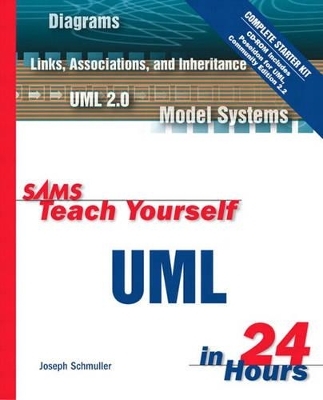
Sams Teach Yourself UML in 24 Hours, Complete Starter Kit
Sams Publishing
978-0-672-32640-0 (ISBN)
- Titel ist leider vergriffen;
keine Neuauflage - Artikel merken
Learn UML, the Unified Modeling Language, to create diagrams describing the various aspects and uses of your application before you start coding, to ensure that you have everything covered. Millions of programmers in all languages have found UML to be an invaluable asset to their craft.
More than 50,000 previous readers have learned UML with Sams Teach Yourself UML in 24 Hours. Expert author Joe Schmuller takes you through 24 step-by-step lessons designed to ensure your understanding of UML diagrams and syntax. This updated edition includes the new features of UML 2.0 designed to make UML an even better modeling tool for modern object-oriented and component-based programming. The CD-ROM includes an electronic version of the book, and Poseidon for UML, Community Edition 2.2, a popular UML modeling tool you can use with the lessons in this book to create UML diagrams immediately.
Joseph Schmuller, a veteran of over 20 years in Information Technology, is a Technical Architect with Blue Cross-Blue Shield of Florida. From 1991 through 1997, he was Editor in Chief of PC AI Magazine. He has written numerous articles and reviews on advanced computing technology and is the author of ActiveX No experience required and Dynamic HTML Master the Essentials. Holder of a Ph.D. from the University of Wisconsin, he is an Adjunct Professor at the University of North Florida.
Introduction.
What's New in This Edition. Who Should Read This Book? Organization of This Book. Conventions Used Throughout This Book.
I. GETTING STARTED.
Hour 1: Introducing the UML.
Adding a Method to the Madness. How the UML Came to Be. Components of the UML. Some Other Features. New Diagrams in UML 2.0. Why So Many Diagrams? But Isn't It Just a Bunch of Pictures? Summary. Q&A. Workshop.
Hour 2: Understanding Object-Orientation.
Objects, Objects Everywhere. Some Object-Oriented Concepts. The Payoff. Summary. Q&A. Workshop.
Hour 3: Working with Object-Orientation.
Visualizing a Class. Attributes. Operations. Attributes, Operations, and Visualization. Responsibilities and Constraints. Attached Notes. Classes—What They Do and How to Find Them. Summary. Q&A. Workshop.
Hour 4: Working with Relationships.
Associations. Multiplicity. Qualified Associations. Reflexive Associations. Inheritance and Generalization. Dependencies. Class Diagrams and Object Diagrams. Summary. Q&A. Workshop.
Hour 5: -Understanding Aggregations, Composites, Interfaces, and Realizations.
Aggregations. Composites. Composite Structure Diagram. Interfaces and Realizations. Interfaces and Ports. Summary. Q&A. Workshop.
Hour 6: Introducing Use Cases.
Use Cases: What They Are. Use Cases: Why They're Important. An Example: The Soda Machine. Including a Use Case. Extending a Use Case. Starting a Use Case Analysis. Summary. Q&A. Workshop.
Hour 7: Working with Use Case Diagrams.
Representing a Use Case Model. Visualizing Relationships Among Use Cases. Use Case Diagrams in the Analysis Process. Applying Use Case Models: An Example. Taking Stock of Where We Are. The Big Picture. Summary. Q&A. Workshop.
Hour 8: Working with State Diagrams.
What Is a State Diagram? Substates. History States. New in UML 2.0. Why Are State Diagrams Important? Building the Big Picture. Summary. Q&A. Workshop.
Hour 9: Working with Sequence Diagrams.
What Is a Sequence Diagram? Cars and Car Keys. The Soda Machine. Sequence Diagrams: The Generic Sequence Diagram. Creating an Object in the Sequence. Framing a Sequence: Sequence Diagramming in UML 2.0. Building the Big Picture. Summary. Q&A. Workshop.
Hour 10: Working with Communication Diagrams.
What Is a Communication Diagram? Cars and Car Keys. The Soda Machine. Creating an Object. One More Point About Numbering. A Few More Concepts. Building the Big Picture. Summary. Q&A. Workshop.
Hour 11: Working with Activity Diagrams.
The Basics: What Is an Activity Diagram? Applying Activity Diagrams. Swimlanes. Hybrid Diagrams. New Concepts from UML 2.0. An Overview of an Interaction. Building the Big Picture. Summary. Q&A. Workshop.
Hour 12: Working with Component Diagrams.
What Is (and What Isn't) a Component? Components and Interfaces. What Is a Component Diagram? Applying Component Diagrams. Component Diagrams in the Big Picture. Summary. Q&A. Workshop.
Hour 13: Working with Deployment Diagrams.
What Is a Deployment Diagram? Applying Deployment Diagrams. Deployment Diagrams in the Big Picture. Summary. Q&A. Workshop.
Hour 14: Understanding Packages and Foundations.
Package Diagrams. A Hierarchy. To Boldly Go… Packaging the Infrastructure of UML. And Now At Last…the UML! Extending the UML. Summary. Q&A. Workshop.
Hour 15: Fitting the UML into a Development Process.
Methodologies: Old and New. What a Development Process Must Do. GRAPPLE. RAD3: The Structure of GRAPPLE. The GRAPPLE Wrap-up. Summary. Q&A. Workshop.
II. A CASE STUDY.
Hour 16: Introducing the Case Study.
Getting Down to Business. GRAPPLEing with the Problem. Discovering Business Processes. Lessons Learned. Summary. Q&A. Workshop.
Hour 17: Performing a Domain Analysis.
Analyzing the Business Process Interview. Developing the Initial Class Diagram. Grouping the Classes. Forming Associations. Forming Aggregates and Composites. Filling Out the Classes. General Issues About Models. Lessons Learned. Summary. Q&A. Workshop.
Hour 18: Gathering System Requirements.
Developing the Vision. Setting Up for Requirements Gathering. The Requirements JAD Session. The Outcome. Now What? Summary. Q&A. Workshop.
Hour 19: Developing the Use Cases.
The Care and Feeding of Use Cases. The Use Case Analysis. The Server Package. Components of the System. Summary. Q&A. Workshop.
Hour 20: Getting into Interactions.
The Working Parts of the System. Interactions in the System. Implications. Summary. Q&A. Workshop.
Hour 21: Designing Look, Feel, and Deployment.
Some General Principles of GUI Design. The GUI JAD Session. From Use Cases to User Interfaces. UML Diagrams for GUI Design. Mapping Out System Deployment. Next Steps. And Now a Word from Our Sponsor. Summary. Q&A. Workshop.
Hour 22: Understanding Design Patterns.
Parameterization. Design Patterns. Chain of Responsibility. Your Own Design Patterns. The Advantages of Design Patterns. Summary. Q&A. Workshop.
III. LOOKING AHEAD.
Hour 23: Modeling Embedded Systems.
Back to the Restaurant. The Mother of Invention. Fleshing Out the GetAGrip. What Is an Embedded System? Embedded Systems Concepts. Modeling the GetAGrip. Flexing Their Muscles. Summary. Q&A. Workshop.
Hour 24: Shaping the Future of the UML.
Extensions for Business. Lessons from the Business Extensions. Graphic User Interfaces. Expert Systems. Web Applications. That's All, Folks. Summary. Q&A. Workshop.
IV. APPENDIXES.
Appendix A. Quiz Answers.
Hours 1-24.
Appendix B. Working with a UML Modeling Tool.
What You Should Find in a Modeling Tool. Working with UML in Visio Professional Edition. A Few Words About a Few Tools.
Appendix C. A Summary in Pictures.
Activity Diagram. Class Diagram. Communication Diagram. Component Diagram. Composite Structure Diagram. Deployment Diagram. Object Diagram. Package Diagram. Parameterized Collaboration. Sequence Diagram. State Diagram. Timing Diagram. Use Case Diagram.
Index
| Erscheint lt. Verlag | 7.4.2004 |
|---|---|
| Verlagsort | Indianapolis |
| Sprache | englisch |
| Maße | 190 x 228 mm |
| Gewicht | 872 g |
| Themenwelt | Informatik ► Software Entwicklung ► Objektorientierung |
| ISBN-10 | 0-672-32640-X / 067232640X |
| ISBN-13 | 978-0-672-32640-0 / 9780672326400 |
| Zustand | Neuware |
| Informationen gemäß Produktsicherheitsverordnung (GPSR) | |
| Haben Sie eine Frage zum Produkt? |