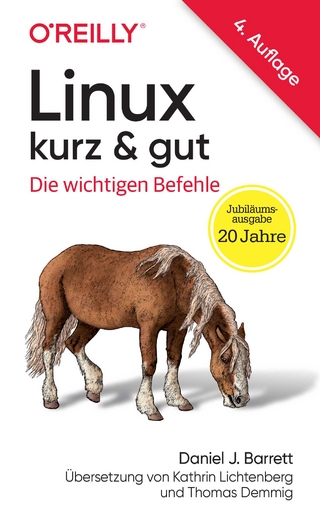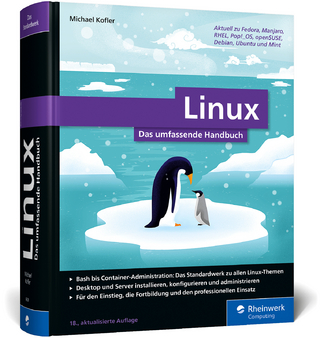Fedora Timesaving Techniques For Dummies
Hungry Minds Inc,U.S. (Verlag)
978-0-7645-7173-2 (ISBN)
- Titel ist leider vergriffen;
keine Neuauflage - Artikel merken
Formerly known as Red Hat Linux, the Fedora Core distribution is an excellent, no-cost alternative to Windows, Solaris, and other expensive operating systems Red Hat currently controls an estimated seventy percent of the Linux market in the U.S. This book gives experienced and first-time Fedora users sixty concise, step-by-step, timesaving techniques to help them perform tasks with Fedora more efficiently Organized by topic, the techniques are presented in the friendly, easy-to-understand For Dummies style, with a minimum of technical jargon The techniques run the gamut of end-user, system administration, and development tasks, ranging from desktop, file system, RPM, and database tips to Internet server, e-mail server, networking, system monitoring, security, and Linux kernel tricks Covers the latest release of Red Hat's Fedora Core distribution
Susan Douglas is the CEO of Conjectrix, Inc., a software consulting firm specializing in database- and security-related issues. When she's not busy at the computer, Susan is probably throwing pottery, glassblowing, or horseback riding. Korry Douglas is the Director of Research and Development for Appx Software. When he's not working on computers, he's making elegant sawdust in the woodshop. Together, they are the coauthors of Red Hat Linux Fedora Desktop For Dummies and PostgreSQL. Susan and Korry enjoy life on a farm in rural Virginia where they raise horses and small livestock. They both telecommute, so they have more time to spend with their 200 or so animal friends. If they're not at home, they're out riding roller coasters.
Introduction.Part I: Making the Desktop Work for You.Technique 1: Finding the Power in KDE Protocols.Technique 2: Getting GNOME Virtual File Systems to Do the Work for You.Technique 3: Streamlining Your Work with FileAssociations.Technique 4: Prompting Yourself with a Custom Prompt.Technique 5: Getting There Quick with Dynamic Shortcuts.Technique 6: Using cd Shortcuts for Rapid Transit.Technique 7: Typing Less and Doing More with Handy Automagic Variables.Technique 8: Logging In, Logging Out.Technique 9: Making History (Work for You).Technique 10: Keeping Your Life Simple with Aliases and Functions.Part II: Getting the Most from Your File System.Technique 11: Sharing Files and Printers in a Windows World.Technique 12: Finding What You Need.Technique 13: Moving Made Easy with Archives.Technique 14: Downloading and Uploading Files in a Snap.Technique 15: Building a Playpen with User ModeLinux.Part III: Good Housekeeping with Linux.Technique 16: Red-lining RPM Queries.Technique 17: Installing Made Easy with RPM.Technique 18: Getting Comfortable with RPM.Technique 19: Keeping Up-to-Date with apt and Synaptic.Technique 20: Setting Up Automatic Services.Technique 21: Making Your Inner System Administrator Happy (And Productive).Technique 22: Spring Cleaning Essentials.Part IV: Tweaking the Kernel on Your Linux System.Technique 23: Taking Good Care of Your Kernel.Technique 24: Creating a Custom Kernel.Technique 25: Coping with the SELinux Security System.Technique 26: Finding Out about Your System with /proc.Part V: Securing Your Workspace.Technique 27: Closing Those Prying Eyes.Technique 28: Using Encryption for Extra Security.Technique 29: Securing a Large Network with Custom Authentication.Technique 30: Customizing Authentication with PAM.Technique 31: Gaining Privileges.Technique 32: sudo Pseudonyms.Technique 33: Securing Your Connections with SSH.Part VI: Networking Like a Professional.Technique 34: Protecting Yourself with a Firewall.Technique 35: Using VNC to Connect to Remote Desktops.Technique 36: Streamlining Your Network Surveillance.Technique 37: Evaluating Your Network Security with Nessus.Technique 38: Person-to-Person Networking with IRC.Part VII: Monitoring Your System.Technique 39: Controlling Troublesome Processes at the Command Line.Technique 40: Taking Care of New (And Old) Users.Technique 41: Keeping an Eye on Your System.Part VIII: Serving Up the Internet and More.Technique 42: Keeping an Apache Server in Top Form.Technique 43: Keeping an Eye on Your Servers.Technique 44: Making a MySQL Server Your SQL Server.Technique 45: Safeguarding Your Apache Server with SSL Certificates.Technique 46: Retrieving HTTPMail Using hotway and Evolution.Technique 47: Stopping Spam with Spam Assassin.Technique 48: Using Webmin to Simplify Sendmail Configuration.Part IX: Backing Up Means Never Having to Say You're Sorry.Technique 49: Getting Ready to Back Up Your Data.Technique 50: Backing Up Your Data.Technique 51: Quick Backup to Remote Storage.Technique 52: Archiving Changes with CVS.Part X: Programming Tricks.Technique 53: Using Open-Source APIs to Save Time.Technique 54: Timesaving PHP Tricks.Technique 55: Using the DDD Graphical Debugger with Perl.Part XI: The Scary (Or Fun!) Stuff.Technique 56: Burning CD-Rs without Getting Burned.Technique 57: Search and Destroy setuid and setgid Programs.Technique 58: Quarantining Suspicious Programs with UML.Technique 59: Troubleshooting Persnickety Programs.Technique 60: Securing the Fort with Bastille.Technique 61: Creating a Second Line of Defense with LIDS.Technique 62: Getting Graphical with Shell Scripts.Index.
| Erscheint lt. Verlag | 6.8.2004 |
|---|---|
| Verlagsort | Foster City |
| Sprache | englisch |
| Maße | 205 x 230 mm |
| Gewicht | 775 g |
| Einbandart | Paperback |
| Themenwelt | Informatik ► Betriebssysteme / Server ► Unix / Linux |
| ISBN-10 | 0-7645-7173-7 / 0764571737 |
| ISBN-13 | 978-0-7645-7173-2 / 9780764571732 |
| Zustand | Neuware |
| Haben Sie eine Frage zum Produkt? |
aus dem Bereich