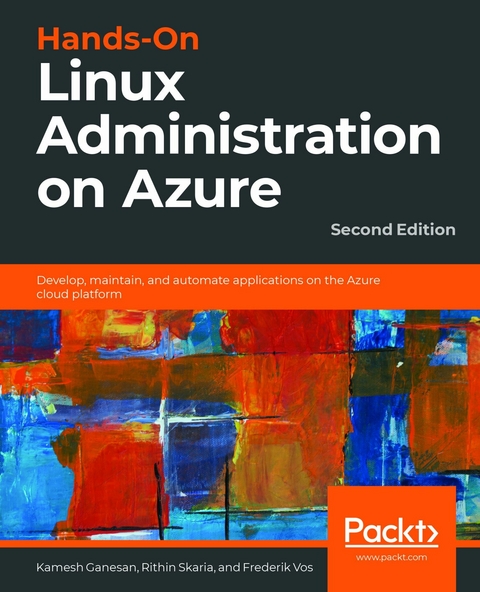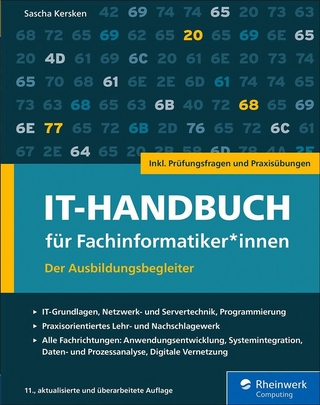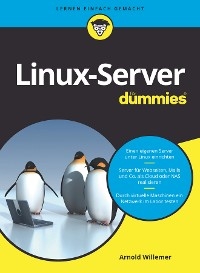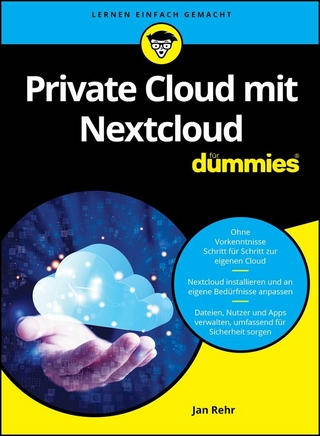Hands-On Linux Administration on Azure (eBook)
508 Seiten
Packt Publishing (Verlag)
978-1-83921-954-2 (ISBN)
Develop a solid understanding of cloud computing, Linux virtual machine, container virtualization, and other fundamental concepts to create and manage your Linux workload in Azure
Key Features
- Deploy and manage virtual machines in the Azure environment
- Explore open source tools to integrate automation and orchestration
- Implement Linux features to create and manage containers
Book Description
Thanks to its flexibility in delivering scalable cloud solutions, Microsoft Azure is a suitable platform for managing all your workloads. You can use it to implement Linux virtual machines and containers, and to create applications in open source languages with open APIs.
This Linux administration book first takes you through the fundamentals of Linux and Azure to prepare you for the more advanced Linux features in later chapters. With the help of real-world examples, you'll learn how to deploy virtual machines (VMs) in Azure, expand their capabilities, and manage them efficiently. You will manage containers and use them to run applications reliably, and in the concluding chapter, you'll explore troubleshooting techniques using a variety of open source tools.
By the end of this book, you'll be proficient in administering Linux on Azure and leveraging the tools required for deployment.
What you will learn
- Grasp the fundamentals of virtualization and cloud computing
- Understand file hierarchy and mount new filesystems
- Maintain the life cycle of your application in Azure Kubernetes Service
- Manage resources with the Azure CLI and PowerShell
- Manage users, groups, and filesystem permissions
- Use Azure Resource Manager to redeploy virtual machines
- Implement configuration management to configure a VM correctly
- Build a container using Docker
Who this book is for
If you are a Linux administrator or a Microsoft professional looking to deploy and manage your workload in Azure, this book is for you. Although not necessary, knowledge of Linux and Azure will assist with understanding core concepts.
Develop a solid understanding of cloud computing, Linux virtual machine, container virtualization, and other fundamental concepts to create and manage your Linux workload in AzureKey FeaturesDeploy and manage virtual machines in the Azure environmentExplore open source tools to integrate automation and orchestrationImplement Linux features to create and manage containersBook DescriptionThanks to its flexibility in delivering scalable cloud solutions, Microsoft Azure is a suitable platform for managing all your workloads. You can use it to implement Linux virtual machines and containers, and to create applications in open source languages with open APIs.This Linux administration book first takes you through the fundamentals of Linux and Azure to prepare you for the more advanced Linux features in later chapters. With the help of real-world examples, you'll learn how to deploy virtual machines (VMs) in Azure, expand their capabilities, and manage them efficiently. You will manage containers and use them to run applications reliably, and in the concluding chapter, you'll explore troubleshooting techniques using a variety of open source tools.By the end of this book, you'll be proficient in administering Linux on Azure and leveraging the tools required for deployment.What you will learnGrasp the fundamentals of virtualization and cloud computingUnderstand file hierarchy and mount new filesystemsMaintain the life cycle of your application in Azure Kubernetes ServiceManage resources with the Azure CLI and PowerShellManage users, groups, and filesystem permissionsUse Azure Resource Manager to redeploy virtual machinesImplement configuration management to configure a VM correctlyBuild a container using DockerWho this book is forIf you are a Linux administrator or a Microsoft professional looking to deploy and manage your workload in Azure, this book is for you. Although not necessary, knowledge of Linux and Azure will assist with understanding core concepts.
| Erscheint lt. Verlag | 20.2.2020 |
|---|---|
| Sprache | englisch |
| Themenwelt | Mathematik / Informatik ► Informatik ► Betriebssysteme / Server |
| Schlagworte | Azure • configure • deploy • Linux • Manage • Open-Source • Workload |
| ISBN-10 | 1-83921-954-8 / 1839219548 |
| ISBN-13 | 978-1-83921-954-2 / 9781839219542 |
| Informationen gemäß Produktsicherheitsverordnung (GPSR) | |
| Haben Sie eine Frage zum Produkt? |
Größe: 34,6 MB
Kopierschutz: Adobe-DRM
Adobe-DRM ist ein Kopierschutz, der das eBook vor Mißbrauch schützen soll. Dabei wird das eBook bereits beim Download auf Ihre persönliche Adobe-ID autorisiert. Lesen können Sie das eBook dann nur auf den Geräten, welche ebenfalls auf Ihre Adobe-ID registriert sind.
Details zum Adobe-DRM
Dateiformat: EPUB (Electronic Publication)
EPUB ist ein offener Standard für eBooks und eignet sich besonders zur Darstellung von Belletristik und Sachbüchern. Der Fließtext wird dynamisch an die Display- und Schriftgröße angepasst. Auch für mobile Lesegeräte ist EPUB daher gut geeignet.
Systemvoraussetzungen:
PC/Mac: Mit einem PC oder Mac können Sie dieses eBook lesen. Sie benötigen eine
eReader: Dieses eBook kann mit (fast) allen eBook-Readern gelesen werden. Mit dem amazon-Kindle ist es aber nicht kompatibel.
Smartphone/Tablet: Egal ob Apple oder Android, dieses eBook können Sie lesen. Sie benötigen eine
Geräteliste und zusätzliche Hinweise
Buying eBooks from abroad
For tax law reasons we can sell eBooks just within Germany and Switzerland. Regrettably we cannot fulfill eBook-orders from other countries.
Digital Rights Management: ohne DRM
Dieses eBook enthält kein DRM oder Kopierschutz. Eine Weitergabe an Dritte ist jedoch rechtlich nicht zulässig, weil Sie beim Kauf nur die Rechte an der persönlichen Nutzung erwerben.
Dateiformat: EPUB (Electronic Publication)
EPUB ist ein offener Standard für eBooks und eignet sich besonders zur Darstellung von Belletristik und Sachbüchern. Der Fließtext wird dynamisch an die Display- und Schriftgröße angepasst. Auch für mobile Lesegeräte ist EPUB daher gut geeignet.
Systemvoraussetzungen:
PC/Mac: Mit einem PC oder Mac können Sie dieses eBook lesen. Sie benötigen dafür die kostenlose Software Adobe Digital Editions.
eReader: Dieses eBook kann mit (fast) allen eBook-Readern gelesen werden. Mit dem amazon-Kindle ist es aber nicht kompatibel.
Smartphone/Tablet: Egal ob Apple oder Android, dieses eBook können Sie lesen. Sie benötigen dafür eine kostenlose App.
Geräteliste und zusätzliche Hinweise
Buying eBooks from abroad
For tax law reasons we can sell eBooks just within Germany and Switzerland. Regrettably we cannot fulfill eBook-orders from other countries.
aus dem Bereich