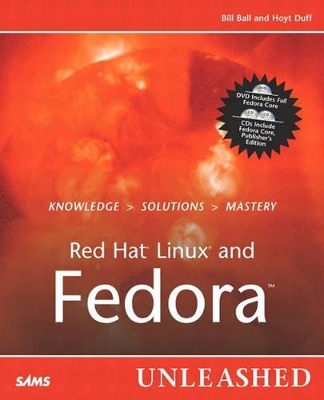
Red Hat Linux Fedora Unleashed
Sams Publishing
978-0-672-32629-5 (ISBN)
- Titel ist leider vergriffen;
keine Neuauflage - Artikel merken
Play a part in the future of Red Hat and Linux by learning how to push Fedora Core 2 to its full potential. Red Hat Linux Fedora Unleashed: Installing, Configuring, and Managing Fedora Core 2 is the most trusted, most comprehensive Fedora Core 2 guide on the market. Find out the latest information on the open-community program's installation, configuration, system administration, server operations and security features, as well as up-to-date coverage of new applications, peripherals and programming languages. Also included is a DVD that contains the full Fedora Core 2 distribution with complete source code for your use. Help create tomorrow's programs today!
Bill Ball is the best-selling author of nearly 20 books about Linux, including several editions of Red Hat Linux Unleashed, Que's Using Linux, and Sams Publishing's SuSE Linux Unleashed. He is a technical writer, editor and magazine journalist and has been using computers for nearly 30 years. He first edited books for Que in 1986 and wrote one of the first best-selling Linux books, Teach Yourself Linux in 24 Hours, in 1997. He has authored articles and reviews in Linux Journal, developed technical online content for business websites and has developed and released open source software for the Mac OS and Palm OS platforms. Hoyt Duff feels that a good word to describe Hoyt Duff's life experience is "former"-former senior vice president and senior commercial loan officer for a bank, former community college instructor, former restaurateur and former special education teacher. He currently meets the needs of his inner ADD child by spending the summer months tending to his family business, a sport fishing pier (the longest on the East Coast) and playing cocktail piano on weekends. Hoyt even finds time to write about Linux as a columnist and regular contributor of reviews and tutorial for Linux Format magazine. Active in the TideWater UNIX Users Group (http://www.twuug.org), Hoyt enjoys the regular Linux installfests the most and will attempt to install Linux on anything that moves.
(NOTE: Each chapter concludes with a Reference.)
Introduction.
I. INSTALLATION AND CONFIGURATION.
1. Introducing Fedora.
What Is Fedora Core? Fedora for Business. Fedora in Your Home. Getting the Most from Fedora and Linux Documentation. Fedora Developers and Documentation.
2. Preparing to Install Fedora.
Planning Your Fedora Deployment. Hardware Requirements. Preparing for the Install Process. Partitioning Before and During Installation. Using Red Hat's kickstart Installation Method.
3. Installing Fedora.
Before You Begin the Installation. Choosing How to Install Fedora. Step-by-Step Installation. Login and Shutdown.
4. Post-Installation Configuration.
Troubleshooting Post-Installation Configuration Problems. Your Hardware and Kudzu. Pointer and Keyboard Configuration. Configuring Display Graphics. Configuring Sound Devices. Detecting and Configuring a Modem. Configuring Power-Management in Fedora. Resetting the Date and Time. Managing PCMCIA. Configuring and Using CD, DVD, and CD-RW Drives.
5. First Steps with Fedora.
Working with the Linux File System. Logging In to and Working with Linux. Changing Your User Information. Reading Documentation. Using the Shell. Using the Text Editors. Working with Permissions. Working As root.
6. The X Window System.
Basic X Concepts. Using XFree86. Starting X. Selecting and Using X Window Managers. The GNOME and KDE Desktop Environments.
II. SYSTEM ADMINISTRATION.
7. Managing Services.
Understanding the Fedora Core Linux Boot Process. System Services and Runlevels. Running Services Through xinetd. Controlling Services at Boot with Administrative Tools. Starting and Stopping Services Manually. Changing Runlevels. Using Service Management to Troubleshoot Problems in Fedora Core Linux.
8. Managing Software and System Resources.
Using RPM for Software Management. Using Red Hat Network and Alternatives for Software Management. Compiling Software from Source. System Monitoring Tools.
9. Managing Users.
User Accounts. Managing Groups. Managing Users. Managing Passwords. Granting System Administrator Privileges to Regular Users. The User Login Process. Disk Quotas.
10. Managing the Filesystem.
The Fedora Core Linux Filesystem Basics. Working with the ext3 Filesystem. Other Filesystems Available to Fedora Core Linux. Creating a Filesystem. Mounting Filesystems. Relocating a Filesystem. Logical Volume Management—LVM. Filesystem Manipulation. Disk Tuning. Filesystem Tuning. Managing Files for Character Devices, Block Devices, and Special Devices.
11. Backing Up, Restoring, and Recovery.
Choosing a Backup Strategy. Choosing Backup Hardware and Media. Using Backup Software. Copying Files. Undeleting Files. System Rescue.
III. SYSTEM SERVICES ADMINISTRATION.
12. Printing with Fedora.
Overview of Fedora Printing. Configuring and Managing Print Services. Creating and Configuring Local Printers. Creating Network Printers. Console Print Control. Using the Common UNIX Printing System (CUPS) GUI. Avoiding Printer-Support Problems.
13. Network Connectivity.
Networking with TCP/IP. Network Organization. Hardware Devices for Networking. Using Network Configuration Tools. Dynamic Host Configuration Protocol. Using the Network File System. Putting Samba to Work. Wireless Networking. Securing Your Network.
14. Managing DNS.
Essential DNS Concepts. Your Own Domain Name and Third-Party DNS. Overview of DNS Tools. Configuring a Local Caching Nameserver. Configuring Nameservers with BIND. Providing DNS for a Real Domain. Troubleshooting DNS. Managing DNS Security.
15. Internet Connectivity.
Common Configuration Information. Laying the Foundation: The localhost Interface. Configuring Dial-up Internet Access. Configuring Digital Subscriber Line Access. Troubleshooting Connection Problems. Configuring a Dial-in PPP Server.
16. Apache Web Server Management.
About the Apache Web Server. Installing the Apache Server. Starting and Stopping Apache. Runtime Server Configuration Settings. File System Authentication and Access Control. Apache Modules. Virtual Hosting. Logging. Dynamic Content. Graphic Interface Configuration of Apache. Other Web Servers for Use with Fedora.
17. Administering Database Services.
A Brief Review of Database Basics. Choosing a Database: MySQL Versus PostgreSQL. Installing and Configuring MySQL. Installing and Configuring PostgreSQL. Database Clients.
18. Secure File Transfer Protocol (FTP) Service.
Using FTP Clients. FTP Servers. Installing FTP Software. The FTP User. xinetd Configuration for wu-ftpd. Configuring the Very Secure FTP Server. Configuring the Wu-FTPd Server. Using Commands in the ftpaccess File to Configure wu-ftpd. Configure FTP Server File-Conversion Actions. Using Commands in the ftphosts File to Allow or Deny FTP Server Connection. Server Administration.
19. Handling Electronic Mail.
How Email Is Sent and Received. The Mail Transport Agent. Choosing a Mail Client (MUA). Attachments—Sending Binary Files As Text. Basic Sendmail Configuration and Operation. Using Fetchmail to Retrieve Mail. Choosing a Mail Delivery Agent (MDA). Mail Daemons. Alternatives to Microsoft Exchange Server.
20. News and Other Collaborative Communication.
An Overview of Network News. Selecting a Newsreader. Collaborating with TWiki. Internet Relay Chat (IRC). Internet Messaging with KIT and GAIM. Video Conferencing with GnomeMeeting. Mail List Configuration and Management with Mailman. Configuring a Local News Server.
IV. PROGRAMMING AND PRODUCTIVITY.
21. C/C++ Programming Tools for Fedora.
Programming in C with Linux. Elements of the C/C++ Language. Using the C Programming Project Management Tools Provided with Fedora Core Linux. Using the GNU C Compiler. A Simple C Program. Graphical Development Tools. Additional Resources.
22. Shell Scripting.
The Shells Included with This Book. The Shell Command Line. The Basics of Writing, Creating, and Executing a Shell Script. Creating and Executing a Simple Shell Program with bash. Using Variables in Shell Scripts. Positional Parameters. Built-in Variables. Special Characters. Comparison of Expressions. Iteration Statements. Conditional Statements. The break and exit Statements. Using Functions in Shell Scripts.
23. Using Perl.
Using Perl with Linux. Perl Variables and Data Structures. Operators. Conditional Statements: if/else and unless. Looping. Regular Expressions. Access to the Shell. Switches. Modules and CPAN. Code Examples.
24. Kernel and Module Management.
The Linux Kernel. Managing Modules. When to Recompile. Kernel Versions. Obtaining the Kernel Sources. Patching the Kernel. Compiling the Kernel. When Something Goes Wrong. Kernel Tuning with sysctl.
25. Productivity Applications.
Office Suites for Fedora Core Linux. PDA Connectivity. Scanner Applications for Fedora Core Linux. Web Design Tools. Fax Client Software. Other Office and Productivity Tools Included with Fedora Core Linux. Productivity Applications Written for Microsoft Windows.
26. Multimedia Applications.
Burning CDs and DVDs in Fedora Core Linux. Sound and Music. Viewing TV and Video. Using Still Cameras with Fedora Core Linux. Using Scanners in Fedora Core Linux. Graphics Manipulation. Linux Gaming.
27. Using Emulators and Other Cross-Platform Tools in Fedora Core Linux.
An Overview of Emulators Available for Fedora Core Linux. Using the DOSBox Emulator. Using Wine to Run Windows Programs in Fedora Core Linux. Configuring, Installing, and Using Vmware. Microsoft Windows on Win4Lin. Mac OS Emulation. Remote Computer Operating. Cygwin for Windows. Cross Compilers and Other Cross-Platform Tools for Use in Fedora Core Linux. Cross-Platform Floppy Disk Tools. Using Binary Emulation in Fedora Core Linux.
V. APPENDIX.
Appendix A. Fedora Core and Linux Internet Resources.
Web Sites and Search Engines. Usenet Newsgroups. Mailing Lists. Internet Relay Chat.
Index.
| Erscheint lt. Verlag | 22.1.2004 |
|---|---|
| Verlagsort | Indianapolis |
| Sprache | englisch |
| Maße | 186 x 232 mm |
| Gewicht | 1869 g |
| Themenwelt | Informatik ► Betriebssysteme / Server ► Unix / Linux |
| ISBN-10 | 0-672-32629-9 / 0672326299 |
| ISBN-13 | 978-0-672-32629-5 / 9780672326295 |
| Zustand | Neuware |
| Haben Sie eine Frage zum Produkt? |